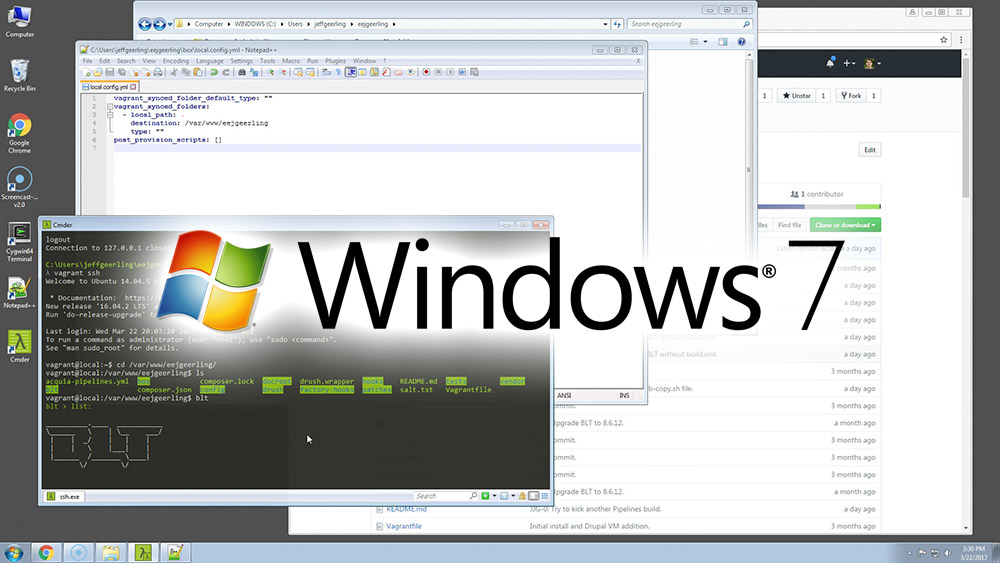Drupal VM on Windows - a fast container for BLT project development
AKA "Supercharged Windows-based Drupal development"
.embed-container { position: relative; padding-bottom: 56.25%; height: 0; overflow: hidden; max-width: 100%; } .embed-container iframe, .embed-container object, .embed-container embed { position: absolute; top: 0; left: 0; width: 100%; height: 100%; }tl;dr: Use either PhpStorm or a Samba share in the VM mounted on the host instead of using a (slow) Vagrant synced folder, and use Drupal VM 4.4's new
drupal_deployfeatures. See the video embedded below for all the details!
I've often mentioned that Windows users who want to build modern Drupal sites and apps are going to have a bit of a difficult time, and even wrote a long post about why this is the case (Developing with VirtualBox and Vagrant on Windows).