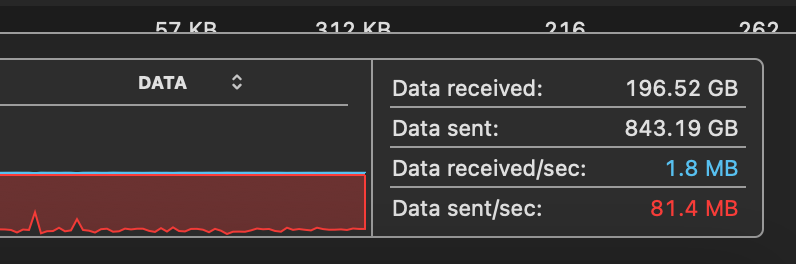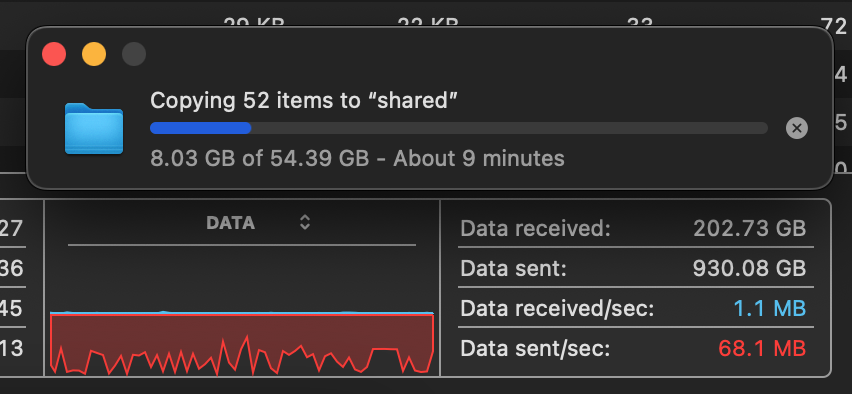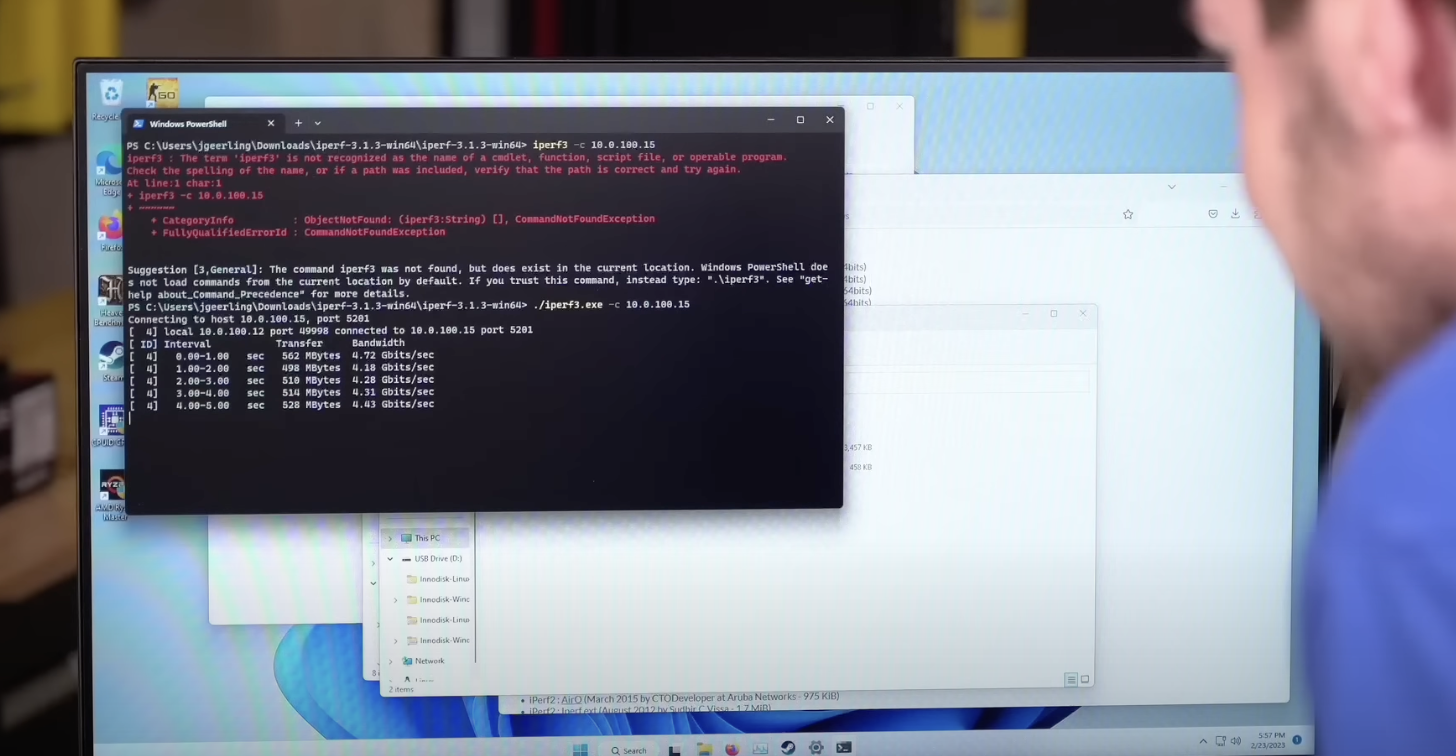Qualcomm cancels Snapdragon Dev Kit, refunds all orders

This afternoon I received the following email from Arrow, regarding the Snapdragon Developer Kit for Windows:
Dear Valued Customer,
Please see this important message from Qualcomm:
”At Qualcomm, we are dedicated to pioneering leading technology and delivering premium experiences to our valued customers. The launch of 30+ Snapdragon X-series powered PC's is a testament to our ability to deliver leading technology and the PC industry's desire to move to our next-generation technology. However, the Developer Kit product comprehensively has not met our usual standards of excellence and so we are reaching out to let you know that unfortunately we have made the decision to pause this product and the support of it, indefinitely.