Three DDoS attacks on my personal website
Update: After posting the video yesterday, the site was hit by more low-complexity DDoS attacks, mostly just spamming one URL at a time. After I cleaned those up, the attacker finally switched to a more intelligent offense, posting actual comments to the site overnight. This morning I noticed that, and the fact the attacker found I left my edit domain un-proxied, so I switched to a different IP on DigitalOcean and shored up the Cloudflare configuration a bit more.
It was a good thing I did that, because about the same time, I got an email from DigitalOcean support saying they had to blackhole the other IP for getting 2,279,743 packets/sec of inbound traffic. Sheesh.
After cleaning up a few bits of fallout, the site should be running a bit better at this point, DDoS or no.
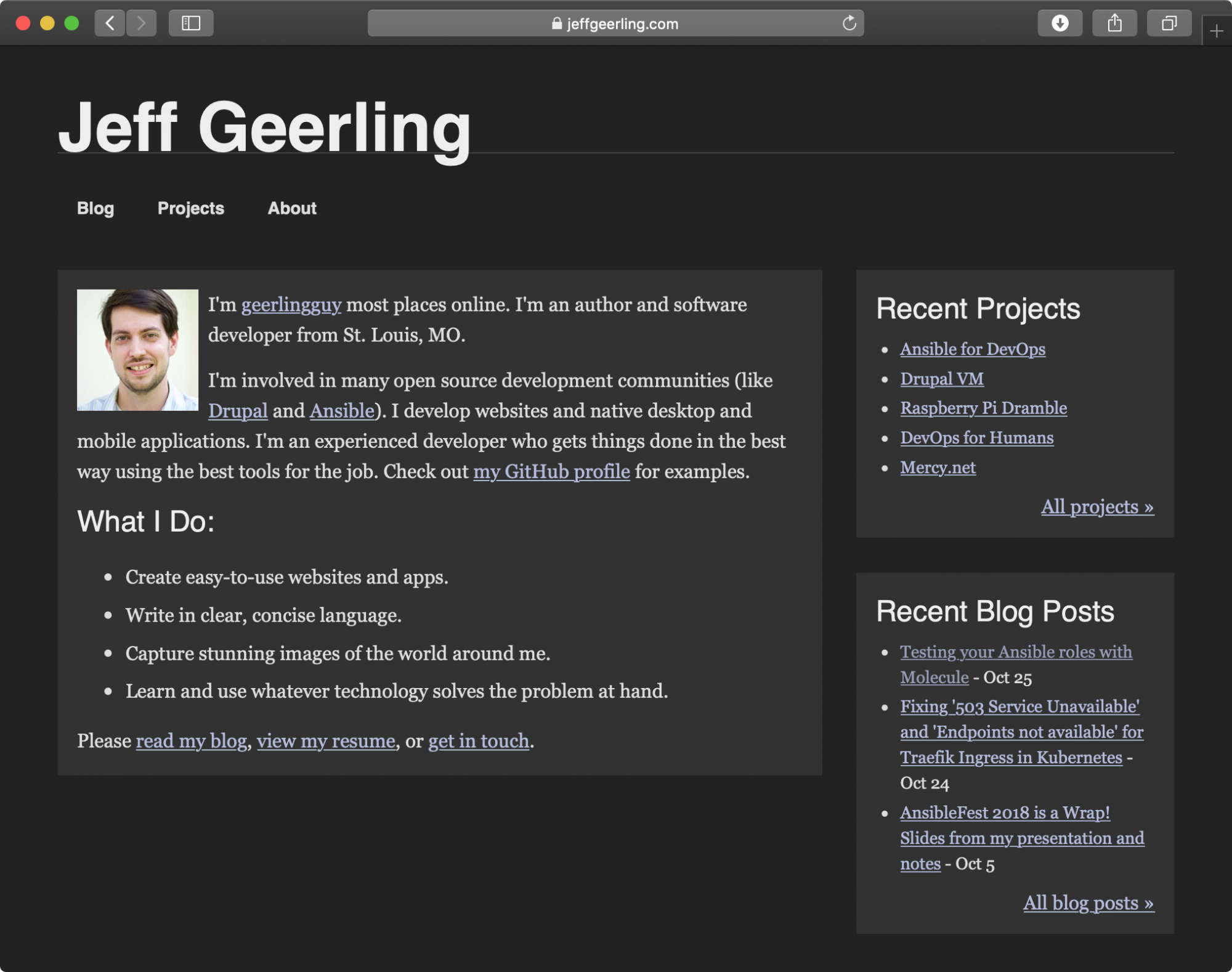
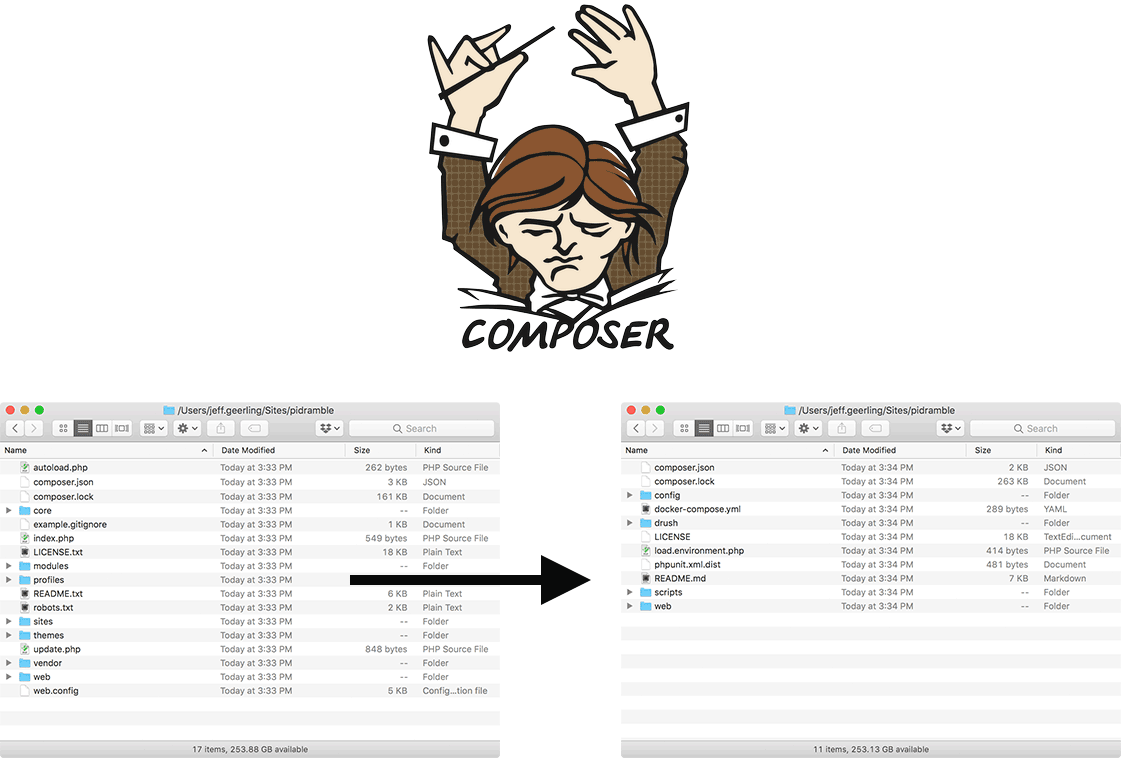


 I follow a lot of Twitter users among my accounts; probably somewhere around 400-500 different twitter-ers. Because of this, I often get some awesome links to tutorials, guides, how-tos, and general information; many links which I would miss otherwise, because they won't show up on reddit, digg, or other social link sites.
I follow a lot of Twitter users among my accounts; probably somewhere around 400-500 different twitter-ers. Because of this, I often get some awesome links to tutorials, guides, how-tos, and general information; many links which I would miss otherwise, because they won't show up on reddit, digg, or other social link sites.