Raspberry Pi is getting into the services game
...and it's all free—so far.
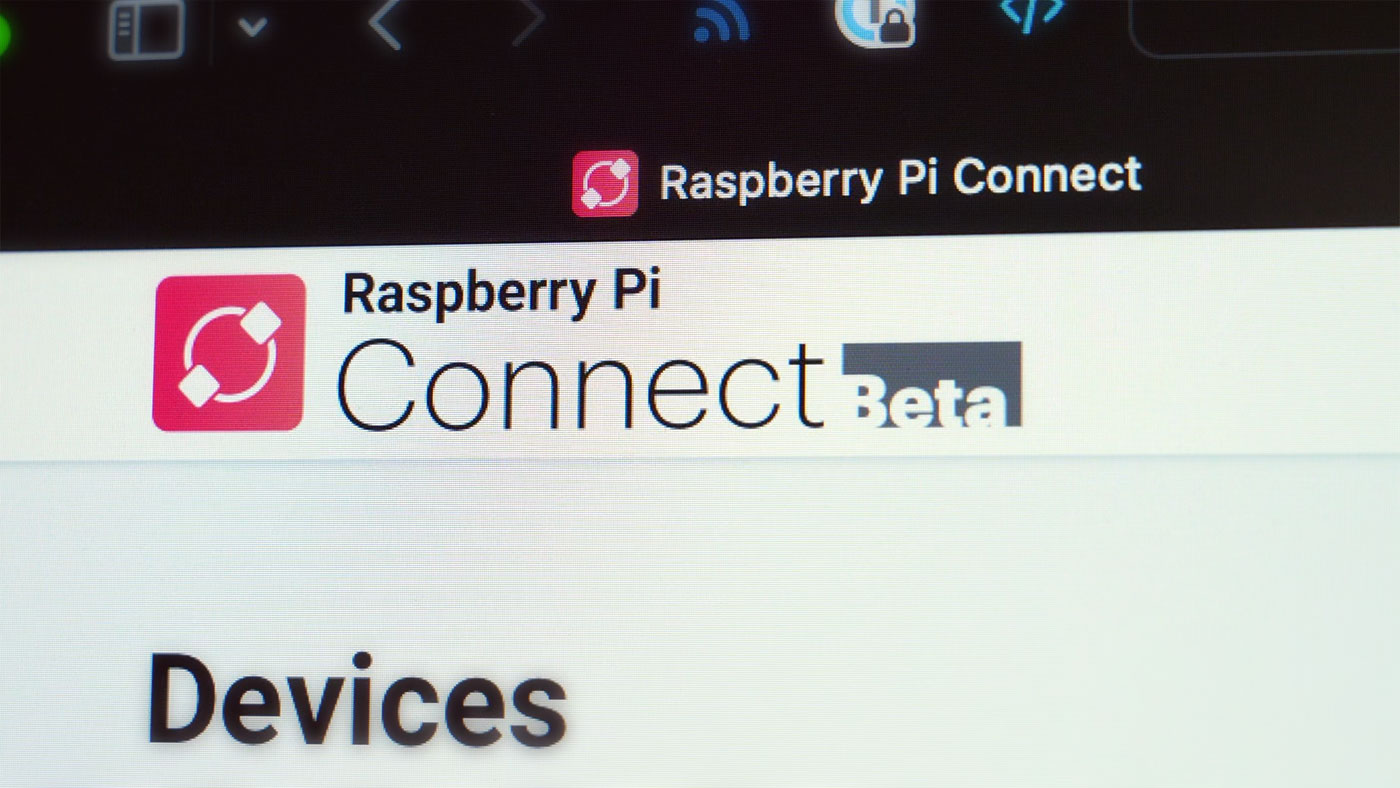
Raspberry Pi today launched Raspberry Pi Connect, a free remote VPN service for all Pi OS users.
If you create a Raspberry Pi ID, you can sign up for Connect, install rpi-connect on a Pi 4 or 5 running 64-bit Pi OS 12 'Bookworm', and register that Pi with the service.
Then, on any other device's web browser, you can log in and remote control your Pi through Connect's web-based VNC viewer.
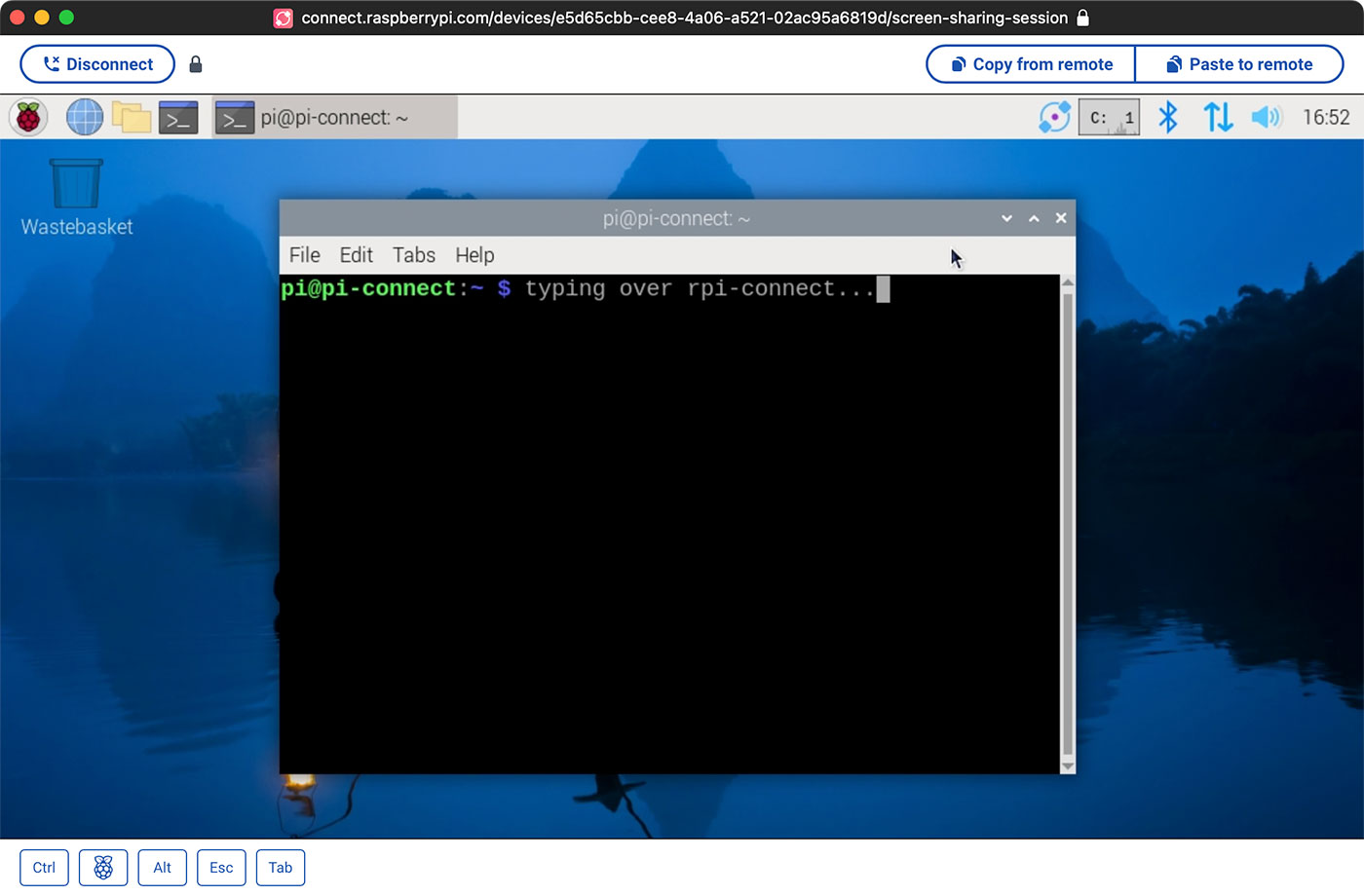
The VNC server is based on wayvnc, and the Connect service allows for as many registered Pis as you want (though I'm guessing the interface is optimized for the majority use case of one or a few).
