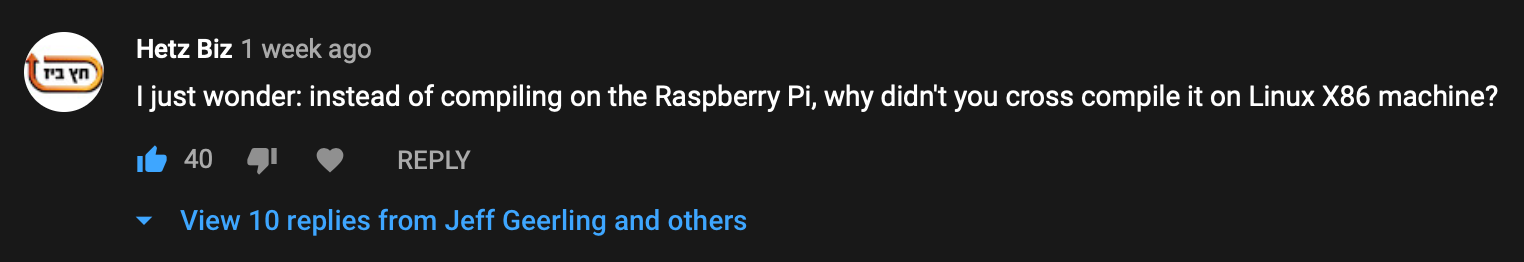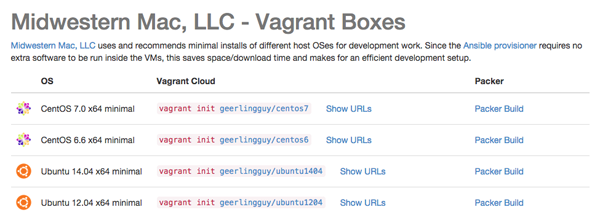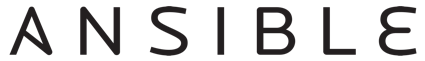Many blog posts have outlined the benefits of using VMs (Virtual Machines) for local Drupal development instead of either using native PHP and Apache, or a bundled environment like MAMP, XAMPP, or Acquia Dev Desktop. The advantages of using virtualization (usually managed by Vagrant) are numerous, but in certain cases, you can make a good argument for sticking with the traditional solutions.
If you'd like to take the dive and start using virtualized development environments, or if you're already using Vagrant and VirtualBox or some other VM environment (e.g. VMWare Fusion or Parallels Desktop), how do you optimize local development, and which pre-bundled Drupal development VM will be best for you and your team?
Criteria for the Perfect Local Development Environment
These are the criteria I use when judging solutions for local Drupal development (whether virtualized or traditional):
- Should be simple and easy to set up
- Should be fast by default
- Should be flexible:
- Should work with multiple providers; VirtualBox is free, but VMWare can be much faster!
- Should allow configuration of the PHP version.
- Should work with your preferred development workflow (e.g. drush, makefiles, manual database sync, etc.)
- Should prevent filesystem friction (e.g. permissions issues, slow file access speeds, etc.)
- Shouldn't have hardcoded defaults
- Should be complete:
- Should work without requiring a bunch of extra plugins or 3rd party tools
- No extra languages or libraries should be required (why install Ruby gems, npm modules, etc. unless you need them for your particular project?)
- Should be Free and Open Source
- Should include all the tools you need, but allow you to disable whatever you don't need (e.g. XHProf, Apache Solr, etc.)
- Should work on Windows, Mac, and Linux with minimal or no adjustment
- Should be deployable to production (so your local dev environment matches prod exactly)
A lot of these points may have more or less importance to a particular team or individual developer. If you're a die-hard Mac user and don't ever work with any developers on Windows or Linux, you don't need to worry about Windows support. But some of these points apply to everyone, like being fast, simple, and flexible.