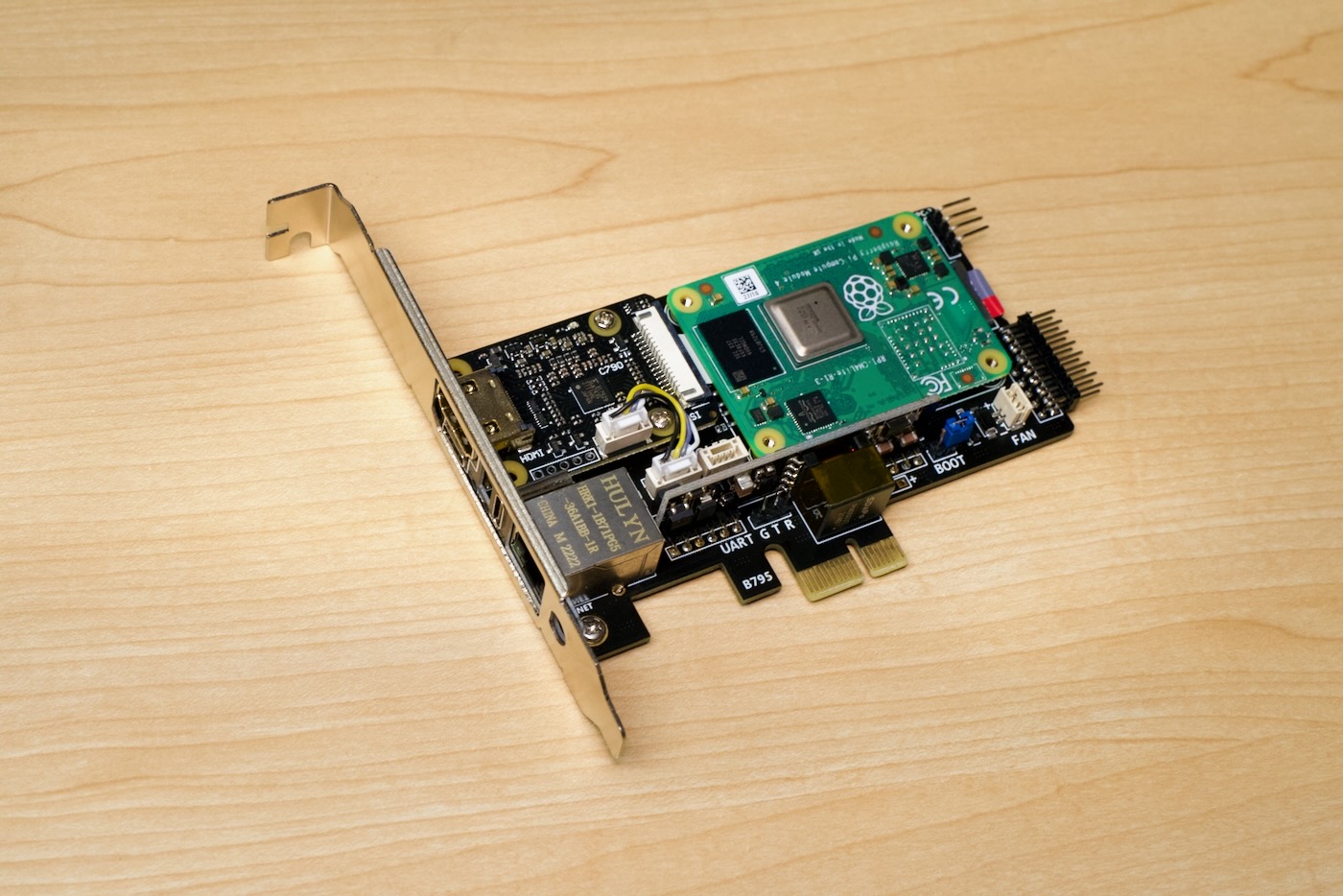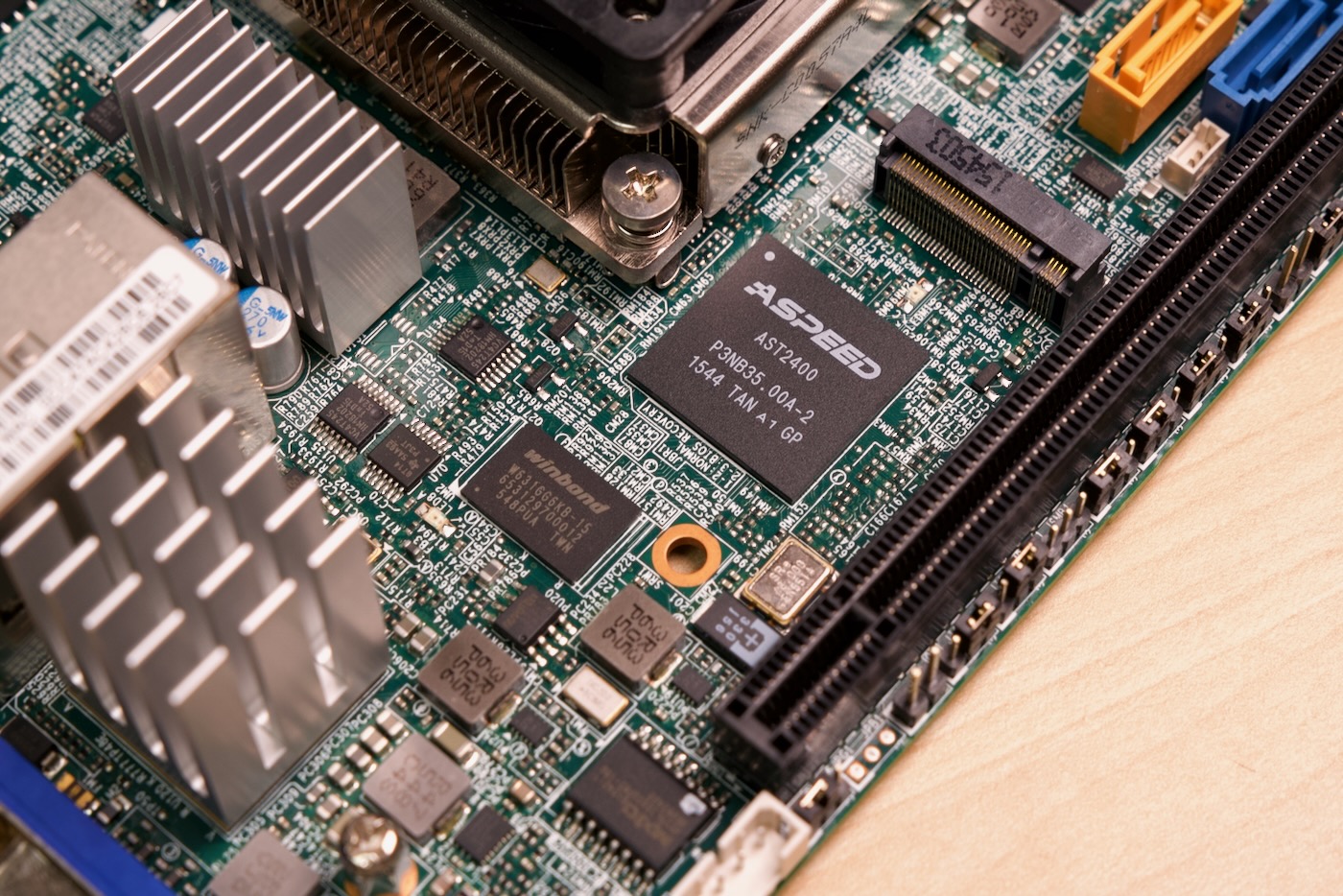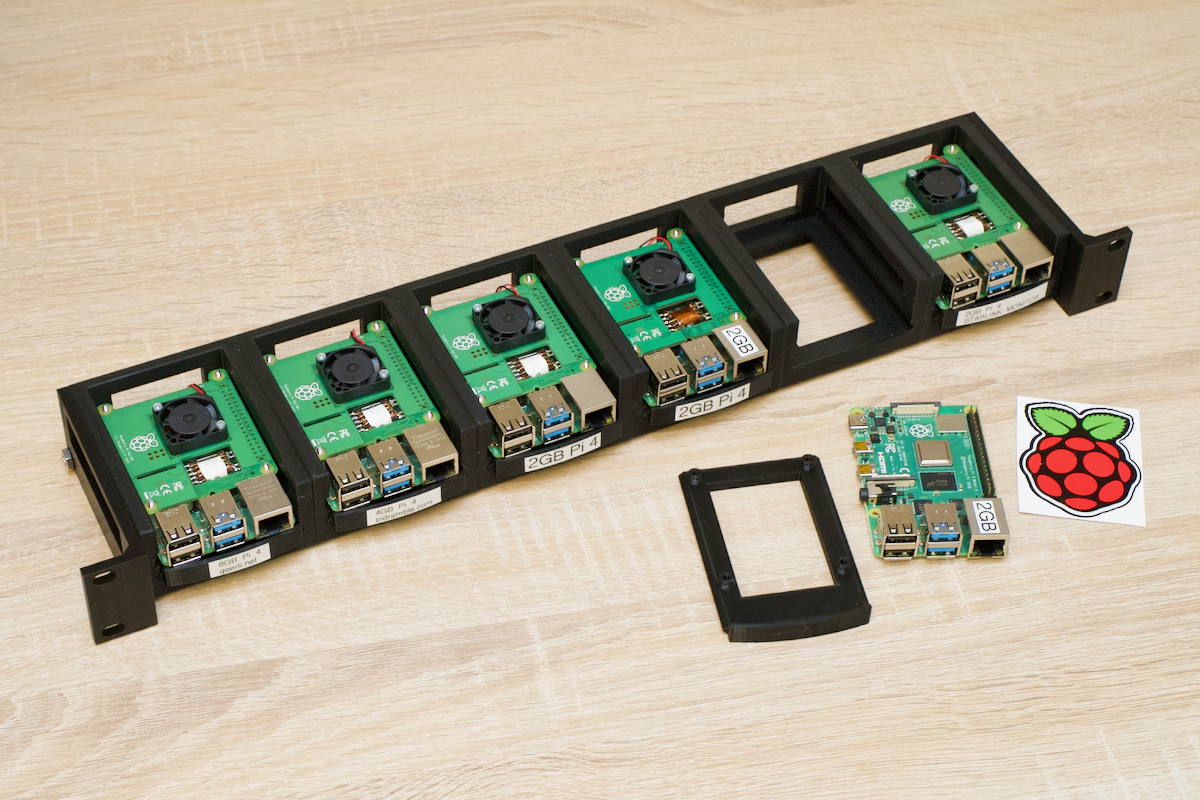AmpereOne: Cores are the new MHz
Cores are the new megahertz, at least for enterprise servers. We've gone quickly from 32, to 64, to 80, to 128, and now to 192-cores on a single CPU socket!

Amazon built Graviton 4, Google built Axiom, but if you want your own massive Arm server, Ampere's the only game in town. And fastest Arm CPU in the world is inside the box pictured above.
It has 192 custom Arm cores running at 3.2 Gigahertz, and in some benchmarks, it stays in the ring with AMD's fastest EPYC chip, the 9965 "Turin Dense", which also has 192 cores.
High-core-count servers are the cutting edge in datacenters, and they're so insane, most software doesn't even know how to handle it. btop has to go full screen on the CPU graph just to fit all the cores: