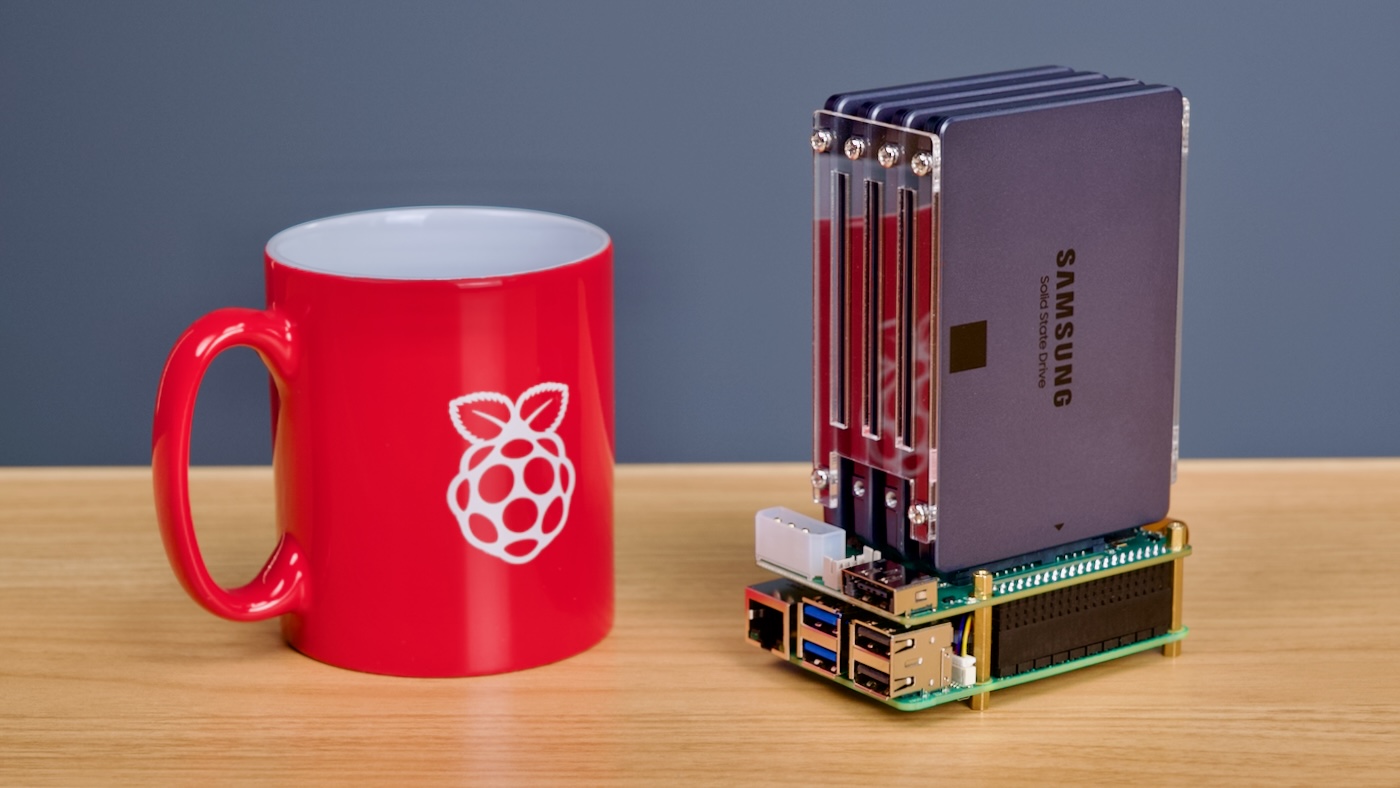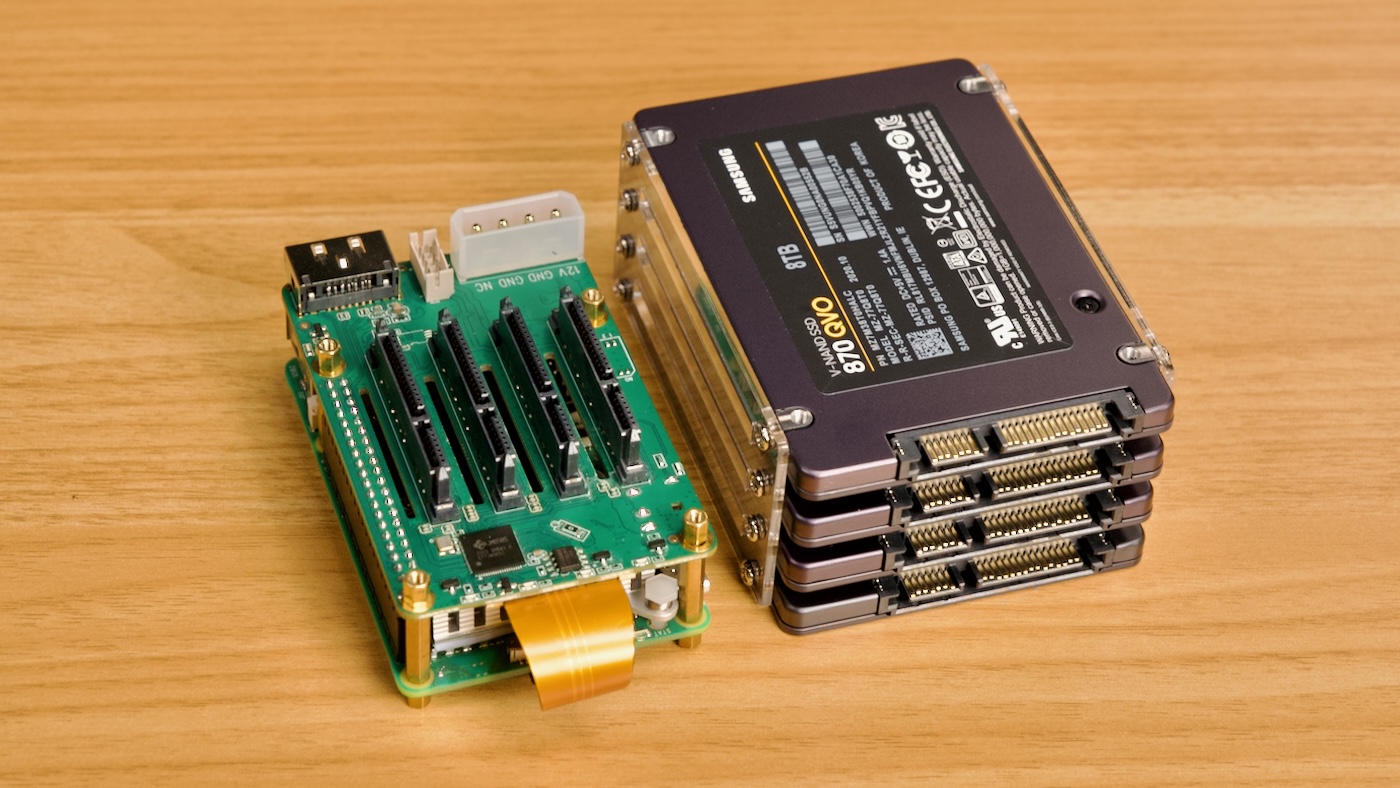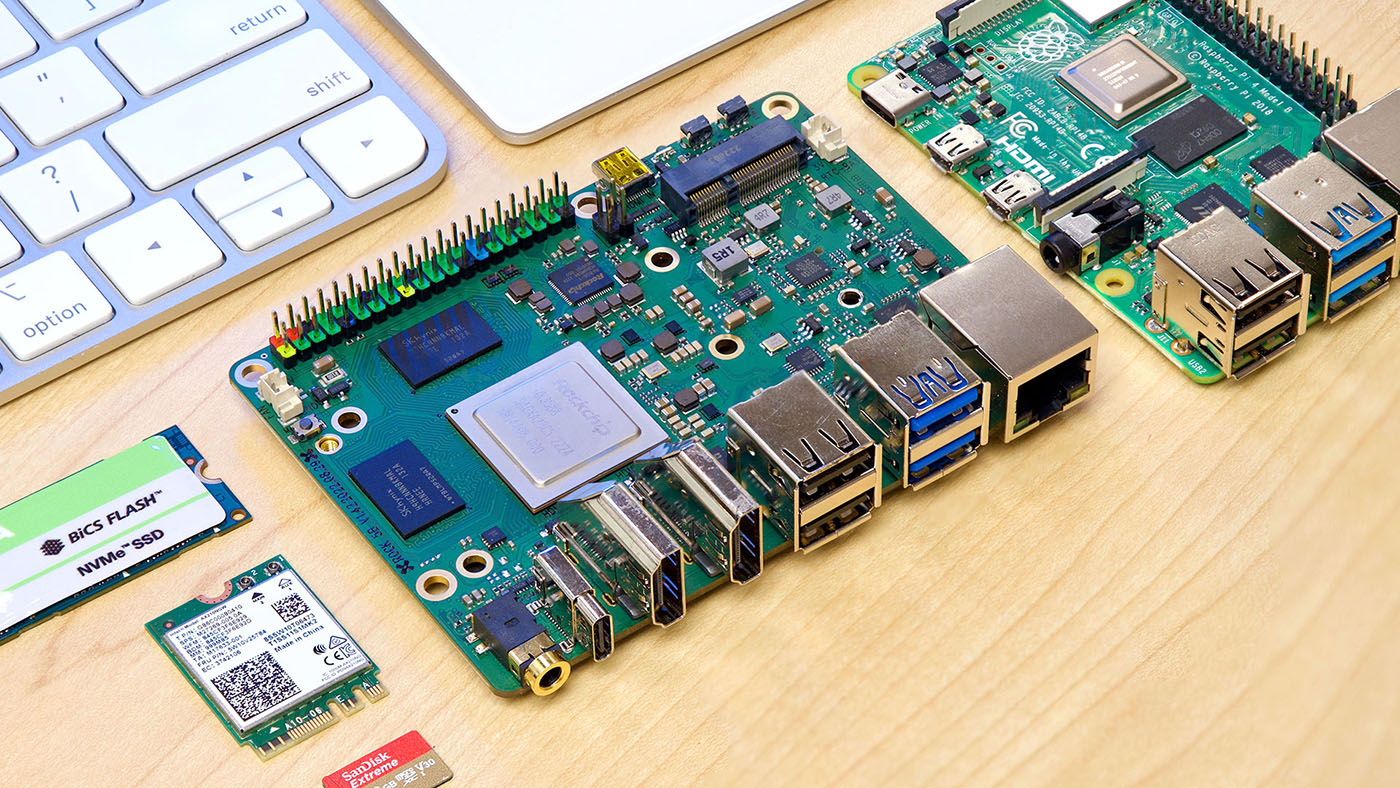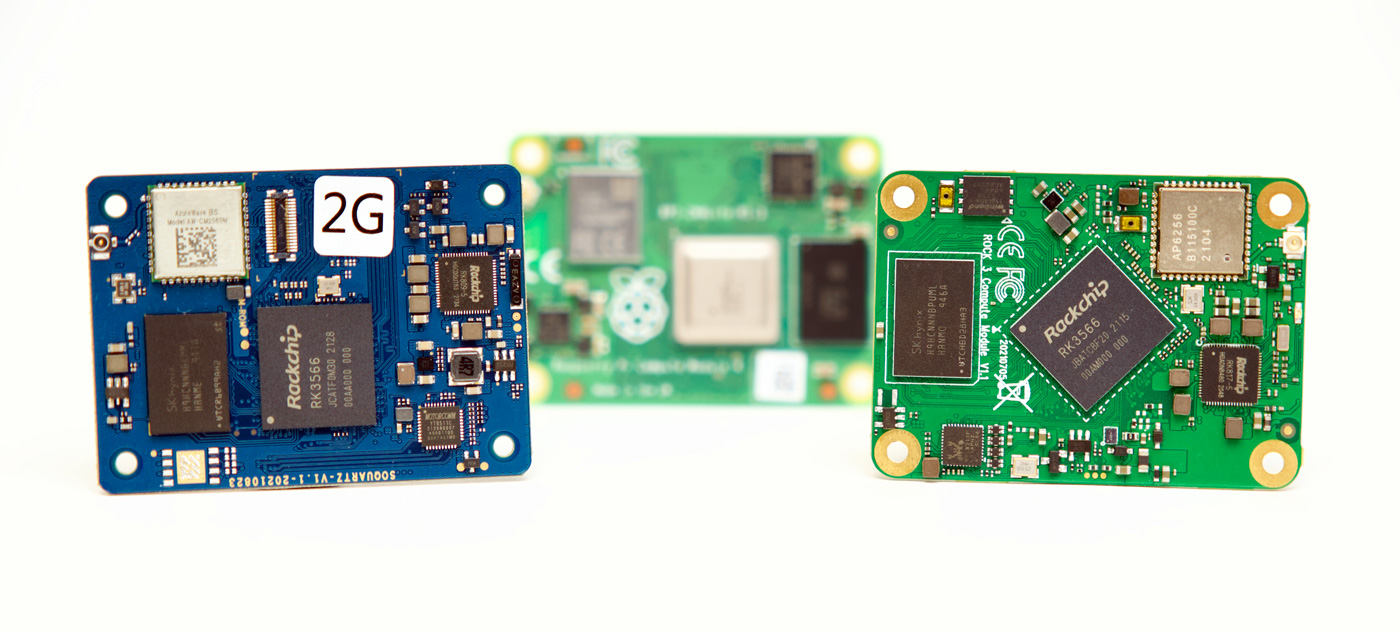Radxa X4 SBC Unites Intel N100 and Raspberry Pi RP2040
At first glance, especially from the top, the Radxa X4 is your typical Arm SBC:

But you'll quickly notice the lack of an SoC—that's on the bottom. Looking more closely, what's a Raspberry Pi chip doing on top?! First, let's flip over the board to investigate. There's the SoC: definitely not Arm inside, this thing's an Intel N100:

I have all my benchmarks and notes bringing up this board stored in my sbc-reviews GitHub repository: Radxa X4 - geerlingguy's sbc-reviews, and I also summarized everything in a video on YouTube, which you can watch inline (or skip past and read this blog post instead):