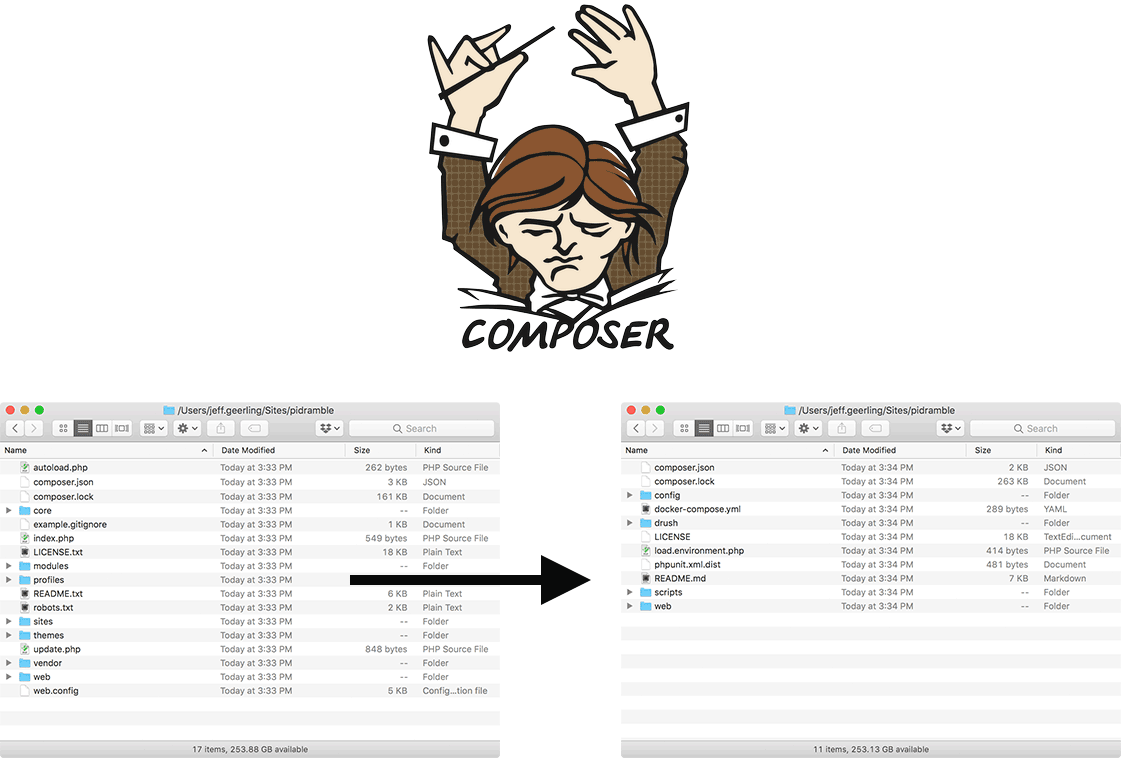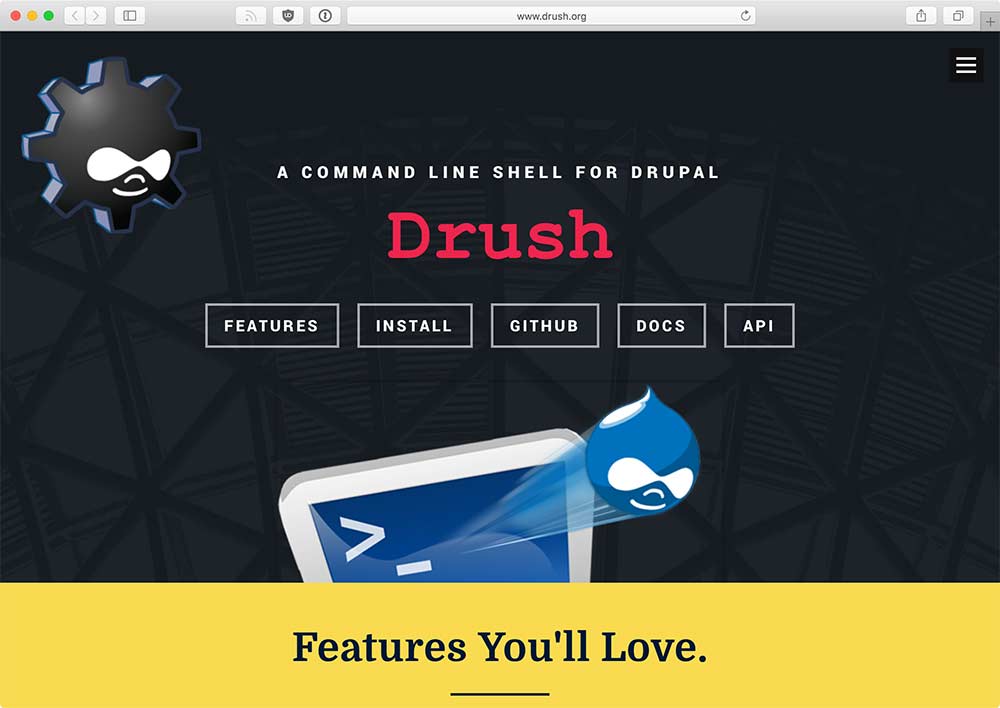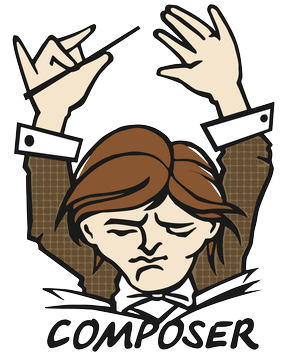More and more sites are being built in Drupal 8 (over 160,000 as of DrupalCon Baltimore 2017!). As developers determine best practices for Drupal 8 site builds and deployment, they need to come to terms with Composer. In one of the most visible signs that Drupal is 'off the island', many modules are now requiring developers to have at least a fundamental grasp of Composer and dependency management.
But even more than that, many developers now use Composer in place of manual dependency management or a simpler tools like Drush Make files.
With these major changes comes some growing pains. Seeing these pains on a daily basis, I wrote Tips for Managing Drupal 8 projects with Composer to highlight some best practices and tricks for making Composer more powerful and helpful.
But many developers still wrestle with Composer, and mourn the fact that deployments aren't as simple as dragging zip files and tarballs around between servers, or checking everything into a Git repository and doing a git push. For example:
- If I manage my codebase with Composer and follow Composer's own recommendation—don't commit dependencies in my vendor directory, what's the best way to actually deploy my codebase? Should I run
composer install on my production web server? What about shared hosting where I might not have command line access at all?
- Many modules (like Webform) require dependencies to be installed in a
libraries folder in the docroot. How can I add front end dependencies via Composer in custom locations outside of the vendor directory?
And on and on.

Over 3,000 community members attended DrupalCon Baltimore 2017.
(Photo by Michael Cannon)
During a BoF I led at DrupalCon Baltimore 2017 (Managing Drupal sites with Composer), we identified over 20 common pain points people are having with Composer, and for many of them, we discussed ways to overcome the problems. However, there are still a few open questions, or problems which could be solved in a number of different ways (some better than others).
I've taken all my notes from the BoF, and organized them into a series of problems (questions) and answers below. Please leave follow-up comments below this post if you have any other thoughts or ideas, or if something is not clear yet!