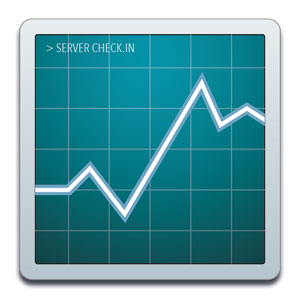Real User Monitoring (RUM) with Pingdom and Drupal
Edit: There's a module for that™ now: Pingdom RUM. The information below is for historical context only. Use the module instead, since it makes this a heck of a lot simpler.
Pingdom just announced that their Real User Monitoring service is now available for all Pingdom accounts—including monitoring on one site for free accounts!
This is a great opportunity for you to start making page-specific measurements of page load performance on your Drupal site.
To get started, log into your Pingdom account (or create one, if you don't have one already), then click on the "RUM" tab. Add a site for Real User Monitoring, and then Pingdom will give you a <script> tag, which you then need to insert into the markup on your Drupal site's pages.