Can't Disable Annoying Chrome Notifications menu bar item on Mac OS X
Update (7/20/14): You can finally disable the notifications icon by selecting "Hide Notifications Icon" from the Chrome menu:
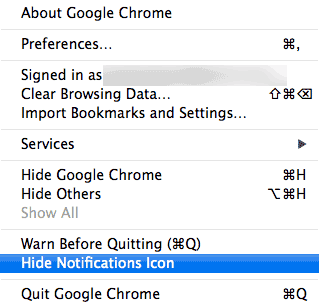
Original post below.
Today, I received a mysterious notification from one of my Chrome extensions that popped up under a generic alarm bell icon in my Mac OS X menu bar:
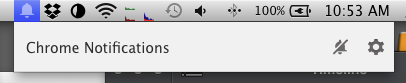
No thanks. I have Notification Center (built into Mac OS X), and if I wanted to see spammy notifications from Chrome extensions, I would enable them there. I know I can disable individual (or all) extensions from this Chrome Notification Center, but that doesn't make the icon go away. Nor does the standard trick of holding down the command key and dragging the icon off the menu bar.