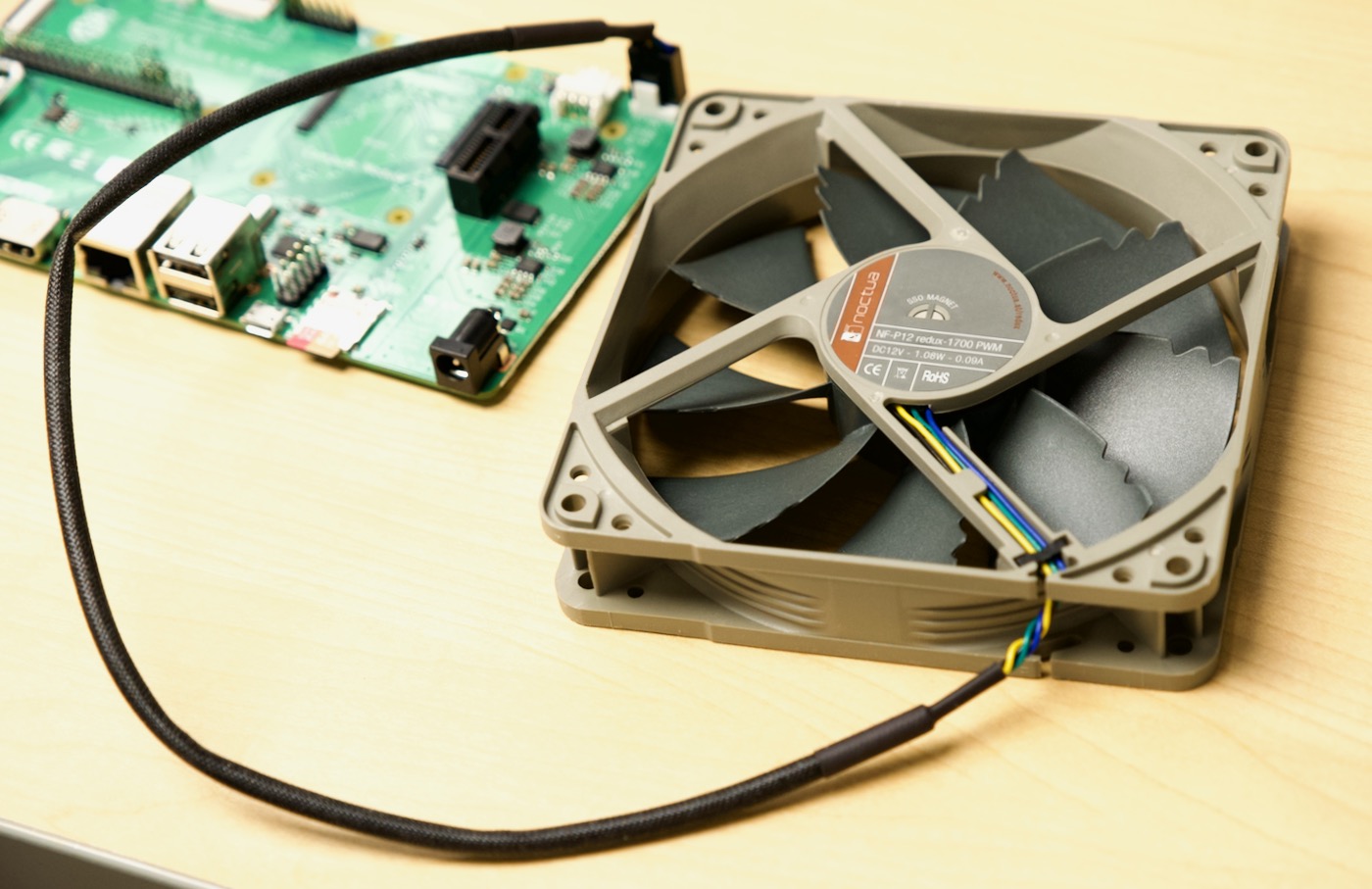How to update the Raspberry Pi Compute Module 4 Bootloader / EEPROM
The Raspberry Pi 4 and Pi 400 share the same Broadcom BCM2711 SoC with the Compute Module 4. All three devices also share an SPI EEPROM flash chip, which stores the Raspberry Pi's bootloader.
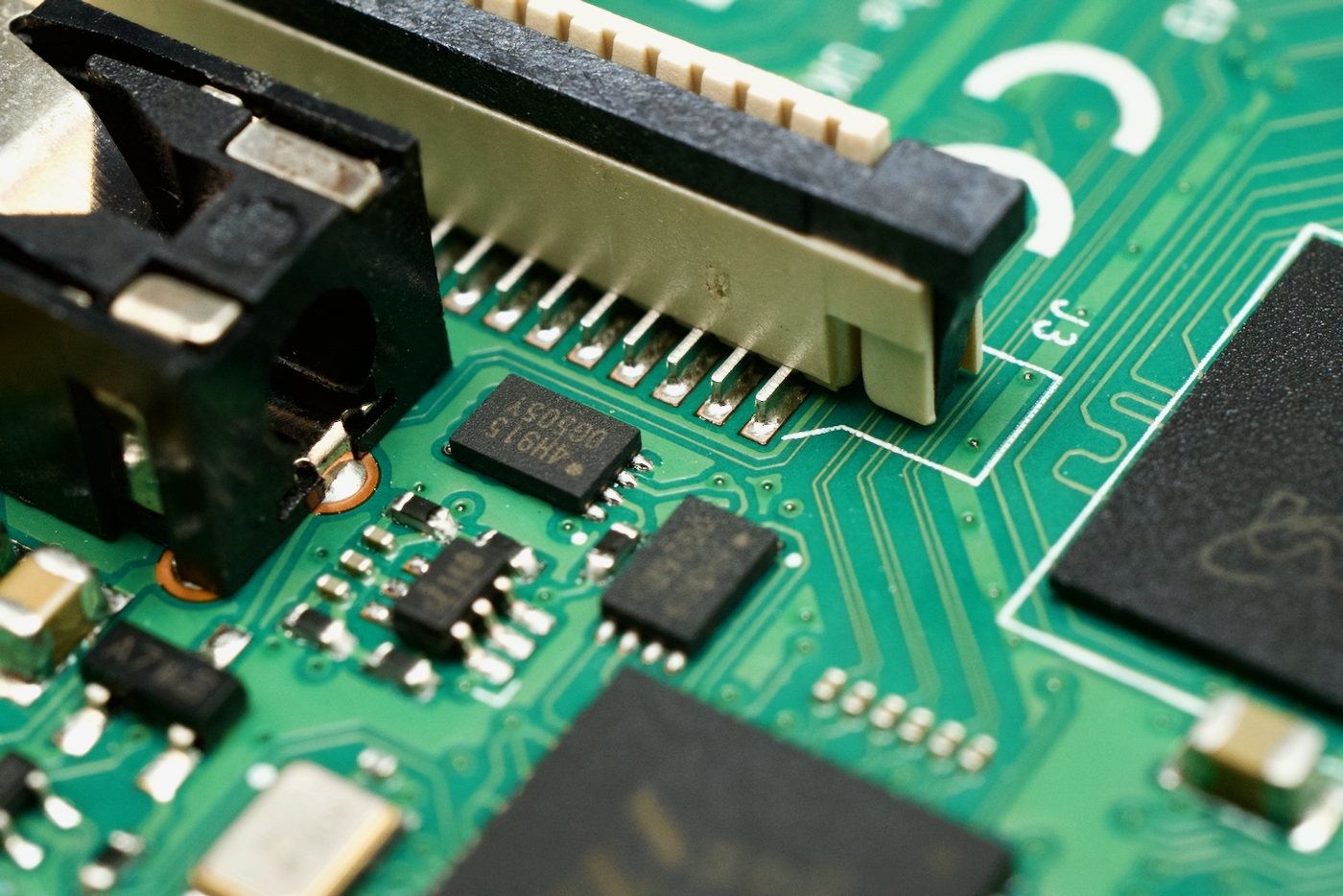
But the Compute Module 4 differs in how you update the bootloader. With the Pi 4 or Pi 400, you can use Raspberry Pi imager to write a utility image to a microSD card to update the bootloader. You put in the card, power on the Pi, and the bootloader is updated.
On the Compute Module 4, because it may be used in remote or embedded environments, its bootloader can actually be hardware write-protected!