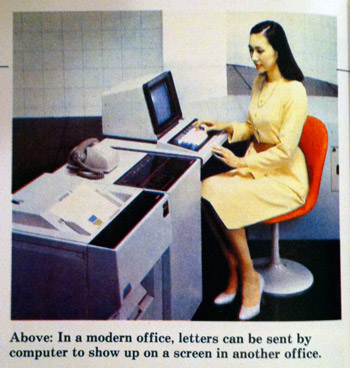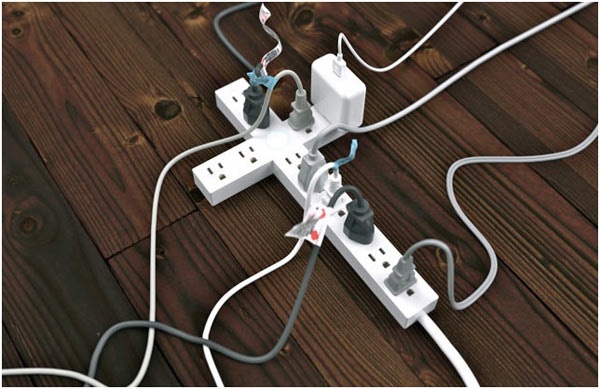Review: iPhone 5
tl;dr: Apple's steady, incremental improvements keep crushing any hope of a competing product with as much polish and panache.
The iPhone 5 is another hit in Apple's line of incrementally-improved iPhones. The iPhone 5 is noticably faster, lighter, and more seductive than the 4S that preceded it. It's aluminum (or 'aluminium' if you're from the UK) case is much more resilient and sleek than the 4/4S's glass back, and it looks much sleeker than the old plastic back on the iPhone 3G/3Gs.