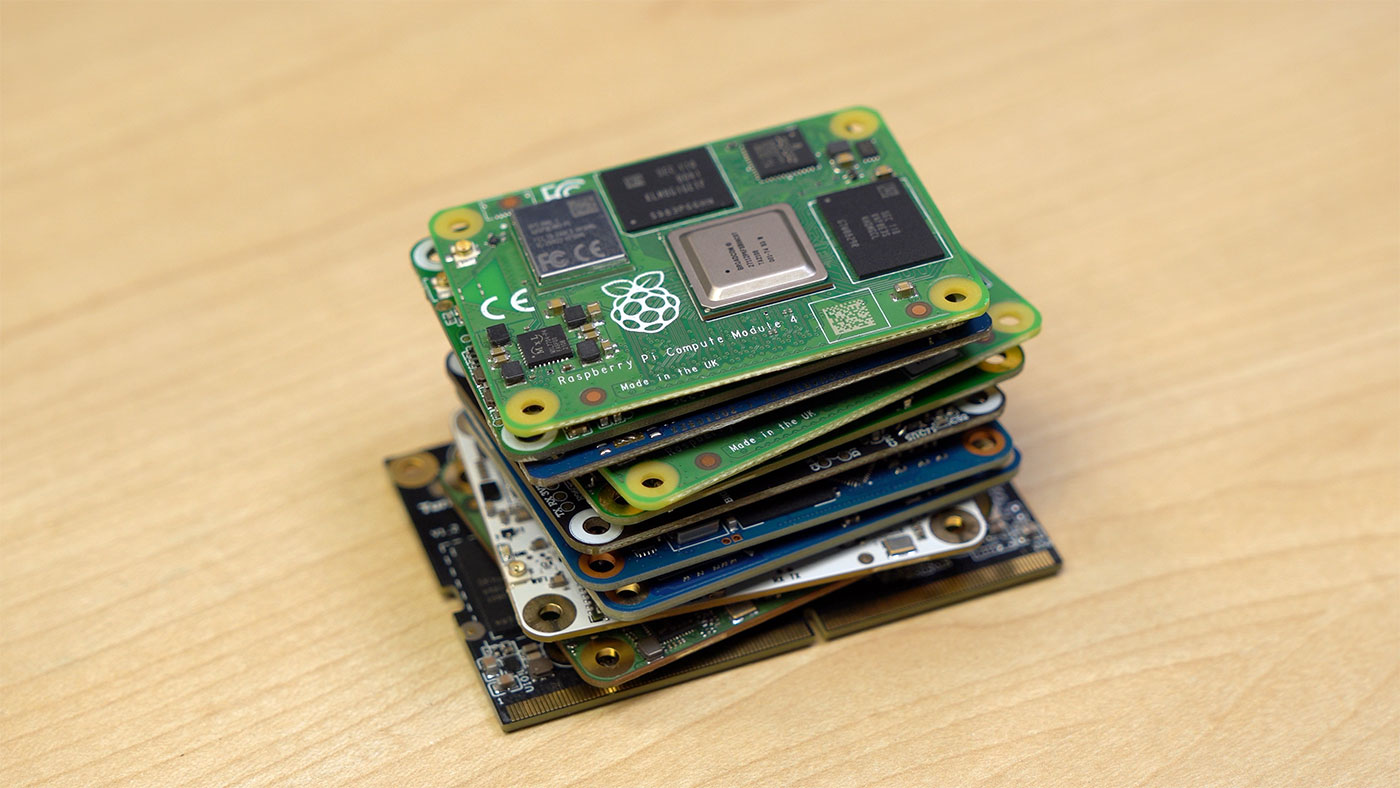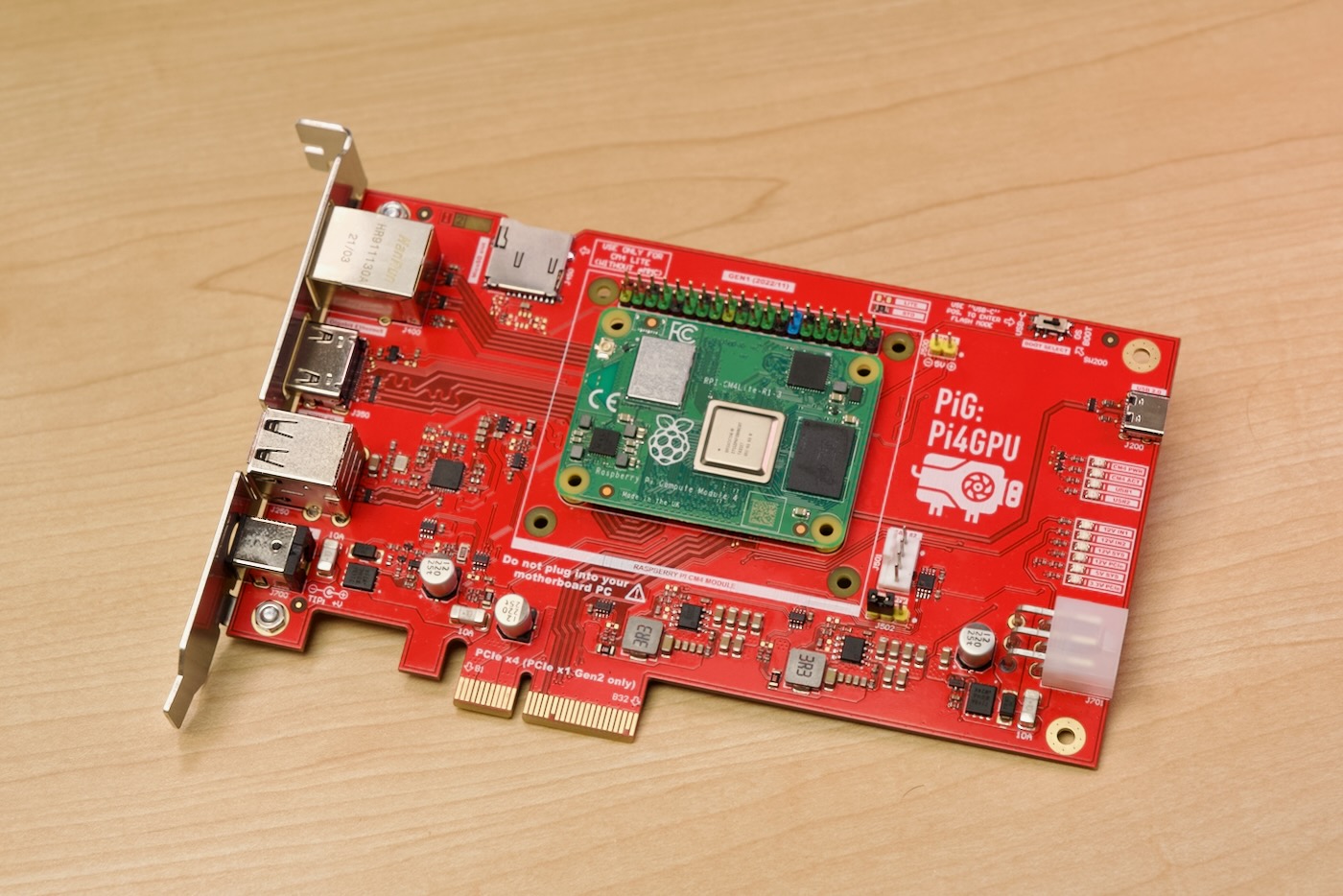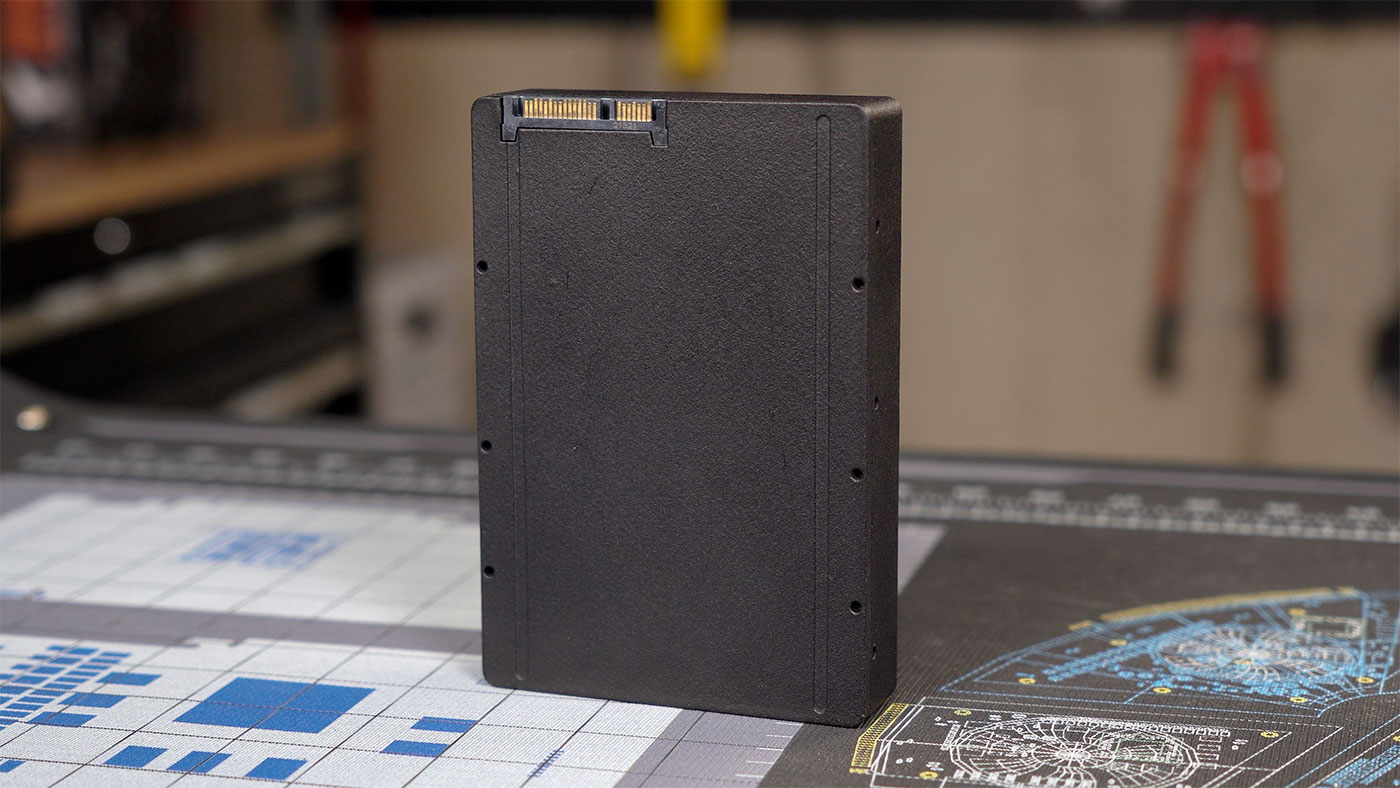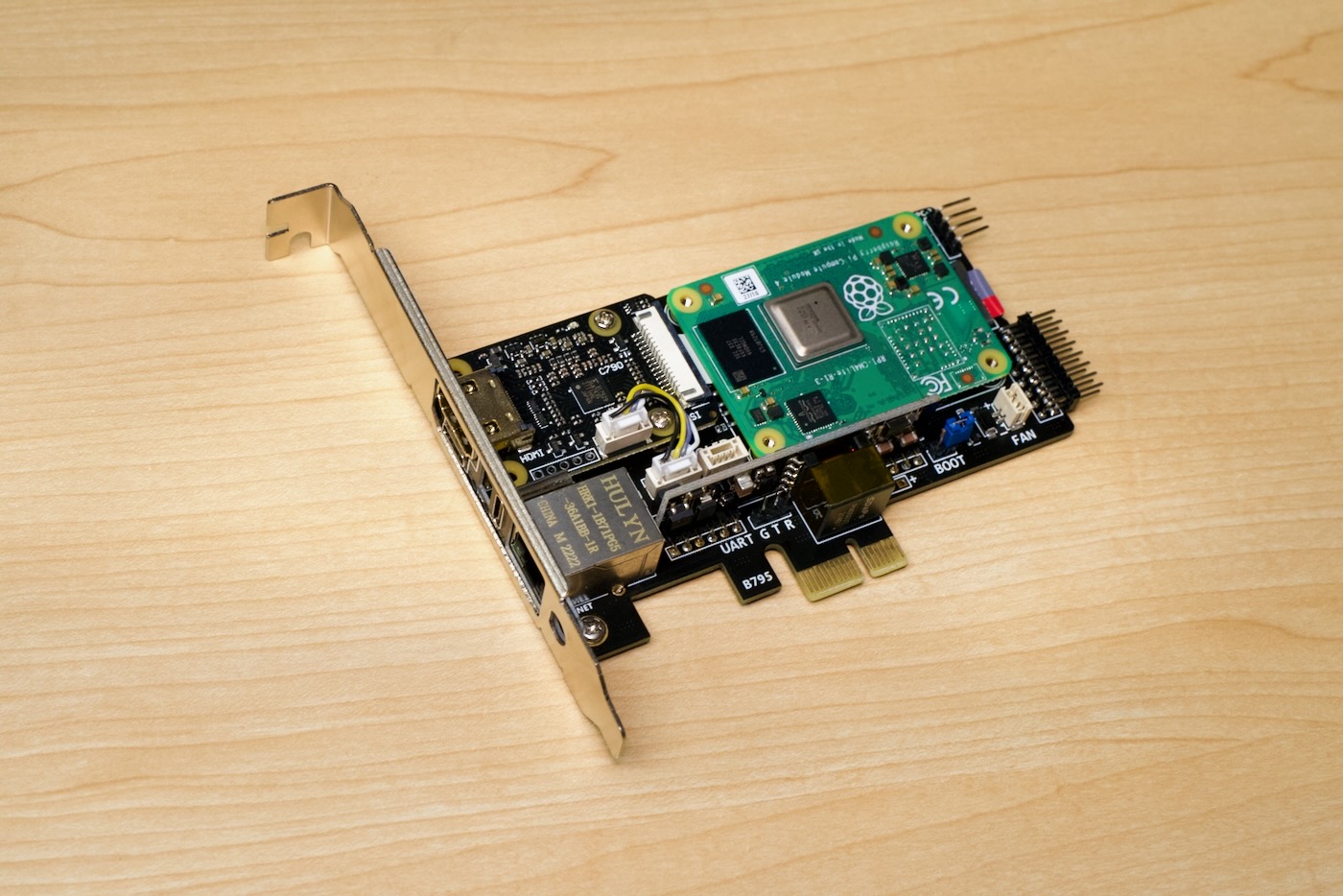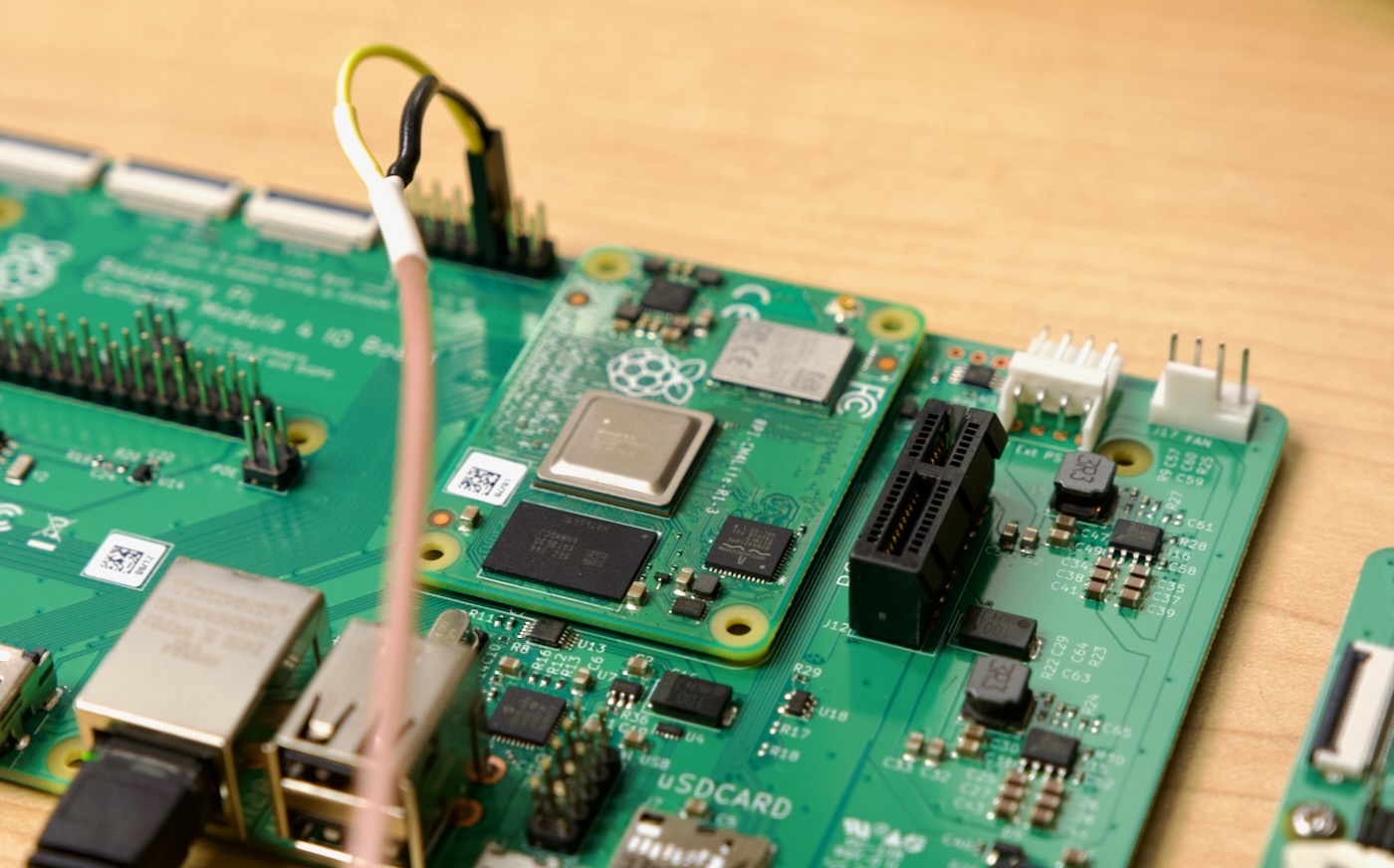Home Assistant Yellow - instant 2x IoT speedup with CM5
In a win for modular, private, local IoT, I just upgraded my Home Assistant Yellow from a Raspberry Pi Compute Module 4 to a Compute Module 5 this morning, and got an instant 2x speed boost.

I first posted about the Yellow in 2022, and walked through my smart-but-private HA Yellow setup in my Studio in a video last year.
Because I was running an eMMC CM4 in the Yellow before, I ran a full backup (and downloaded it), yanked the CM4, flashed HAOS to a new NVMe SSD, and plugged that and the CM5 into my Yellow. After running a Restore (it's a handy option right on the first page that appears when you access homeassistant.local), I was up and running like there was no difference at all—just everything was a little more snappy.