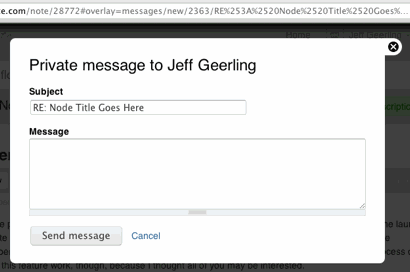Change the displayed username in Drupal 8 ala Realname
Recovering from surgery finally gave me time to update my last D6 site—a 7 year old private photo and media sharing site with nearly 10,000 nodes and 20+ GB of content—to Drupal 8. Drupal 8 has become a lot more mature lately, to the point where I'm comfortable building a site and not having the foundation rot out from beneath as large ecosystem shifts have mostly settled down.
One thing that I thought would have the simplest implementation actually took a little while to figure out. I needed to have users' full name display instead of their usernames throughout the site. For D6 (and for similar D7 use cases), the easiest way to do this was to enable the Realname module, configure it a tiny bit, and be done with it.
In Drupal 8, however, Realname doesn't yet have a full release (see this issue for progress), and the way usernames are generated has changed slightly (see change record hook_username_alter() changed to hook_user_format_name_alter()).