Use Ansible's YAML callback plugin for a better CLI experience
Ansible is a great tool for automating IT workflows, and I use it to manage hundreds of servers and cloud services on a daily basis. One of my small annoyances with Ansible, though, is its default CLI output—whenever there's a command that fails, or a command or task that succeeds and dumps a bunch of output to the CLI, the default visible output is not very human-friendly.
For example, in a Django installation example from chapter 3 of my book Ansible for DevOps, there's an ad-hoc command to install Django on a number of CentOS app servers using Ansible's yum module. Here's how it looks in the terminal when you run that task the first time, using Ansible's default display options, and there's a failure:
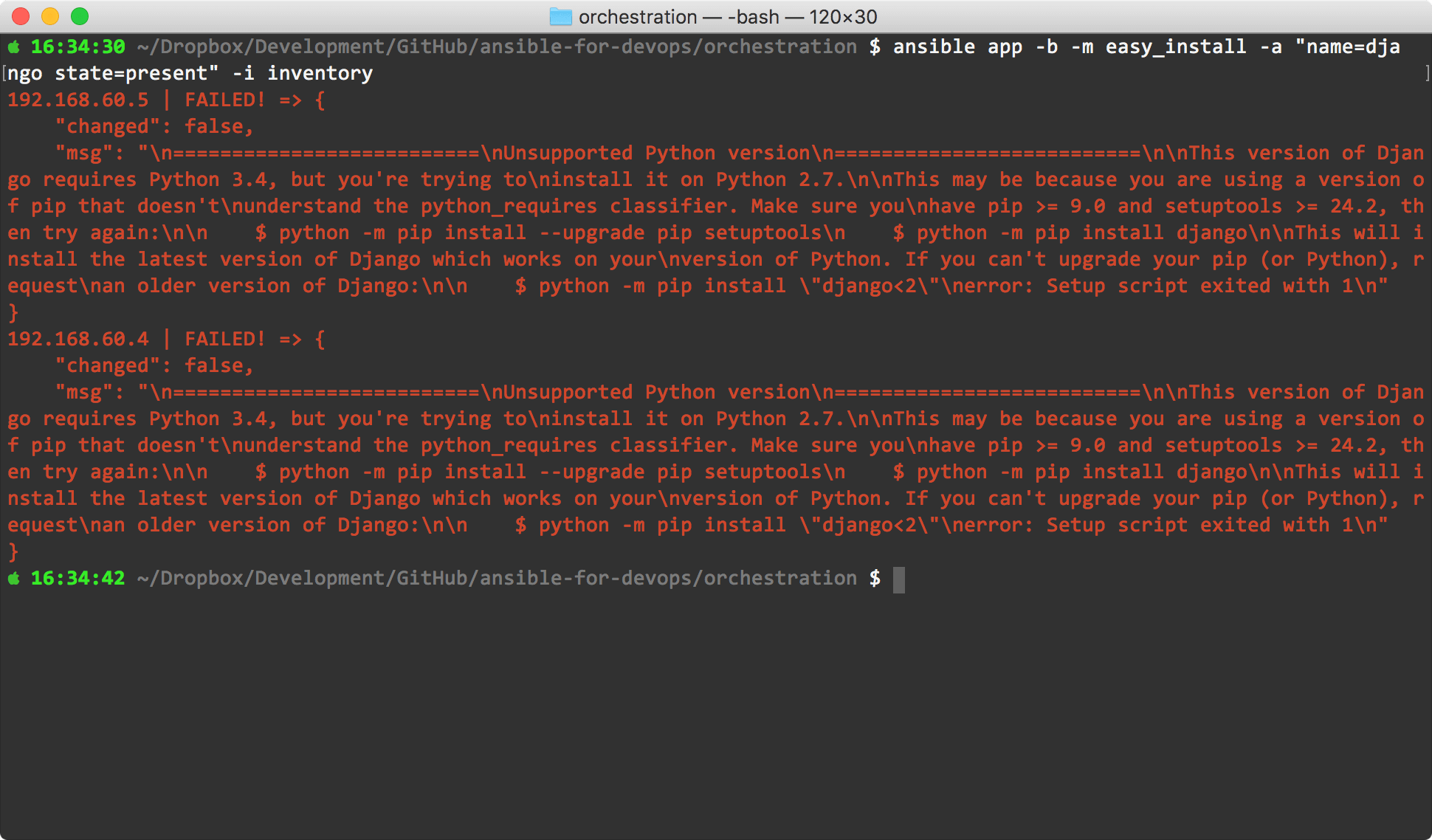
...it's not quickly digestible—and this is one of the shorter error messages I've seen!