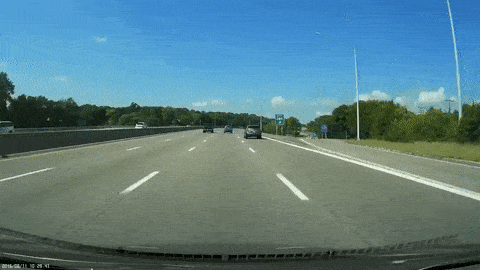Flocknote is a large web application that lets churches easily manage communications with their members via email, text message, and phone calls. Many of the core features of email marketing services like MailChimp and Constant Contact are implemented in flocknote similarly, such as list management and mass emailing (and many features like shared list/member information management, text messaging, etc. are unique to flocknote).
Until recently, few groups using flocknote didn't have subscription lists that were big enough to hit our relatively high PHP max_time_limit setting when importing and exporting subscriber data. Since we're getting bigger, though, I've started implementing Batch API all over the place so user-facing bulk operations could not only complete without resulting in a half-finished operation, but could also show the end user exactly how much has been done, and how much is left:

I've seen many tutorials, blog posts, and examples for using Drupal's Batch API for importing tons of data, but very few (actually, none) for exporting tons of data—and specifically, in my case, building a CSV file with tons of data for download. The closest thing I've seen is a feature request in the Webform issue queue: Use BatchAPI to Export very large data sets to CSV/Excel.
Before I get started, I want to mention that, for many people, something like Views Data Export (for getting a ton of data out of a View) or Node Export (specifically for exporting nodes) might be exactly what you need, and save you a few hours' time working with Batch API. However, since my particular circumstance ruled out Views, and since I was exporting a bit more customized data than just nodes or users, I needed to write my own batch export functionality.