tl;dr: The iPad Camera Connection Kit is an excellent accessory for the iPad, allowing users to import photos from most any camera (RAW or JPEG), and connect to some other helpful devices via USB.
If you haven't already, check out my iPad review (from the first few days of use, and including some important updates).

After a few weeks' wait, people (including me) have started receiving their iPad Camera Connection kits. This little kit comes with two Dock connectors that let you either plug a standard SD or SDHC card, or a USB cable into your iPad. (Sadly, the connectors do nothing on the iPhone... at least not yet).
Importing, Viewing, and Rotating Photos
Getting images into the 'Photos' app on the iPad is painless, and quite fast; I was able to download about 60 MB of RAW images, plus an HD video from my Nikon D90's 8 GB SDHC card in about 30 seconds (I also used my Canon G11, and the results were the same). The photos were all stored on the iPad in normal resolution (down-converted for viewing on the iPad), and the RAW files are also preserved for importing via iPhoto, Image Capture, or Aperture.
After you're finished importing, the iPad asks you if you'd like to delete all the photos from the card—a nice little convenience if you only have one card, and don't want to go in on your camera's arcane menu system to format the card. Formatting takes only seconds (to be expected).

Edit imported photos in the Photos app; notice the little 'rotation' button at the top right.
The built-in photos app offers the ability to rotate photos, but that's about it as far as editing is concerned. You can use other apps (like Photogene) like to do more edits (cropping, resizing, toning, etc.).
There's an interesting bug in Aperture (maybe also in iPhoto) that shows iPad-rotated photos in the correct (rotated) aspect ratio, but with the actual image unrotated (see picture below), but it's not a big deal at all; the photo is normal after being imported.
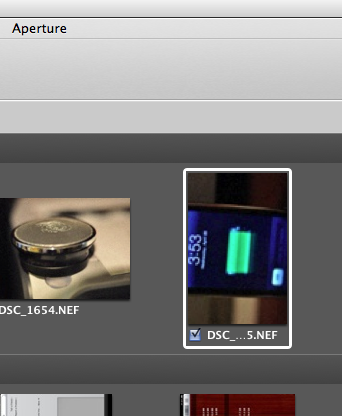
The iPhone is supposed to be right-side-up.
Another cool tidbit: When you email a photo that was originally RAW, the iPad will email the original RAW image (rather than the JPG that is stored on the iPad for quick viewing)! It would be nice, though, if Apple would allow you to choose to send a compressed jpg; I think this feature is coming in OS 4's Mail app.
Video Importing, Playback and Editing
The HD video shot from my D90 played back, albeit a little choppy—it was 720p at 30 fps, and to the iPad's credit, Nikon doesn't do such a great job compressing video. SD video from my Canon PowerShot G11 played back much more smoothly (although 640x480 VGA resolution is a walk in the park compared to 720p).
You can even do basic edits of video on the iPad itself, then upload the video to YouTube. Pretty neat tricks. I'm guessing there will someday be some nice video editing apps for the iPad; if not on this revision, then on a future revision with more RAM and more storage.
Other Niceties - USB Support, Dock Connector Covers
One of the nicest things about these adapters is Apple's decision to include little dock connector covers; without them, I fear that a few months being banged around in my road case would break the fragile and thin dock connectors. I don't know why the cover wasn't included with the worthless iPad VGA adapter.
In addition to connecting to cameras via the USB adapter, some low-power USB keyboards and headsets will also work with the iPad; however, the Apple USB Keyboards do not work; they require too much power (according to the iPad). You can't charge your iPhone (or most other devices) off your iPad either.
Here are some things I tried plugging into the iPad, and whether or not they worked:
- Apple USB Keyboard with numpad - didn't work (requires too much power)
- 4 GB USB Thumb Drive - didn't work ('USB Device not supported')
- Laser printer - didn't work (duh)... would be awesome if a Jailbroken app could print, though...
- A Kingston USB 21-in-1 Memory Card Reader - worked! (Suprisingly - this means I can import from CF cards to the iPad—yay!)
- Griffin iMic - worked! (Sweet! I can use this audio interface for plugging into sound boards!)
- Anything else? Ask in the comments... and I'll see what I can do.
Overall: A Nice Accessory for the iPad
All in all, the Camera Connection Kit is a definite win for me; although I would rather be able to choose to buy either the USB adapter, or the SD card adapter. Hopefully future iPads will simply have a built-in SD card slot, negating the need for half of this kit... but don't get your hopes up; it took about 5 years to get a slot in most Macs.
Buy the Camera Connection Kit for iPad on Amazon for $30.
Comments
Nice review. Definitely opens up some possibilities for using the iPad 'in the field'.
Where do your pics/vids end up though? Do they come across to your Mac when you sync in iTunes and are they placed in your Photos/Movies folders?
It's the same as on the iPhone... Your iPad shows up as a camera device in aperture, iPhoto, or image capture, and you can choose which pictures you'd like to import.
Hi, could you randomly delete those photos that imported via the connection kit without hook up to iTunes?