tl;dr: Almost perfect for people who use Apple's bluetooth keyboard on-the-go with their iPads. Pretty good for most other bluetooth keyboard users.
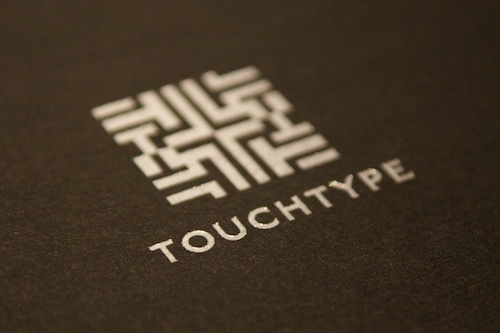
I've seen a few interesting Kickstarter projects in the past year or so, but none piqued my interest enough to consider committing some of my hard-earned cash until the TouchType iPad Case by Salman Sajid.

The premise of the case is: you take your iPad and your Bluetooth Apple keyboard with you everywhere, and it's annoying to have to either carry them both in a laptop/tablet bag, or juggle them each separately. The TouchType has a built-in slot behind your iPad inside which the keyboard tucks. The case also stands the iPad in portrait or landscape orientation at a nice angle for typing at a desk/table.
I'll review each feature of this case separately, starting with general impressions and build quality:
Fit and Finish

From the video on the Kickstarter page, I got the impression that Salman was a meticulous person. This is a great trait for anyone working around Apple products! I received a box from USPS full of packing peanuts and a very beautiful, black, hard-cardboard box emblazoned with a reflective TouchType logo on the top (see image at the top of this page).
Opening the box revealed a little note stating "YOU helped make this REAL", and the case itself, inside a thin plastic bag. The case smelled very plasticky (almost overwhelmingly so!) for a while, but that smell has faded away.

The stitching on the case is precise (what I'd expect from most any case or bag manufacturer), and all the little elastic straps and parts feel very solid—definitely able to hold up to a year or two's use. The design will accommodate any version of the iPad, though I've only tested it with the iPad 3 new iPad.
The slot for the bluetooth keyboard is firm, almost too firm, but very secure (a trade-off between making sure the keyboard doesn't fall out and making sure it's easy to slide the keyboard into and out of the slot), and you wouldn't even notice the keyboard is with you except for the added weight (with the keyboard, the whole kit weighs about double the iPad alone).
For Transport
The case comes with a little clasp (seen in pictures above) that latches securely, with a little elastic band to allow for thicker/thinner iPads. It snaps on and won't pop off unless you want it to.
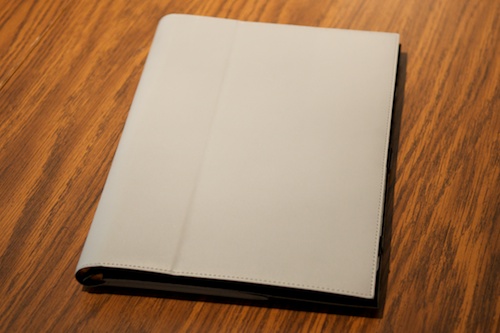
The case folds up so it's about double the thickness of the iPad, and it has an extra inch or so of space above and below the iPad due to the width of the bluetooth keyboard. At no point was I worried the iPad would be damaged, even after a drop or two, since the materials and connections are snug and sturdy.
You can see in the picture below how the keyboard is stored behind my iPad—you can still use the ipad with the keyboard in the case, but it's relatively heavy until you take the keyboard out.
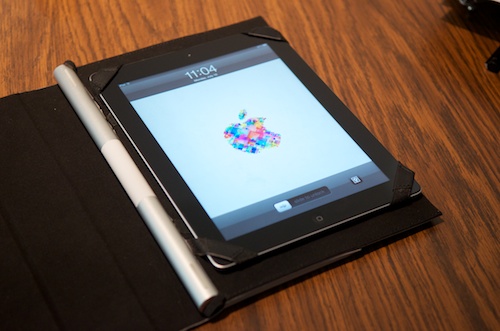
The keyboard can be further secured (besides the friction used to hold it in place) using two little elastic bands on the top and bottom of the slot, but I don't really think they're necessary. Maybe if the case loosens its grip on the keyboard over time, but not right now.
Use for Typing
The case works great when typing laptop-style (where the case holds the iPad—in portrait or landscape—at a 70° angle with the keyboard in front of it. It's almost the same angle as I get when I use Apple's own Smart Cover or Smart Case.

The stand is very sturdy, and has a flip-back cover that slides into a groove in the back, almost identical to the design of the original iPad case. It's easy to slide the cover into the groove by touch, just like it was with the original iPad case.
You can flip the iPad into portrait orientation by slipping it out of the elastic corner holders and setting it into the portrait corner holders... but there isn't anything holding the iPad to the case besides the two bottom straps, so you might want to be careful in a windy environment. A strong gust could possibly get the iPad to flip forward.
Small Gripes
There are just a couple other nuisances related to the way the TouchType case is built, but they are definitely not serious issues for me:
- Plugging in the charging cable while the iPad in the case is difficult (at least, on the iPad 2 / new iPad), because it's hard to get your fingers behind the iPad to feel where the connector goes.
- Using the power switch (top right side) requires a little more effort than I'd like, because you have to push at an odd angle, through one of the holding straps. But it's still easy to do. (Same goes for the headphone jack.)
- Getting the keyboard in and out is slightly difficult at times due to the little elastic straps that are meant to hold the keyboard in—they get in the way a little.
Should You Buy It?
Overall, I like the case. It's strong, durable, and looks pretty nice (even though I got the basic polyurethane model). It holds the keyboard well, and adds only minimal size and weight when carrying everything together.
I won't be using the case around the house, since I like using the lighter/less-intrusive smart cover for carrying the iPad around to watch movies, check news and Twitter, etc. But I will carry it on trips, or for typing sessions away from the house, since it's much nicer to just carry the case and iPad instead of my shoulder bag.
If you plan on using the bluetooth keyboard with your iPad at all, and need to carry both, this is, in my opinion, your best option. If you don't have a bluetooth keyboard, why are you even reading this review?
Purchase the TouchType iPad Case
Buy the TouchType iPad Case for $49.