tl;dr: The cable is well-built and delivers 4K at 60 Hz without issue. And the DisplayPort end even uses the locking mechanism to ensure it's retained better—but it's also a tiny bit longer of a connector than most others, meaning it's not the best fit if your monitor needs to fit in a tight space!
When I upgraded my 2016 MacBook Pro, I decided to also replace my main external display (a 1080p 27" monitor) with a 4K UHD equivalent. Since I work on my computer all day, I find it's important to have as good a display (sharp, good color, etc.) as possible, to prevent eye strain.
4K displays are interesting beasts—there are so many pixels on these displays that even decent older laptops (like my former 2013 MacBook Air) couldn't drive a 4K display in native resolution, even if I had the proper mini DisplayPort cable.
But there's a second problem: even if you have a laptop that can push 8.3 million pixels, you have to have a cable that can carry that data to the display—and if you don't get a decent cable, you might get stuck at 30 Hz, which makes for a very choppy computing experience (try scrolling on a web page at 30 Hz; it doesn't look great).

A few weeks ago, CHOETECH (one of many manufacturers taking advantage of the current dearth of decent USB-C cables and adapters) sent me a USB-C to DisplayPort cable, and asked me to review it. Therefore, I plugged it in to my MacBook Pro and 4K UHD display, and am currently using it (in lieu of a similar cable I had used until now).
Build Quality
Unlike most cables I've tried in the past, this one came in a nice little bag, and included a velcro cable tie (a nice touch for an inexpensive cable!). And in case you were wondering, this CHOETECH cable is Full of Joy:

The cable is built well, and one feature I like about this particular cable (vs. the other one I had been using to this point) was the fact that it includes a locking DisplayPort connector—you need to depress a button on the cable to unlock/unplug the cable from your monitor. One downside, though, is that this connector is fairly long—on my VESA wall mount arm, I can't push the display back flush to the wall because of the depth required for this plug:
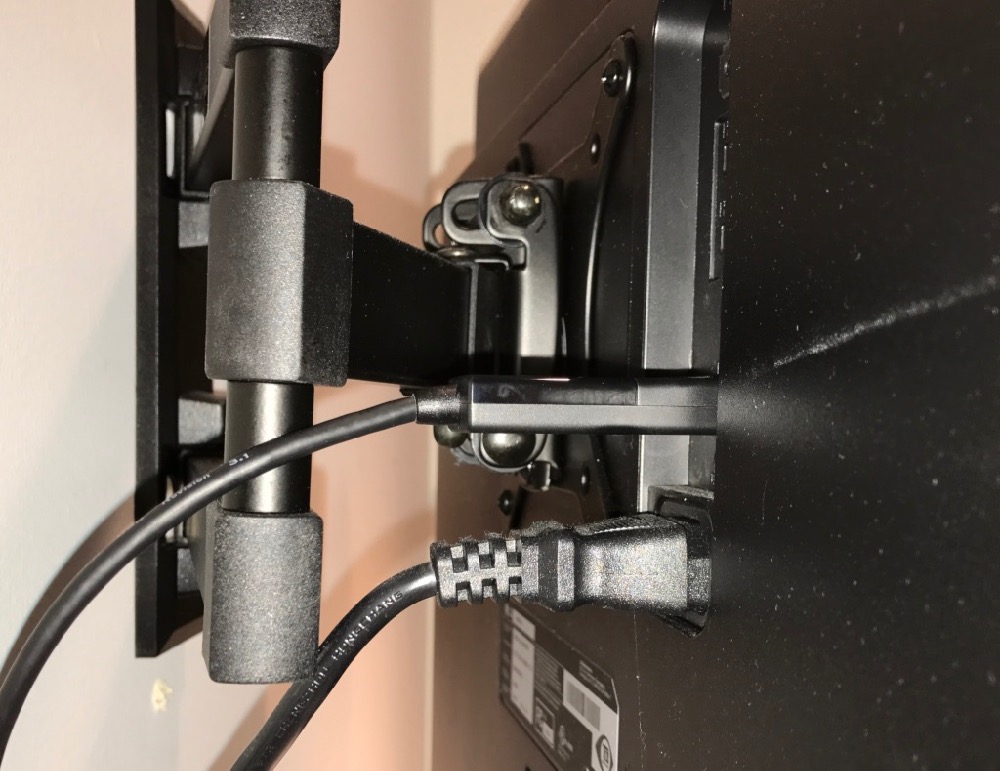
The USB-C end is average compared to all my other USB-C connectors; it has a flush fit with the ports on my MacBook Pro, and is neither too hard nor too easy to plug and unplug.
When plugged in, I can drive a full 4K resolution at 60 Hz, meaning I get tack-sharp graphics and very little lag in my day-to-day computing.
Summary
If you need to plug your USB-C computer into a 4K display and get the full tonal range and refresh rate, you most likely need a USB-C to DisplayPort cable. And the CHOETECH cable is a very good option—as long as you don't need the DisplayPort end to fit in a tight space!
You can buy the CHOETECH USB-C to DisplayPort cable on Amazon. (Note: the cable shows as 'unavailable' as of 2017-04-24).