I've watched a few episodes of 'The Minecraft Project' on YouTube for inspiration, and I occasionally play Minecraft for an hour or two as a diversion (it's like LEGOs on a computer, but much more fun, because there are zombies!).
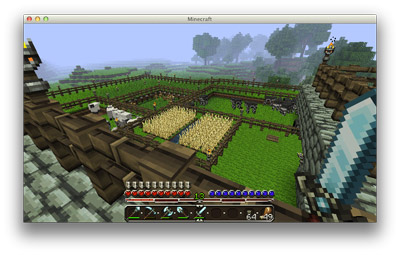
My humble little Minecraft farm.
One thing I've always liked is The Minecraft Project's look and feel, mostly due to syndicate's use of the DokuCraft Light texture pack. However, getting that texture pack to work along with other mods and patches (especially the automatic tool switcher mod) took some work on my Mac, and I thought I'd post my process for getting everything to work here, for the benefit of others having the same troubles (especially those getting the 'Use the patcher noob' messages where water, lava, etc. are supposed to appear):
- Switch Minecraft to the default texture pack.
- Download and run MCPatcher.
- If you have problems, delete the entire 'bin' folder from the minecraft directory (in Users/[yourusername]/Library/minecraft/), reopen Minecraft and run it (this will force-redownload all the Minecraft binary files), and then try MCPatcher again).
- Download the latest Dokucraft Light texture pack, and place it in the proper folder (on a Mac, drop the downloaded .zip file into Users/[yourusername]/Library/minecraft/texturepacks/.
- Download ModLoader and follow the directions in the linked forum thread to install it.
- Download AutoSwitch and put the .class file into the minecraft.jar file at Users/[yourusername]/Library/minecraft/bin/minecraft.jar.
- If the jar file can't be opened like a directory, change the filename to .zip, double-click on it to unarchive it, then put the file into the directory and change the name back to minecraft.jar again.
NOTE: To open the 'Library' folder in Mac OS X Lion, hold down Option while in the 'Go' menu in the Finder, and you'll see 'Library' appear in the list of folders there
Comments
For some reason people really have trouble installing mods, and it's sad because some of the mods are sooooo good. Also most of the mod threads have guides on how to install them.
Anyways one of my members wrote a guide for installing a minecraft server on CentOS 5 that some people might find useful
http://www.openminecraft.com/guides/how-to-setup-a-minecraft-server-on-…
Get the Magic Launcher:
http://www.minecraftforum.net/topic/939149-launcher-magic-launcher-097-…
Never manually patch again.
Hmm... looks like this might be the way to go! I hate having to maintain patches, and the more automated the process becomes, the better. Still not as easy as I wish it would be, and haven't tested it yet.
Really makes it easy, once you learn the interface (which, granted, does have some "quirks" about it). I can have a very base set (OptiFine, primarily) for going to an online server I frequent, and then have a very customized set for single-player.