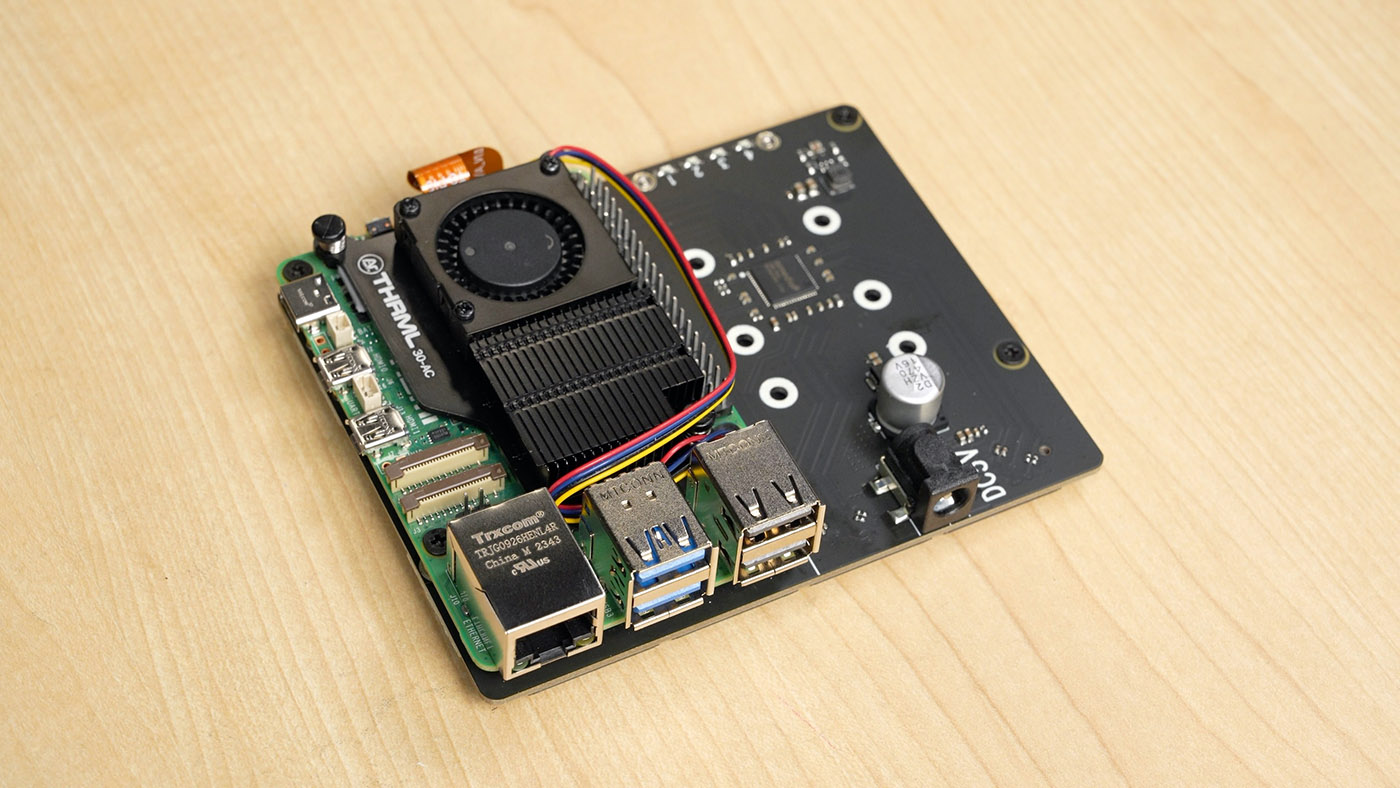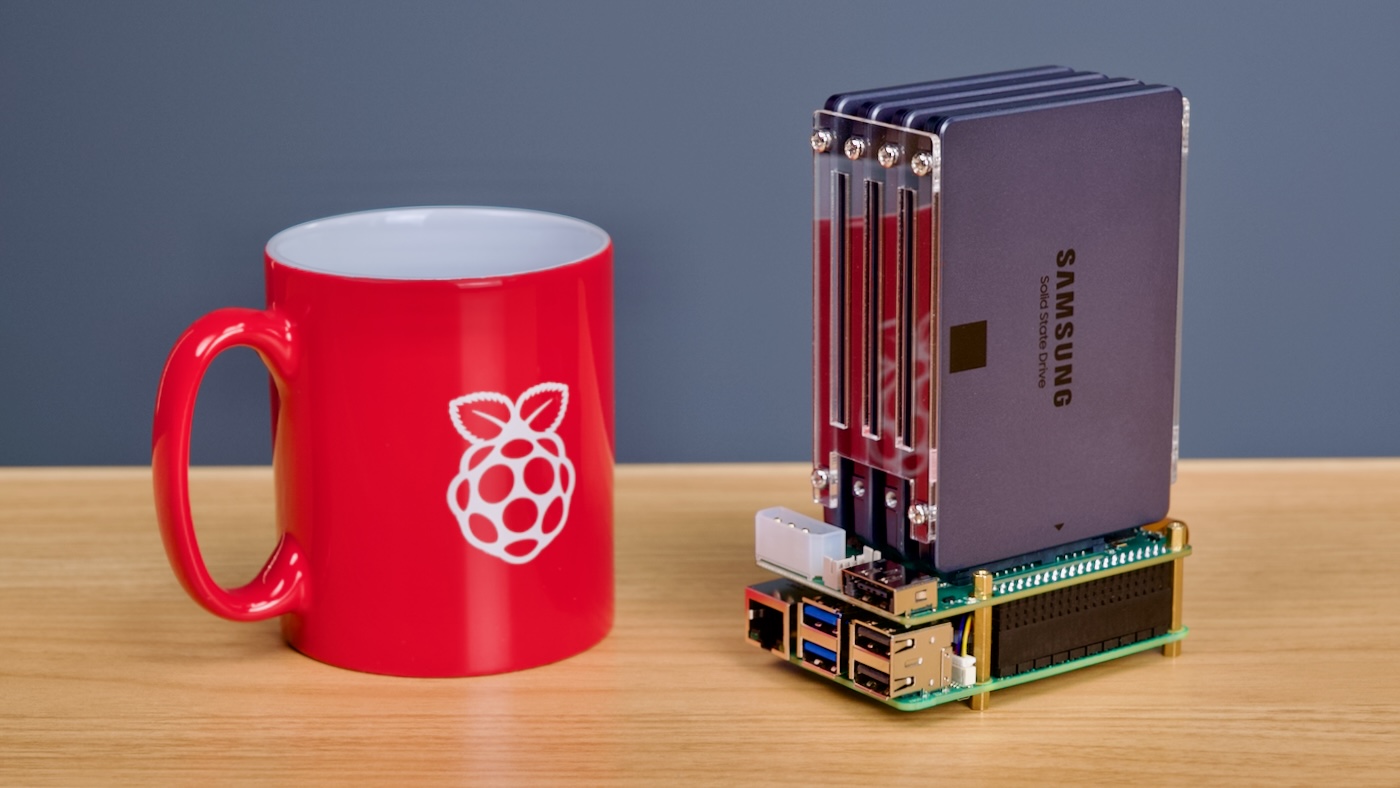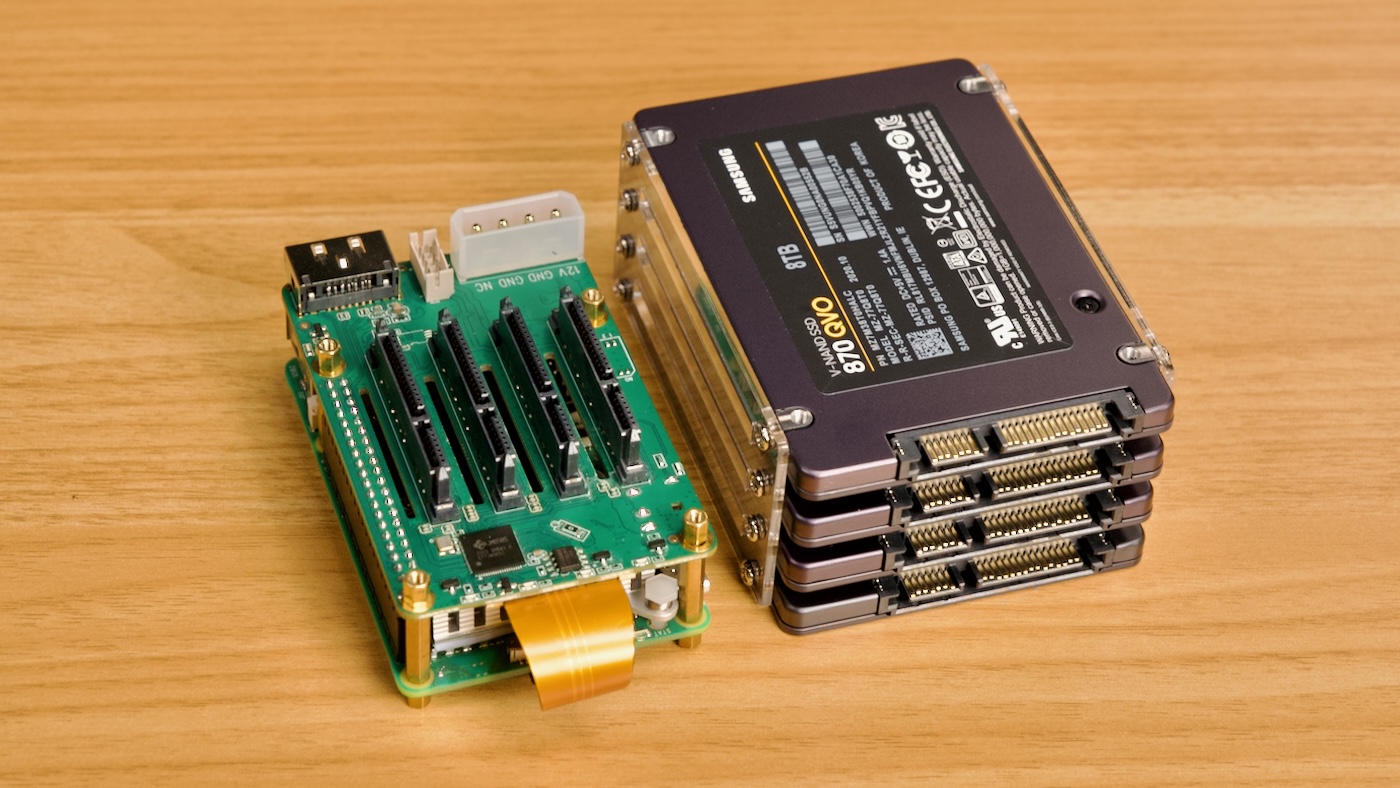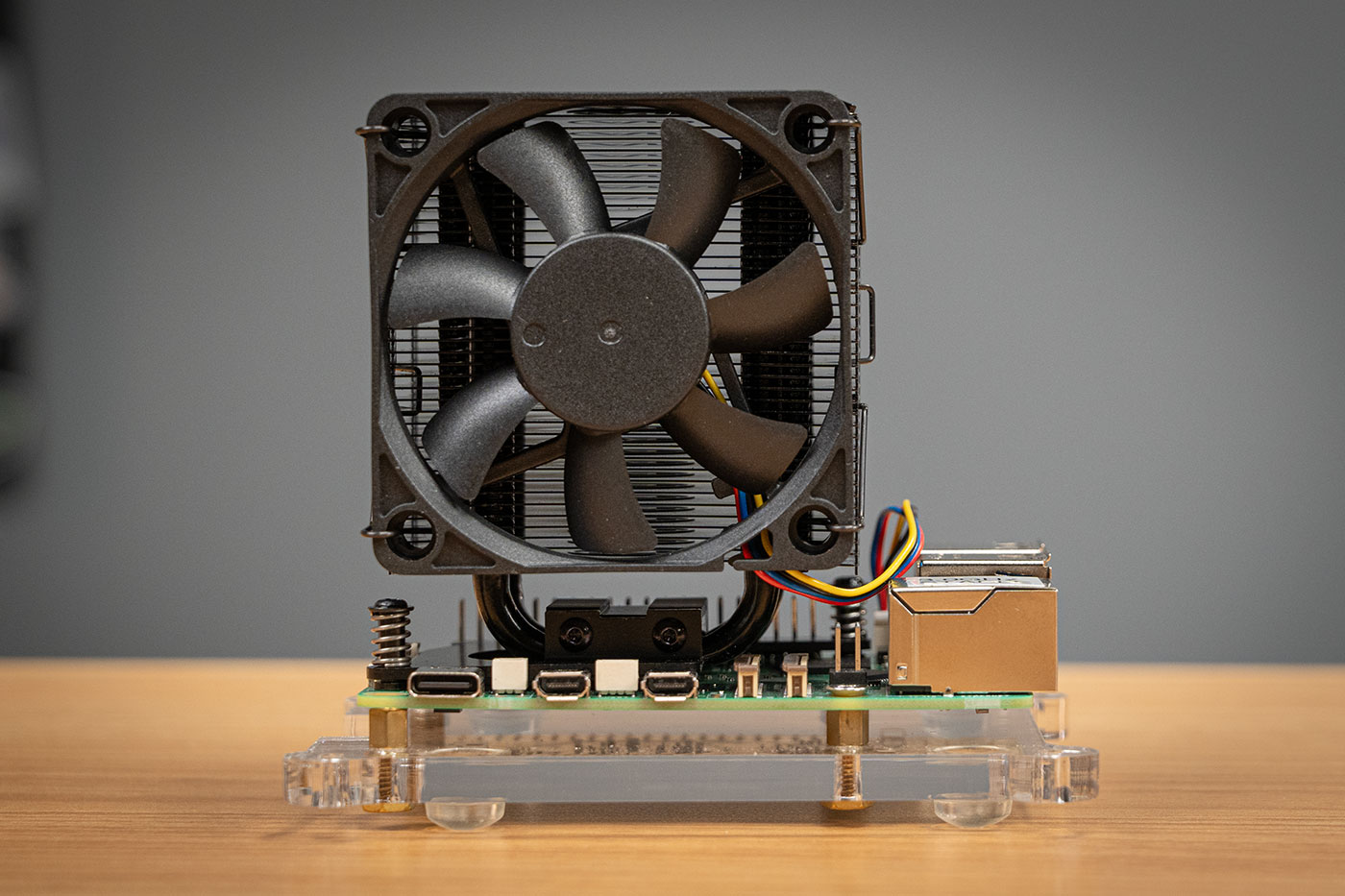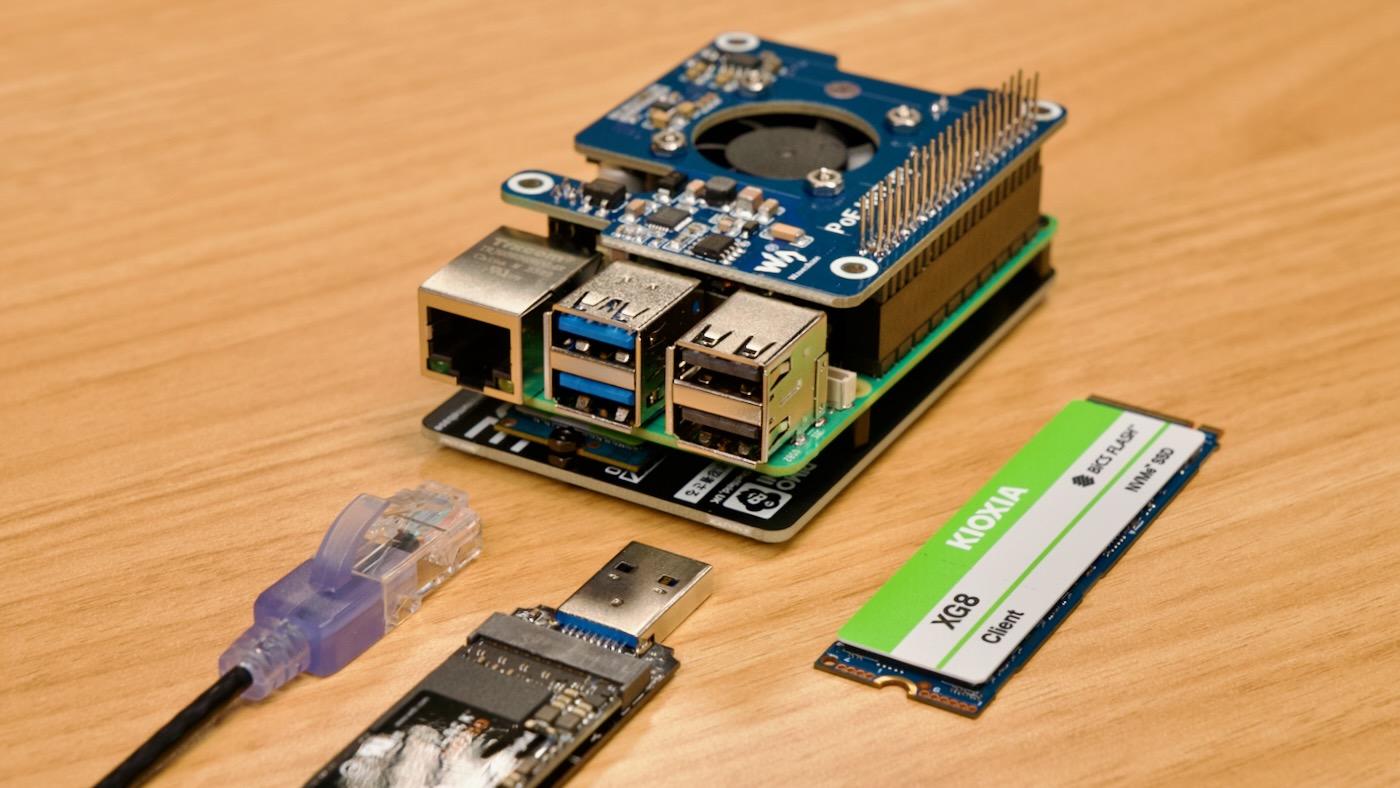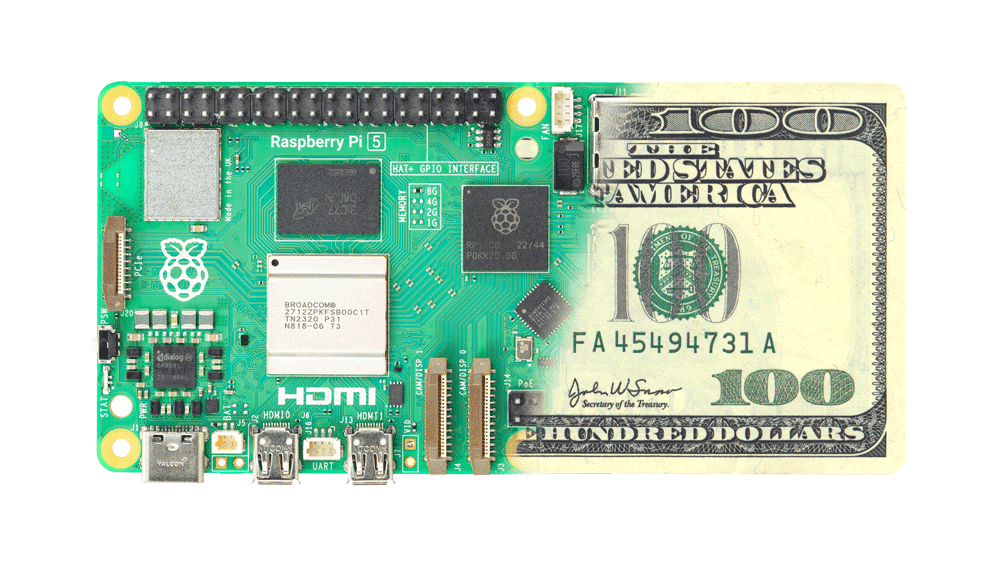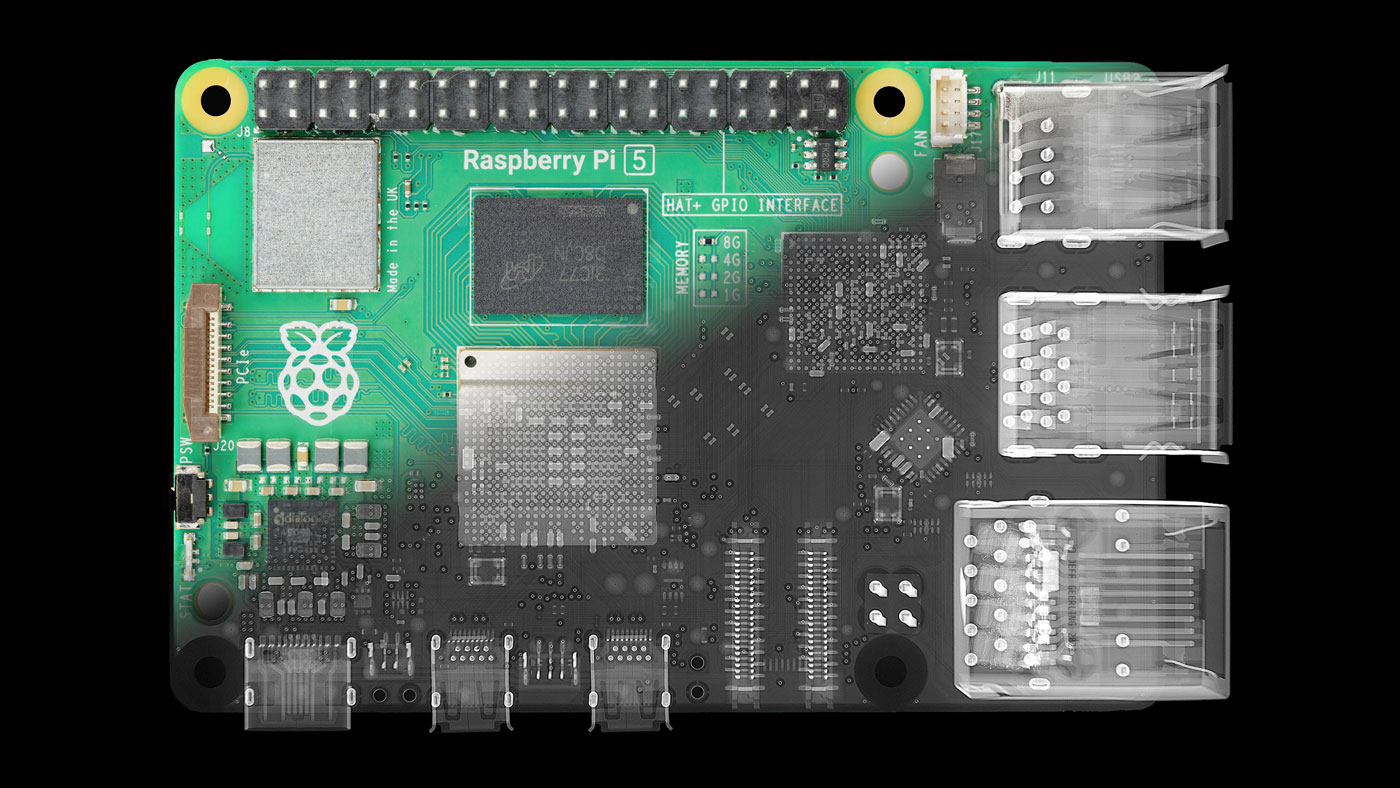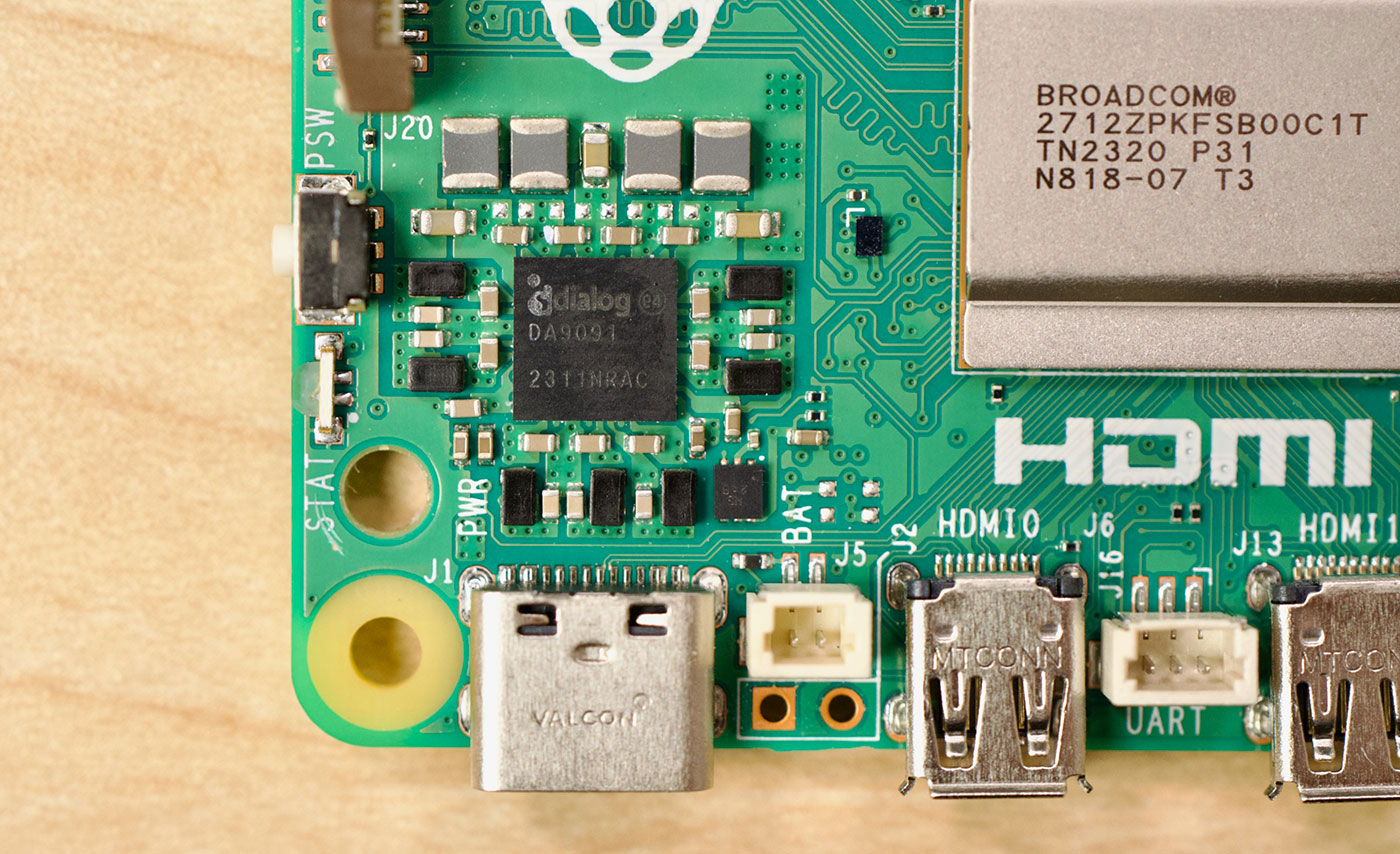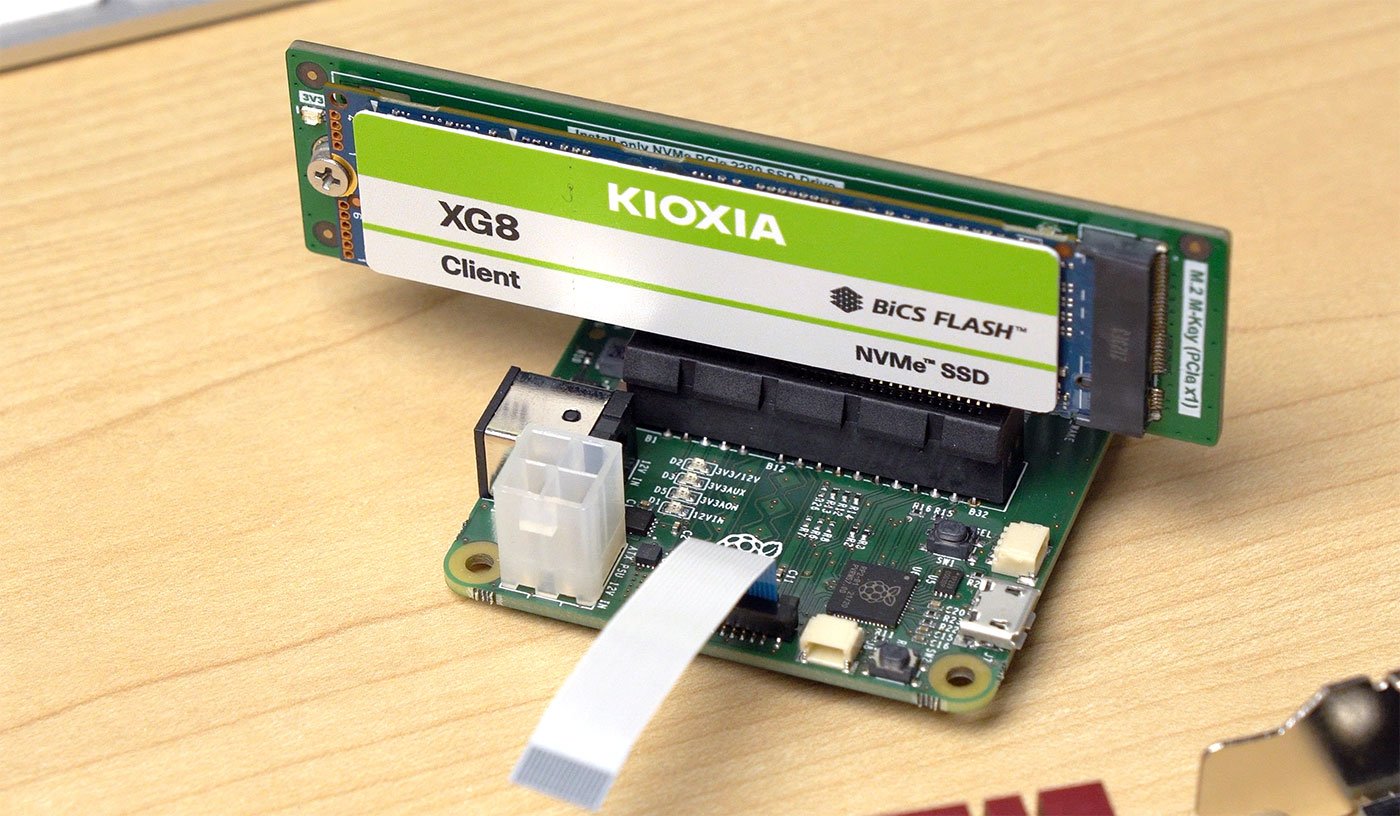4-way NVMe RAID comes to Raspberry Pi 5
With the Raspberry Pi 5's exposed PCI Express connector comes many new possibilities—which I test and document in my Pi PCIe Database. Today's board is the Geekwork X1011, which puts four NVMe SSDs under a Raspberry Pi.

Unlike the Penta SATA HAT I tested last month, this carrier uses thinner and faster NVMe storage, making it a highly-compact storage expansion option, which has the added benefit of freeing up the top of the Pi 5 for other HAT expansion options.