...and it's not just for Pi Day.
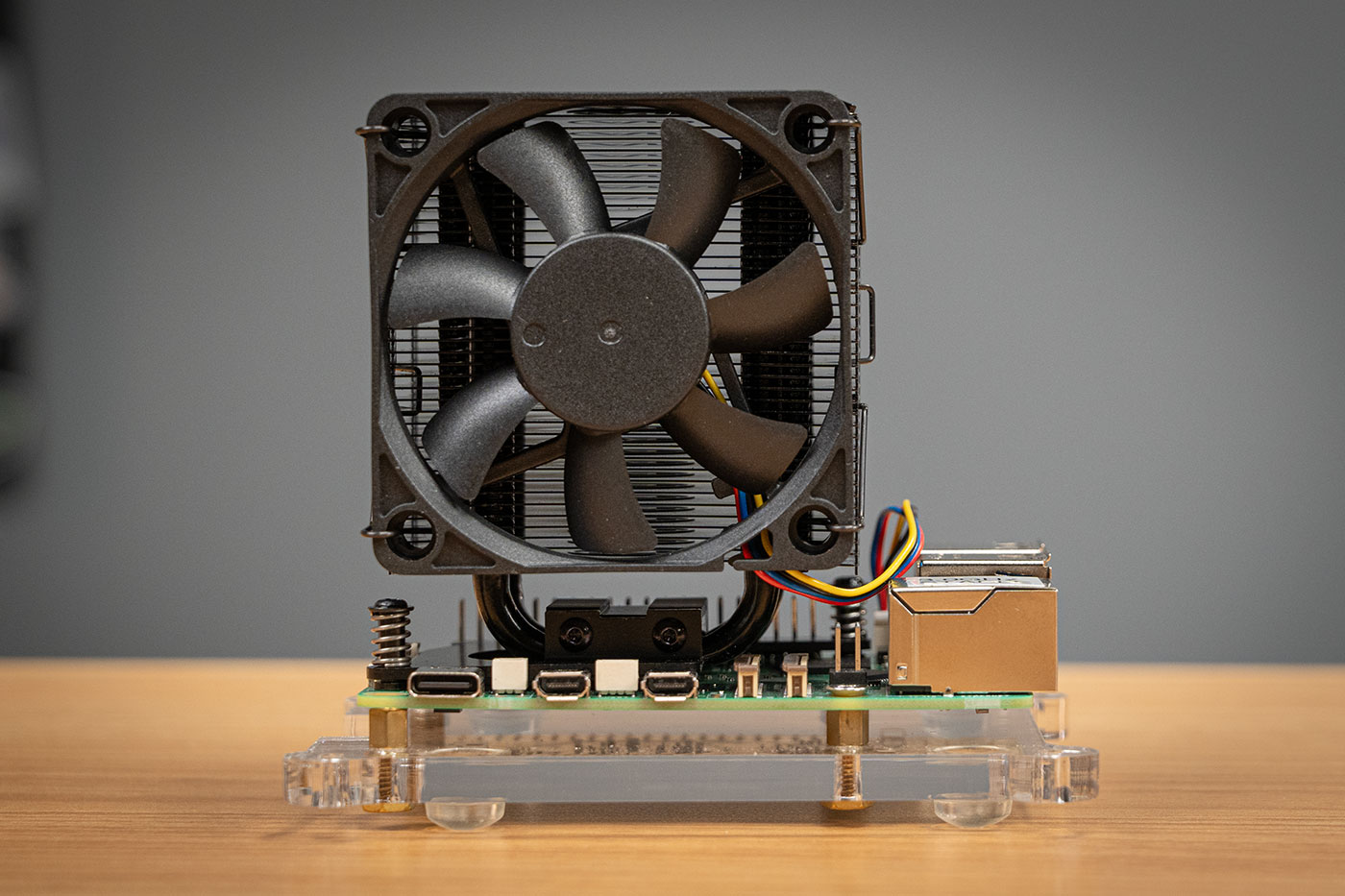
After posting my deep-dive into the Pi 5's new BCM2712 and RP1 silicon this morning, someone linked me to this GitHub issue: Raspberry Pi 5 cannot overclock beyond 3.0GHz due to firmware limit(?).
For the past few weeks, a few blog readers (most notably, tkaiser—thanks!) commented on PLLs, OPP tables, and DVFS and how something seemed a little off with the 3.0 GHz CPU limit—which was apparently recommended by Broadcom, according to that GitHub issue.
But today, @popcornmix generated a test firmware revision without the 3.0 GHz limit, and zealous overclockers can get to pushing the clocks higher.
I started things rolling with a stable 3.14 GHz overclock, able to complete a Geekbench 6 test run, and posted a video with my process and results:
I tried 3.2 and 3.3 GHz as well, but 3.2 was unstable during benchmarking, and 3.3 wouldn't boot.
I was using an Argon THRML 60mm tower cooler for my testing (pictured at the top of this post). It is quite overkill (it actually keeps the Pi cooler than the Pi 5 water cooling setup I tested earlier!). But I would rather not have thermals be an issue when pushing the clocks higher.
Note: I've also been told, at least with the 16nm process node used for the BCM2712, the chip may be more stable at higher temperatures, versus lower (at least in relative terms). I may re-test trying to maintain the chip at 50°C or 70°C and see if it's more stable at another temperature. It seems unintuitive... but I've seen stranger things. I may also try chilling the chip to see how it does at lower-than-ambient temperatures.
My Geekbench 6 result improved a bit (but was still slightly less efficient than the base clock at 2.4 GHz):
| Pi 5 clock | Single Core | Multi Core |
|---|---|---|
| 2.40 GHz | 748 | 1507 |
| 3.00 GHz | 907 | 1662 |
| 3.14 GHz | 967 | 1793 |
In the end, I will remind you that most Pi 5's won't even reach a 3.0 GHz overclock because of the silicon lottery, and performing more extreme overclocks (especially involving firmware you download from a GitHub issue) may void your warranty or at minimum cause permanent damage to your Raspberry Pi 5. You've been warned.
Now, go forth, and please beat my Geekbench scores!
Comments
Single/multi: 975/2022 at 3050 MHz outperforming your 3140 MHz numbers: https://browser.geekbench.com/v6/cpu/5324484
How's that even possible? ;)
That particular Pi is a 4 GB board—none of my 4GB boards can go above 2.8 GHz, so my first suspicion is some of the memory-intensive tests could be causing that model to get slightly better scores than the 8 GB board, even with the higher clocks.
And both are likely constrained at the high end by the maximum 1V CPU power rail.
I also spotted a few test results with the first 1000+ single-core scores on Geekbench Browser last night: https://browser.geekbench.com/v6/cpu/5330184. It looks like all those scores were also achieved on a 4GB RAM Pi 5, maybe boosting my theory the 4GB RAM module gives a tiny (but measurable) boost...
The +1000 scores were all my 4GB board benchmarking in a loop and for whatever reason the scores improved over time by 6%: https://github.com/raspberrypi/firmware/issues/1876#issuecomment-200057…
And as already asked for in the Github issue: running sbc-bench on an otherwise identical OS image (at least 'firmware' and kernel version should be the same) on an 4GB and 8GB model (which executes tinymembench and ramlat) might help spotting such differences.
I can't do such a test since we've not bought an 8GB model and won't do so (4GB being sufficient for everything we'll ever need on these things)
3200MHz CPU and 115Hz GPU stable here.
If I lower the GPU, would probably hit 3.3GHz stable, as it boots at 3.3 without problem.