What's a good video camera to use for short YouTube videos?
I've gotten this question enough times via email that I thought I'd create a quick blog post mentioning what I think is a good deal for a video camera setup for recording short videos, ideally with one person speaking.
In such a situation, since you probably won't see a major difference in picture quality in anything under $500, I'd skimp a little on the camera itself and just make sure the video camera you buy has an external microphone input, then buy a microphone like the Audio-Technica ATR-3350 to clip onto the person being recorded.
A microphone goes a long way towards making quality video—many people think the camera's the most important part of a video recording setup, but it really isn't (unless you're doing a top-notch production!). That's how I can use the tiny iPhone camera as my primary video camera and record good videos, since the iPhone accepts external microphones so easily.
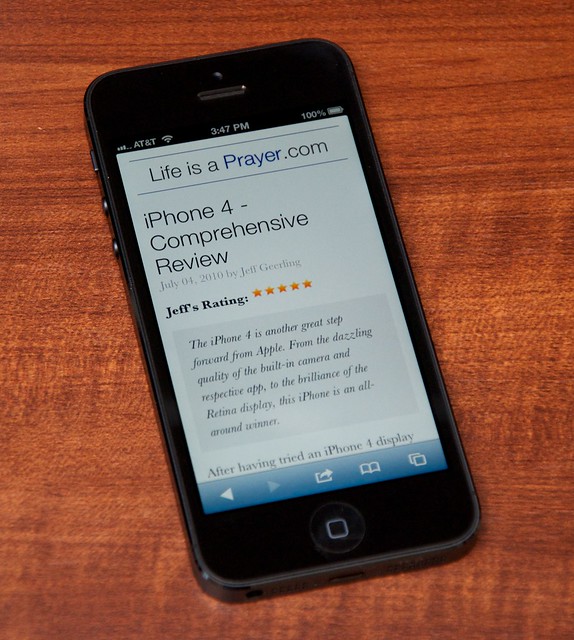

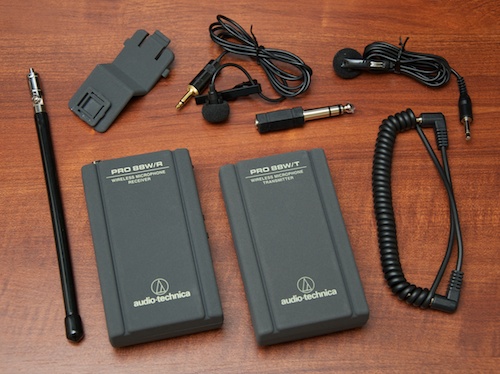
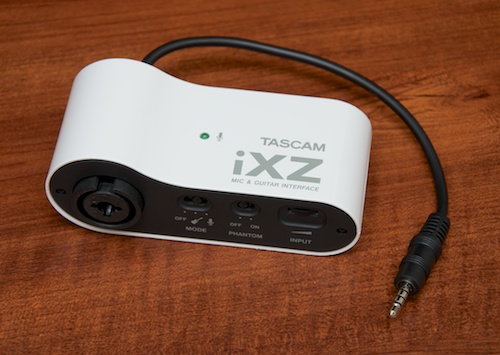
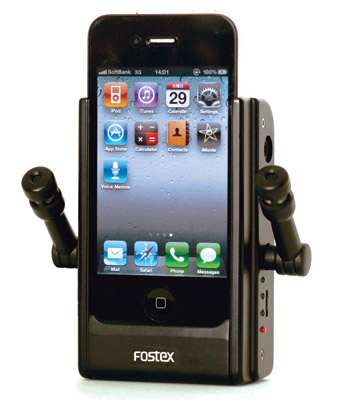

 Apple's announcement of the iPad 2 today left me speechless in many ways, but maybe the most promising and awesome announcement was not the iPad itself, but rather iMovie and GarageBand for the iPad.
Apple's announcement of the iPad 2 today left me speechless in many ways, but maybe the most promising and awesome announcement was not the iPad itself, but rather iMovie and GarageBand for the iPad.