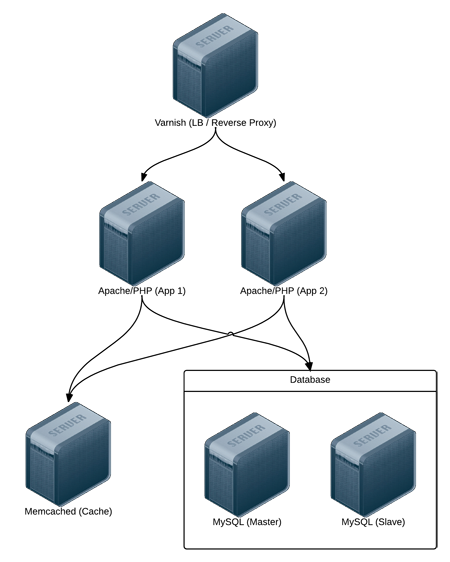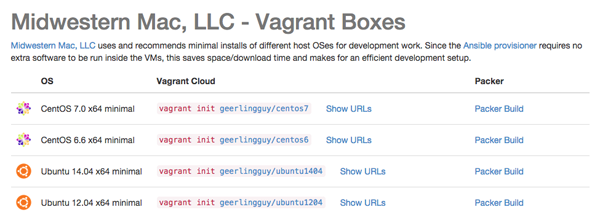Lessons Learned building the Raspberry Pi Dramble
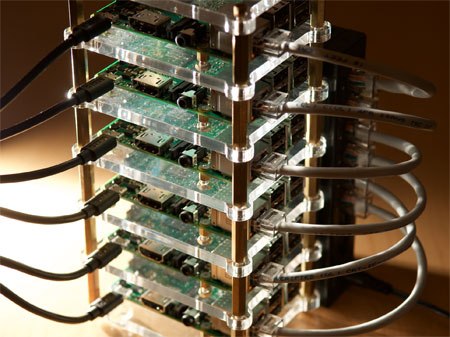
Edit: Many people have been asking for more technical detail, benchmarks, etc. There is much more information available on the Raspberry Pi Dramble Wiki (e.g. Power Consumption, microSD card benchmarks, etc.), if you're interested.
After the Raspberry Pi 2 model B was released, I decided the Pi was finally a fast enough computing platform (with its 4-core 900 MHz ARMv7 architecture) with enough memory (1 GB per Pi) to actually use for web infrastructure. If not in a production environment (I would definitely avoid putting the Pi into a role as a high-load 24x7x365 server), then for development and/or testing purposes. And for some fun!