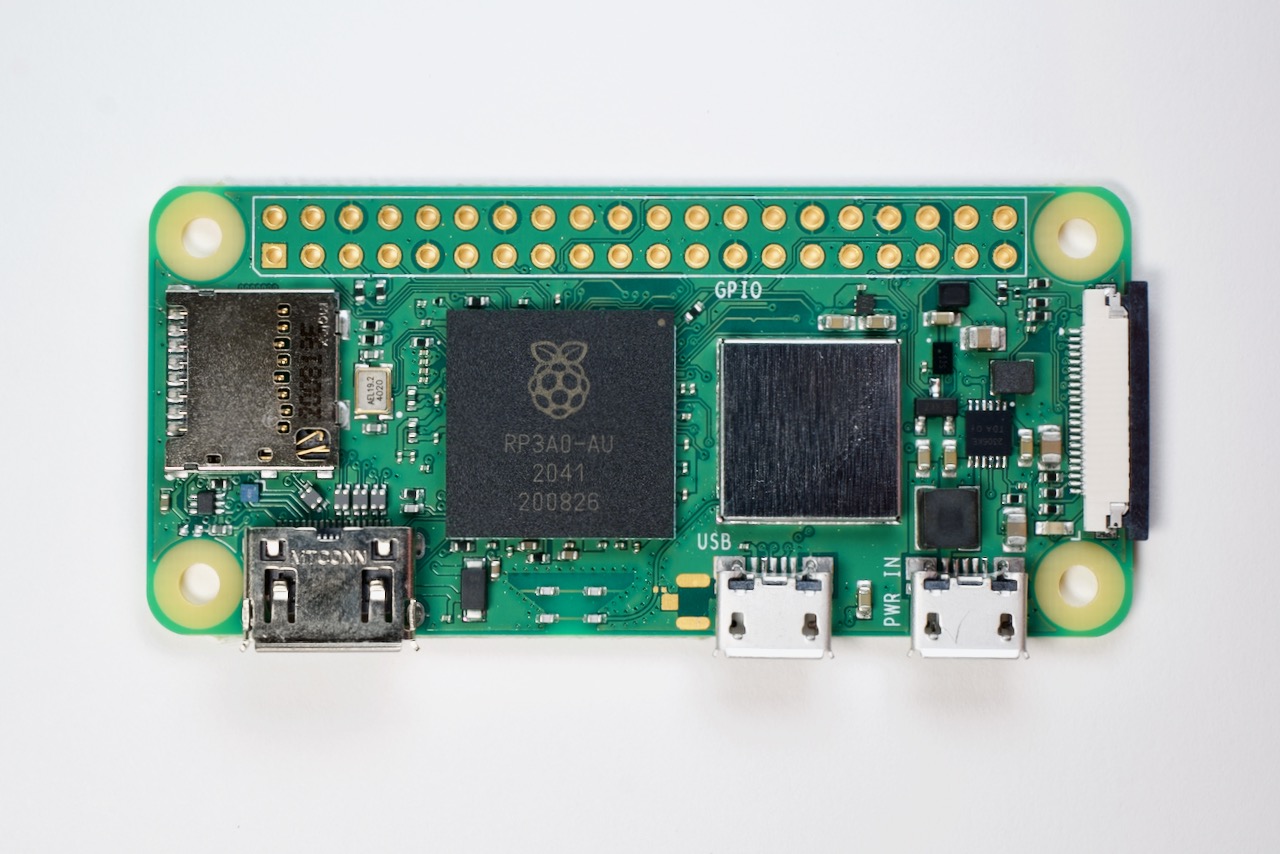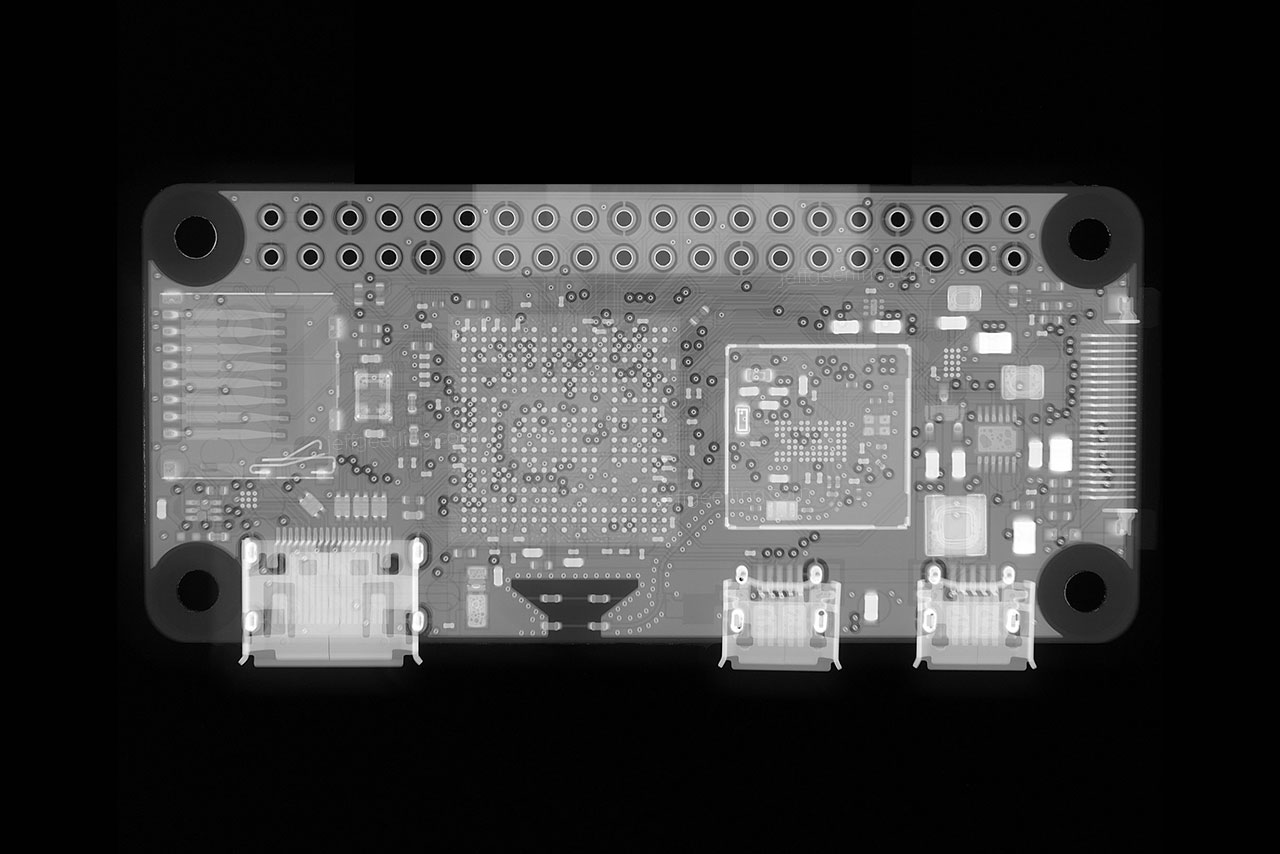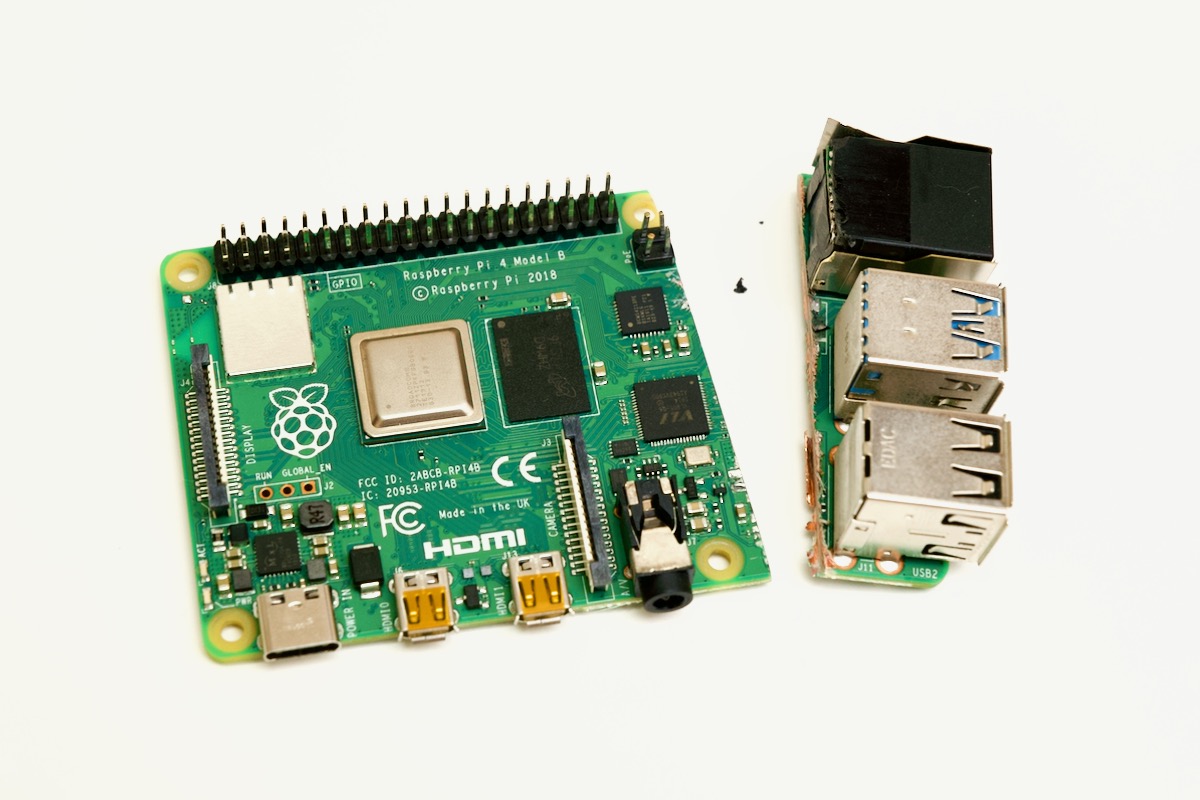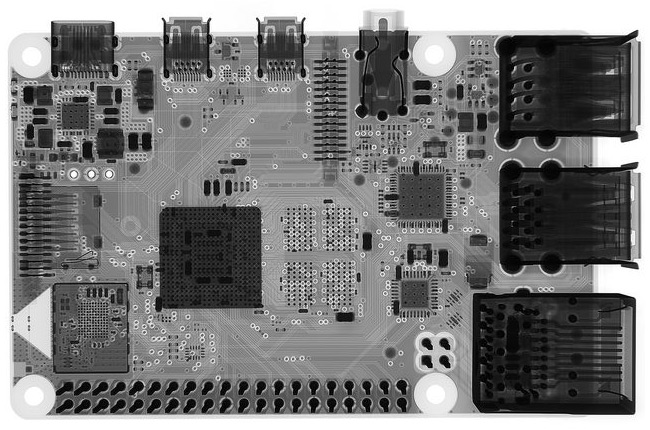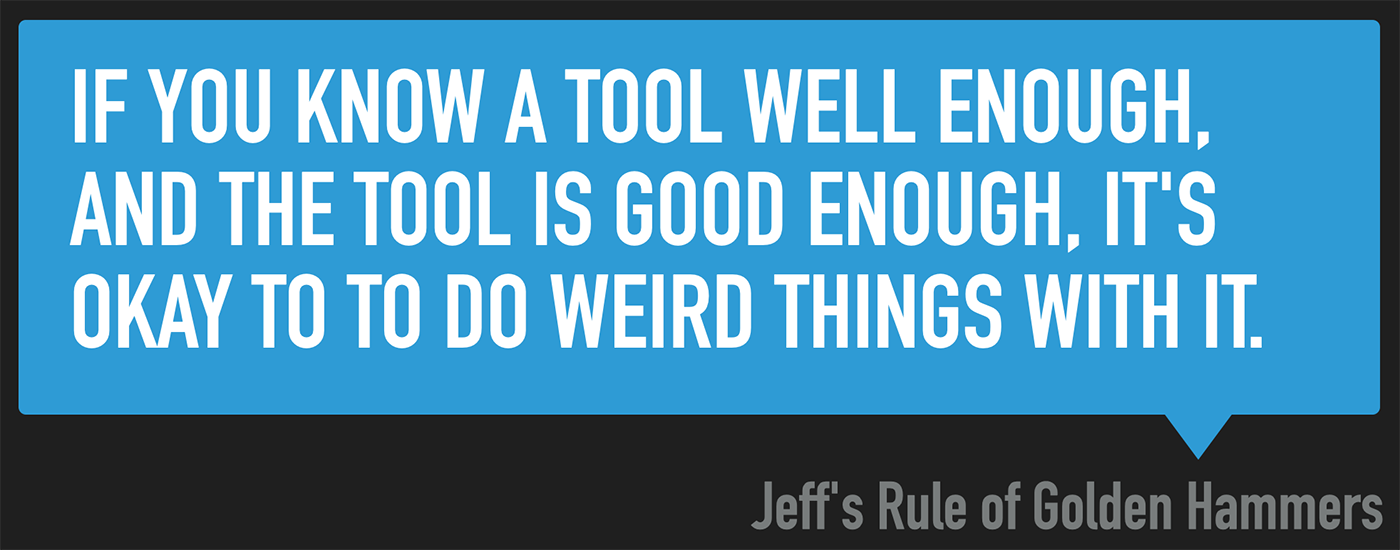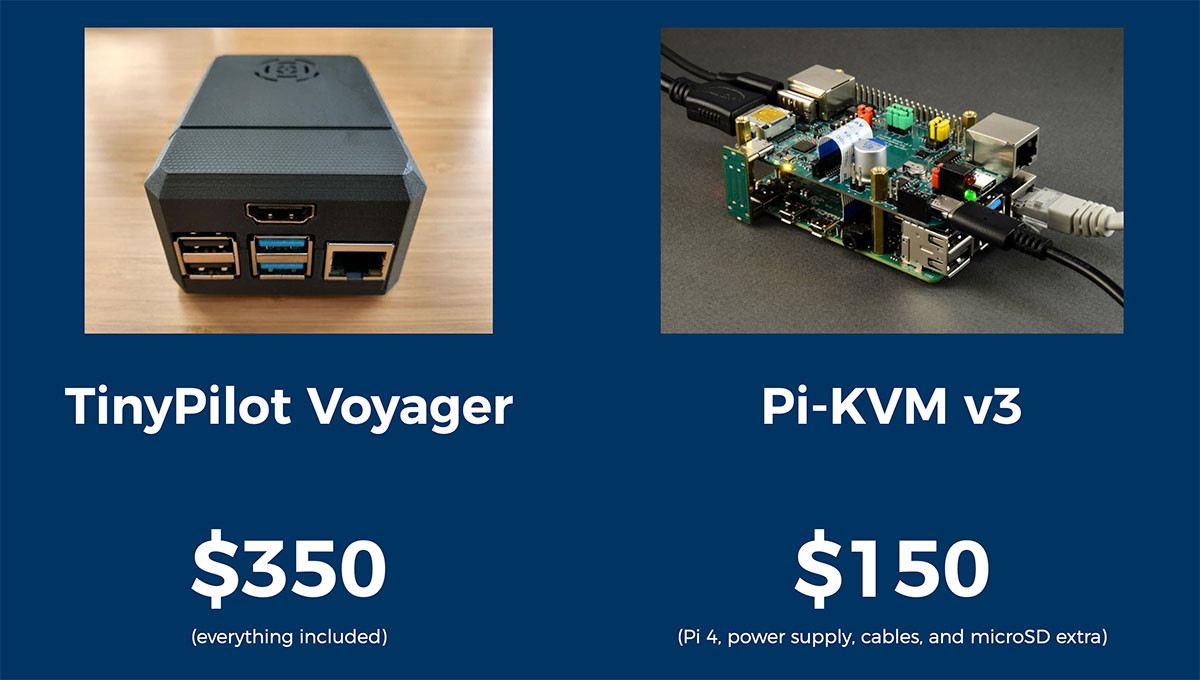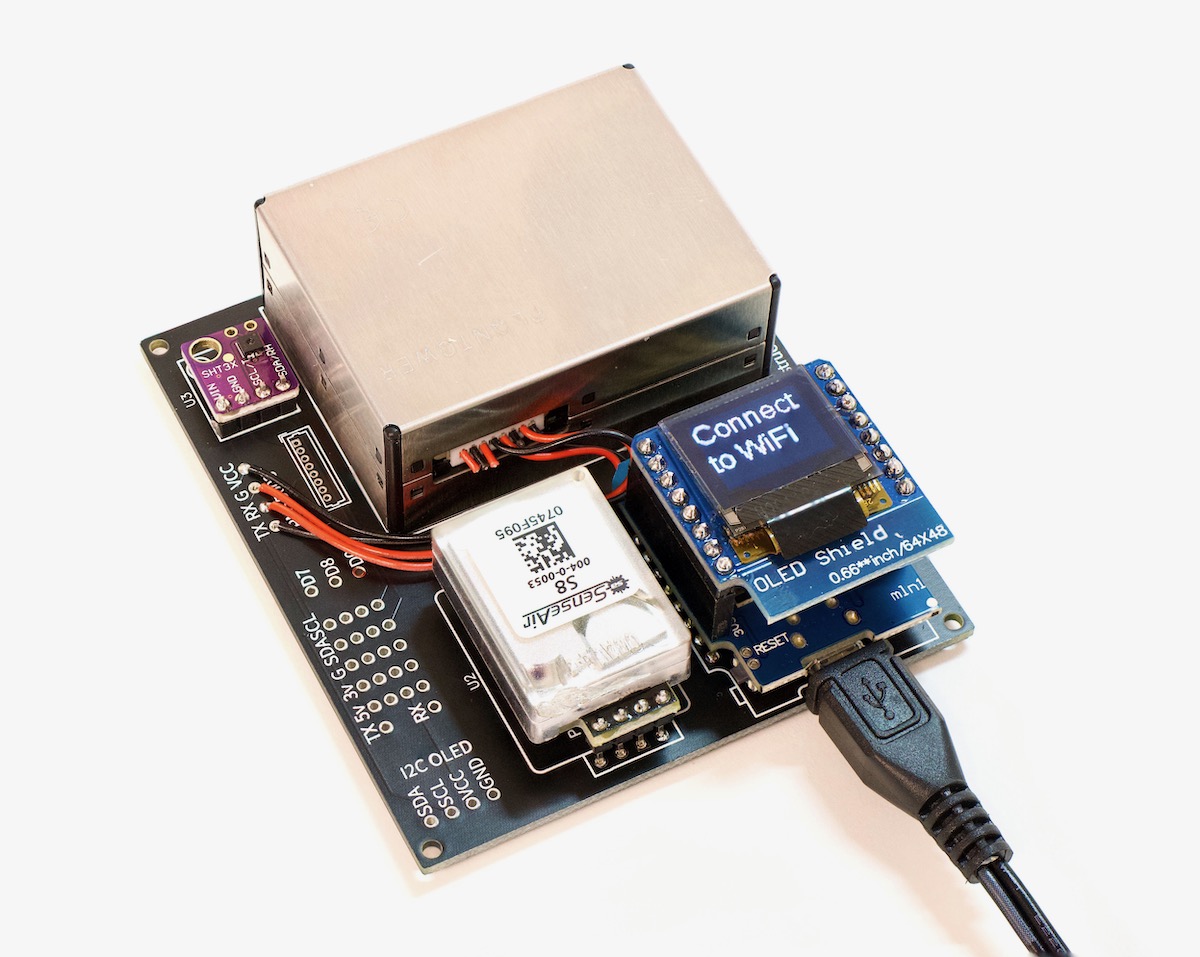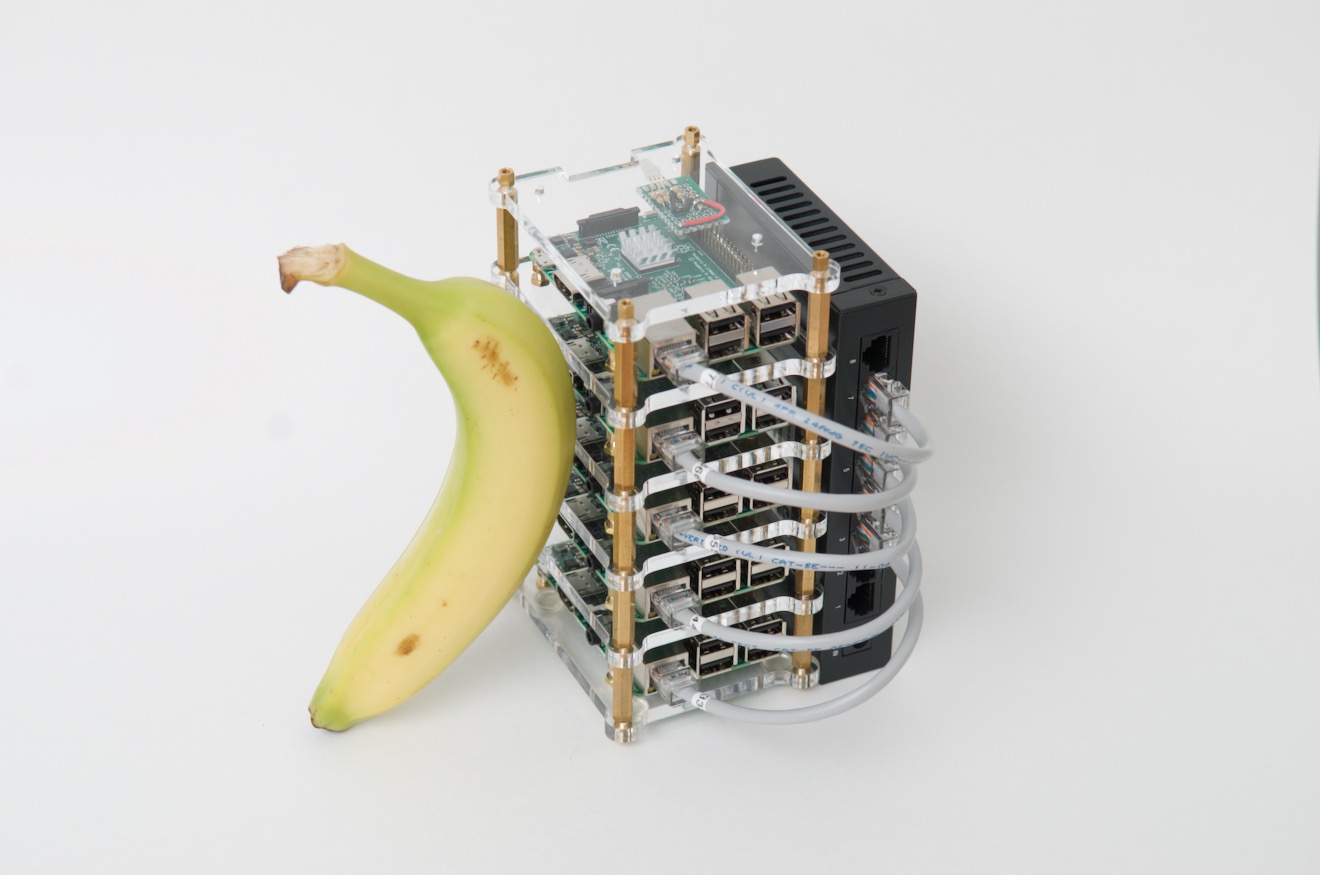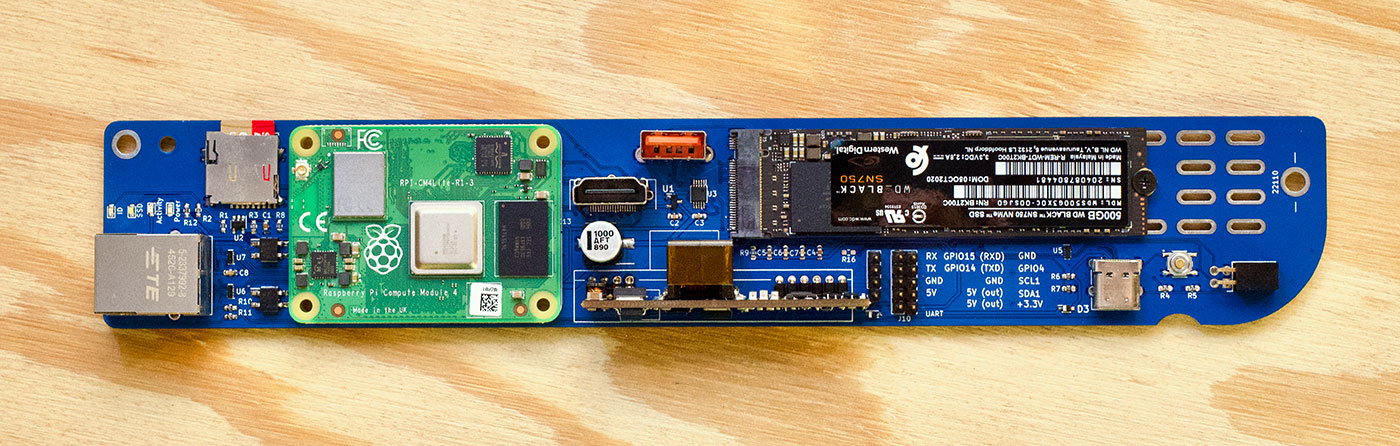CutiePi - a Raspberry Pi CM4 Linux Tablet
A few weeks ago, I got my hands on an early prototype of the CutiePi.

Unlike many other Pi 'tablet' projects, this one is actually more of a, well, tablet, since it is based on the diminutive Compute Module 4. And because of that, and a custom main board, the CutiePi is less than half as thick as the other decent modern Raspberry Pi tablet on the market, the RasPad—plus it has a cute handle:

It has an 8" 1280x800 multi-touch display, a 5000 mAh battery, USB 2.0, USB-C power (you can use the tablet while charging), micro HDMI for an external monitor or TV, and a microphone, speaker, and 5MP 1080p rear-facing camera.