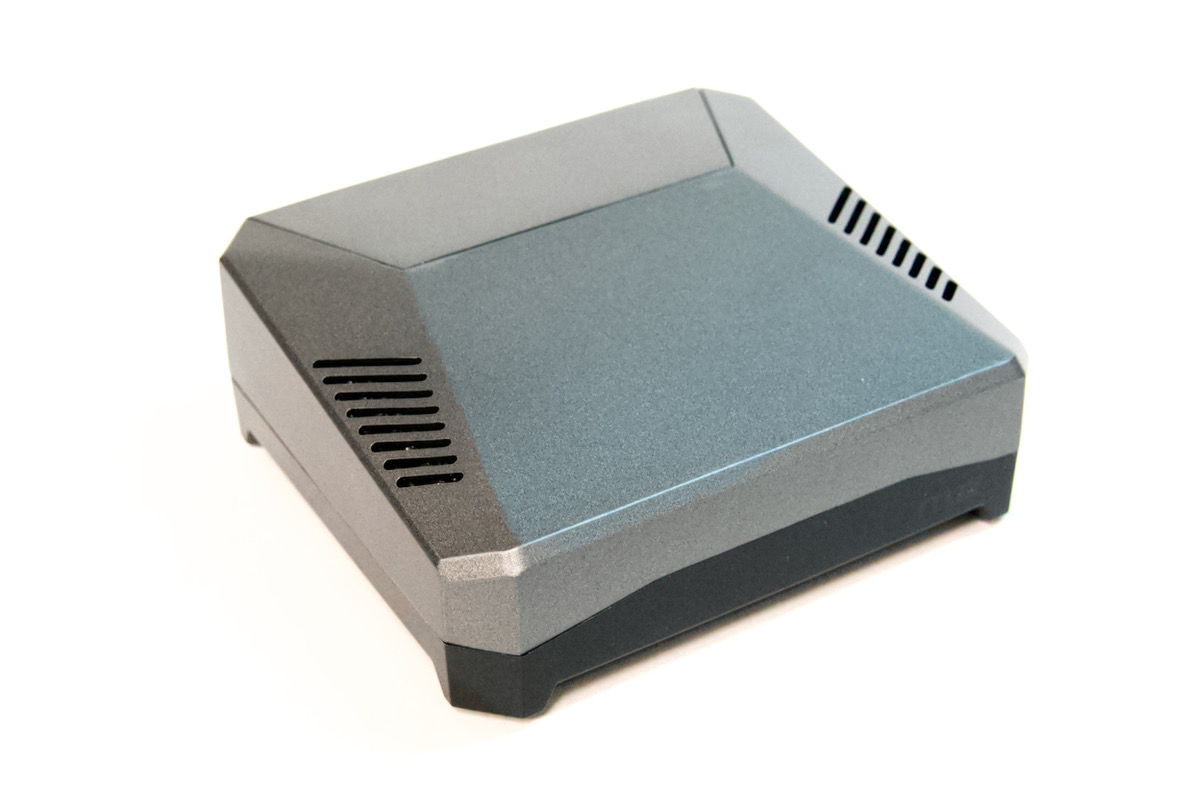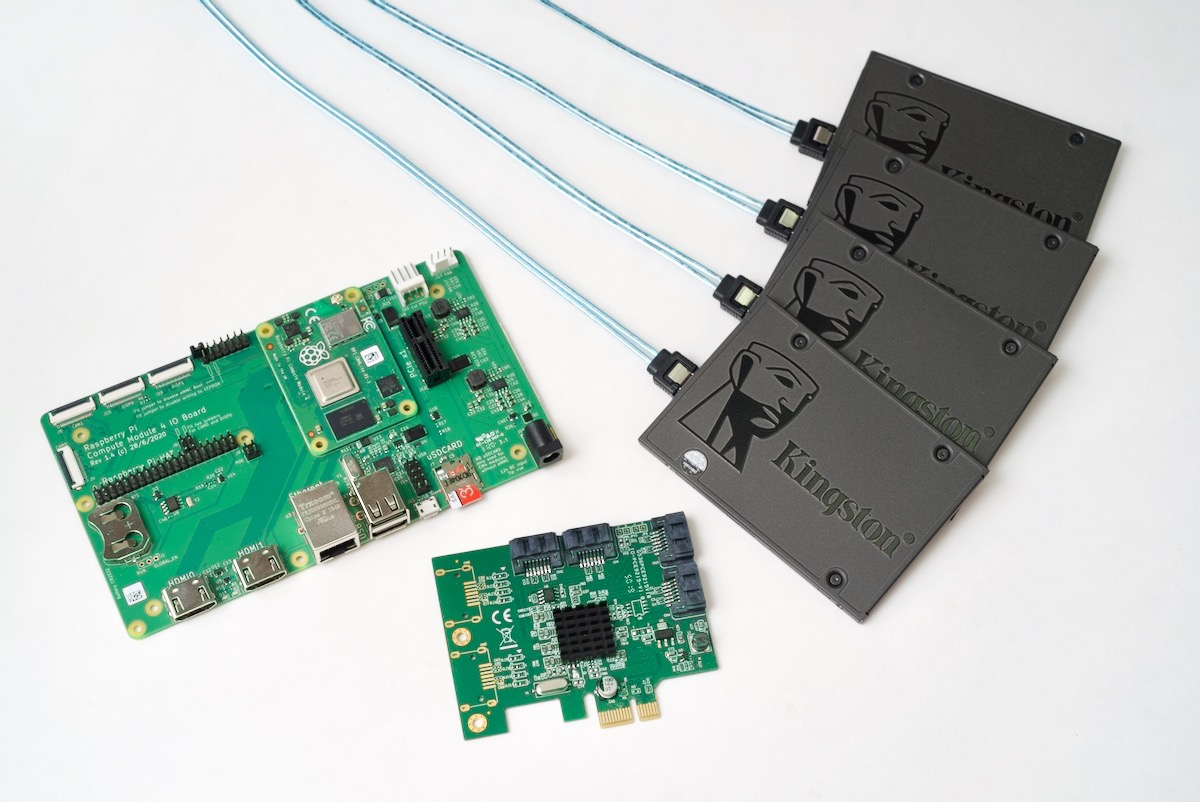Pi Day 2021 - Livestream of 16 drives on a Raspberry Pi (2nd attempt)
For Pi Day, I'm going to livestream my second attempt at getting 16 hard drives (well, 12 hard drives and 4 SSDs) recognized by a Raspberry Pi.
The first attempt went decently well... but I wound up running into power supply issues.
This time around, I will hopefully have those issues solved, and also we may have a little fun building a software-RAID-on-hardware-RAID (depending on how crazy we want to get). It probably won't work like I expect, but that's what makes it fun!.