Review: Tascam iXZ Mic and Guitar Interface for iOS
tl;dr: Likely the best interface for the iPhone headset jack, especially when considering the price. Hardware could use some improvement, but it works pretty well.
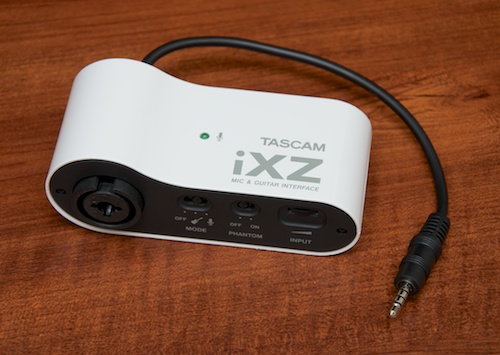
tl;dr: Likely the best interface for the iPhone headset jack, especially when considering the price. Hardware could use some improvement, but it works pretty well.
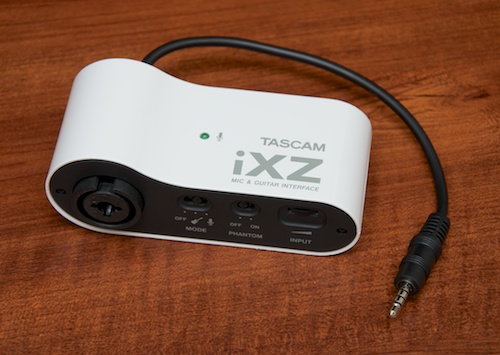
Elizabeth Westhoff, the Archdiocese of St. Louis' Director of Marketing, wrote an excellent article summarizing the many ways she and others in St. Louis are using iPhones and a shoestring budget to promote the faith through video, pictures, social media, etc.
I love this section:
The production of each of these videos is something unseen in most other archdioceses across the country and for those of us who have been involved in their production; it has been a complete labor of love with an understanding that it is yet another way of getting out the messages of Christ.
One of the most amazing things we have been able to do is to use our iPhones as recording equipment.
When one or two of us go out on these “simple” video shoots, I’m always afraid the people on the other side of the “camera” are thinking we’re not prepared, or professionals, or something else along those lines. We show up with a tripod, lights from Home Depot, a battery-operated microphone, an iPhone and nothing else. We have everything we need, really.
tl;dr: Five stars for the capabilities, four for the fit and finish. It's a great tool, but not without a few rough edges. (See note about iPhone 4S compatibility).
[UPDATE on iPhone 4S compatibility: I've heard many reports of people having trouble with the AR-4i and the iPhone 4S; my own usage indicates that there is one quirk with this combo: the wireless signals on my phone go away while plugged into the AR-4i. Example recordings with various firmwares below:
[Update: I received a demo unit and put it through its paces: read my review of the Fostex AR-4i here. (Works with both iPhone 4 and 4S).]
Just found out about this new product through the YouTube grapevine:
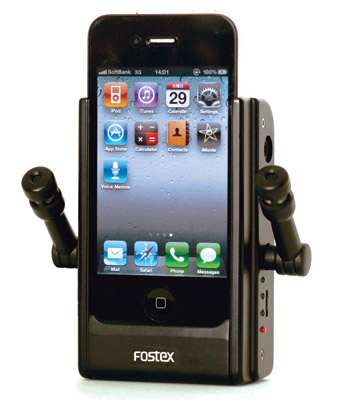
The Fostex AR-4i is said to allow for multiple microphone input, and works with the iPhone 4's dock connector. It looks like a rather klunky device, meant more for handheld use than any existing tripod mount (unless the device has a tripod mount on it, which would be handy).
tl;dr: Great-sounding, reasonably-priced microphone, purpose-built for the smartphones and tablets, with few downsides.

The iRig mic was introduced in 2011, and promised to be one of the best ways to get sound from your mouth or instrument into the iPhone 4, iPod Touch or iPad/iPad 2. Since then, it has been tested to work with newer iOS devices like the iPhone 5, and many Android phones. I've updated this review (in 2013) to reflect my more extensive testing since I originally reviewed the microphone in 2011.
 Apple's announcement of the iPad 2 today left me speechless in many ways, but maybe the most promising and awesome announcement was not the iPad itself, but rather iMovie and GarageBand for the iPad.
Apple's announcement of the iPad 2 today left me speechless in many ways, but maybe the most promising and awesome announcement was not the iPad itself, but rather iMovie and GarageBand for the iPad.
One thing that I've constantly had to do for video production is lug around my Mac, a camera, cables, etc., just because there was nothing that was as easy as iMovie to quickly hash out a video, with voiceover, etc. The iPhone's iMovie app is just not good enough for me, though it's great for a quick YouTube edit.
Luckily for me, all the work I've done in testing microphones and audio input adapters for the iPhone 4 applies directly to the iPad 2's audio input. You'll still need an adapter to get the audio into the TRRS input jack on the iPad, but being able to record to 8 tracks using GarageBand is completely amazing.
In the past few months, I've finally had time to post more information about two projects I've worked on in the past year or so at the Cathedral Basilica of Saint Louis—both of them having to do with the sending and receiving of video and audio signals through a very large building.
Click one of the titles to read the article:
In this article, I explain how we sent crystal-clear audio (used for both communication/VOX and broadcast TV) over a distance of about 300' using nothing but shielded Cat5e cable. Pictures, diagrams, etc. included.
In this article, I explain how we sent very sharp high definition video (up to 1080p) over about 100' using component video baluns and shielded Cat5e cable. (You can also use these baluns to send digital/coax audio).
The new Blue Mikey (2.0) will not work with the iPhone 4 or iPad. It's a big letdown for me, as I don't really care if Blue can support previous-generation or outmoded equipment with their mics.

Their CEO, John Maier (no... not John Mayer...) said their engineers are hard at work increasing compatibility with iPhone 4 and iPad. Great. Maybe we'll see the Mikey 3.0 next year sometime. I'm not holding my breath.
I guess I'll stick to my own setup for recording audio on the iPhone 4. I was really hoping this Mikey revision would allow me to leave all my cables and mics behind, and stick with the Mikey alone, but that's not the case.
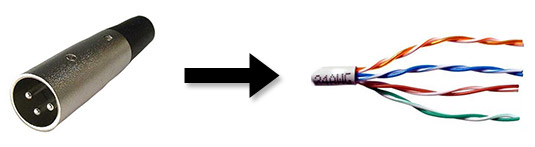
The challenge: Run two 200' cable runs for VOX (2-way communication via headsets) and an ambient microphone. Mics and headsets to be used for broadcast of major event via satellite, web, and all major local news outlets.
Limitations: Extremely tight budget for cable + installation, two weeks to install and test, 100 year old stone/masonry building, skeleton crew of volunteers.
Solution:
tl;dr: For $7, why not? It's secure, and versatile enough for most any job the iPhone 4 can handle (plus, it works with other smartphones too!).
