photography
Review: iPhone 4
tl;dr: The iPhone 4 is another great step forward from Apple. From the dazzling quality of the built-in camera and respective app, to the brilliance of the Retina display, this iPhone is an all-around winner.
After having tried an iPhone 4 display model at my local Apple Store, and tasting the Retina display kool-aid, I couldn't wait until my pre-ordered unit finally came in. Well, it did, and I have to say that one day's use has already impressed me enough to look on older iPhones with some amount of disgust. How could I have possibly coped with the low-resolution display, grainy camera, and rather sluggish upload speeds on the 3G and 3Gs?

Reviews by Jeff Geerling
Introducing... reviews by me!
For the longest time, I have wanted to share some of the research that I do to pick the best product for my needs, and some of the thoughts I have on a product days, weeks, and months into using it.
I am somewhat of a fanatic about purchasing once, and using an item to its fullest extent—never overbuying, but also never settling for something that works half of the time (I guess that's a big reason I'm always a Mac... though I do see utility in a Windows PC or Linux workstation for some people).
Why I Love the D3...
I was simply running and gunning around my condo in very dim lighting this evening, and I am continually amazed at the sharpness, the clarity, and the beautiful colors that come out of the D3. Granted, pairing it with the amazing Nikon 50mm f/1.4 is much akin to pairing cream and a doughnut... but still:
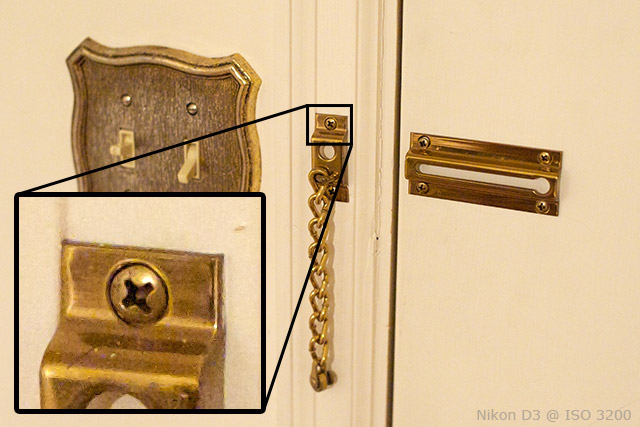
ISO 3200, extremely dim lighting, Nikkor 50mm f/1.4 @ 1.4, 1/40 second exposure (!)
I tried the same picture with the D90, and not only could I not get critical focus (it was hard to get it to focus on the central chain without guessing and moving forward/backward between shots), but even when I was close, there was nowhere near the sharpness or clarity afforded by the D3's FX-size sensor.
I have one word for the D3: want.
Guess what just arrived?

It's my semi-annual love affair with the world's best SLR. Plus, a hefty but amazing 70-200mm VR zoom lens (it's the older model, but still incredible). I get to use this killer combo, along with a Canon 5D mark II (what a combo!), every year for deacon and priesthood ordinations. My poor D90 gets left home alone. I hope it doesn't perform any shenanigans.
Users Are Stupid - a Guiding UX Principle
About a week ago, a road near my condo was closed off due to construction. Prominent signs were placed at three separate junctions warning drivers to take a detour. Judging by these signs, a rational individual would get the hint and turn right, avoiding any unnecessary danger to his life or his vehicle.
Unfortunately, users (and drivers) are NOT rational when it comes to most decisions. They have a goal, and they'll do whatever they think is best to achieve that goal, whether or not it's allowed, legal, and/or rational.
Case in point: I sat outside and watched car after car go completely around not one, but three glaringly obvious barriers to avoid a two minute detour.
Here's the first warning, at the first intersection:

Pretty obvious, eh? Would you drive around this sign?
And, after that gauntlet (5 different signs saying "DON'T DO THIS!"), here's the second warning:
Post Photos/Images to Your Drupal Site from the iPad
Now that I have effectively replaced my laptop with an iPad, I need an easy/quick way to post a photo or two from my iPad to my blog. I use Photogene as a simple Photoshop replacement on the iPad (it actually works pretty well, for being limited to 256 MB of RAM and a 1024x768 display).
I originally tried using an FTP program to transfer the file to my website, into a drop box folder I created, but FTPWrite, one of the very few FTP apps for the iPad, doesn't support uploading from my photo library. Not wanting to pay for any more weak FTP editors until Coda or something equivalent is released for the iPad, I decided to go about this task in a rather unorthodox way. Here's how I post photos to my Drupal site from my iPad:
Prerequisites
On your iPad:
So Happy to See You! [Fr. John Corapi]
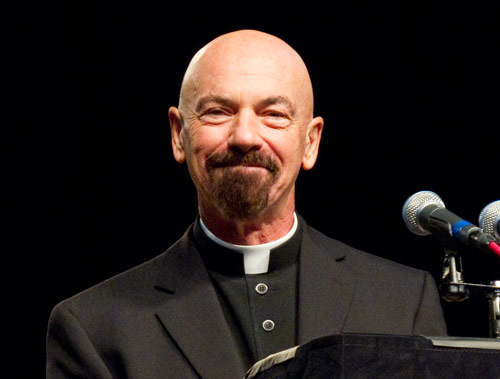
From Fr. John Corapi's "Be Not Afraid — There is Truth!" conference at the Chaifetz Arena in St. Louis this past weekend.
Review: iPad Camera Connection Kit
tl;dr: The iPad Camera Connection Kit is an excellent accessory for the iPad, allowing users to import photos from most any camera (RAW or JPEG), and connect to some other helpful devices via USB.
If you haven't already, check out my iPad review (from the first few days of use, and including some important updates).

After a few weeks' wait, people (including me) have started receiving their iPad Camera Connection kits. This little kit comes with two Dock connectors that let you either plug a standard SD or SDHC card, or a USB cable into your iPad. (Sadly, the connectors do nothing on the iPhone... at least not yet).