MNT Reform - a hackable laptop, not for everyone
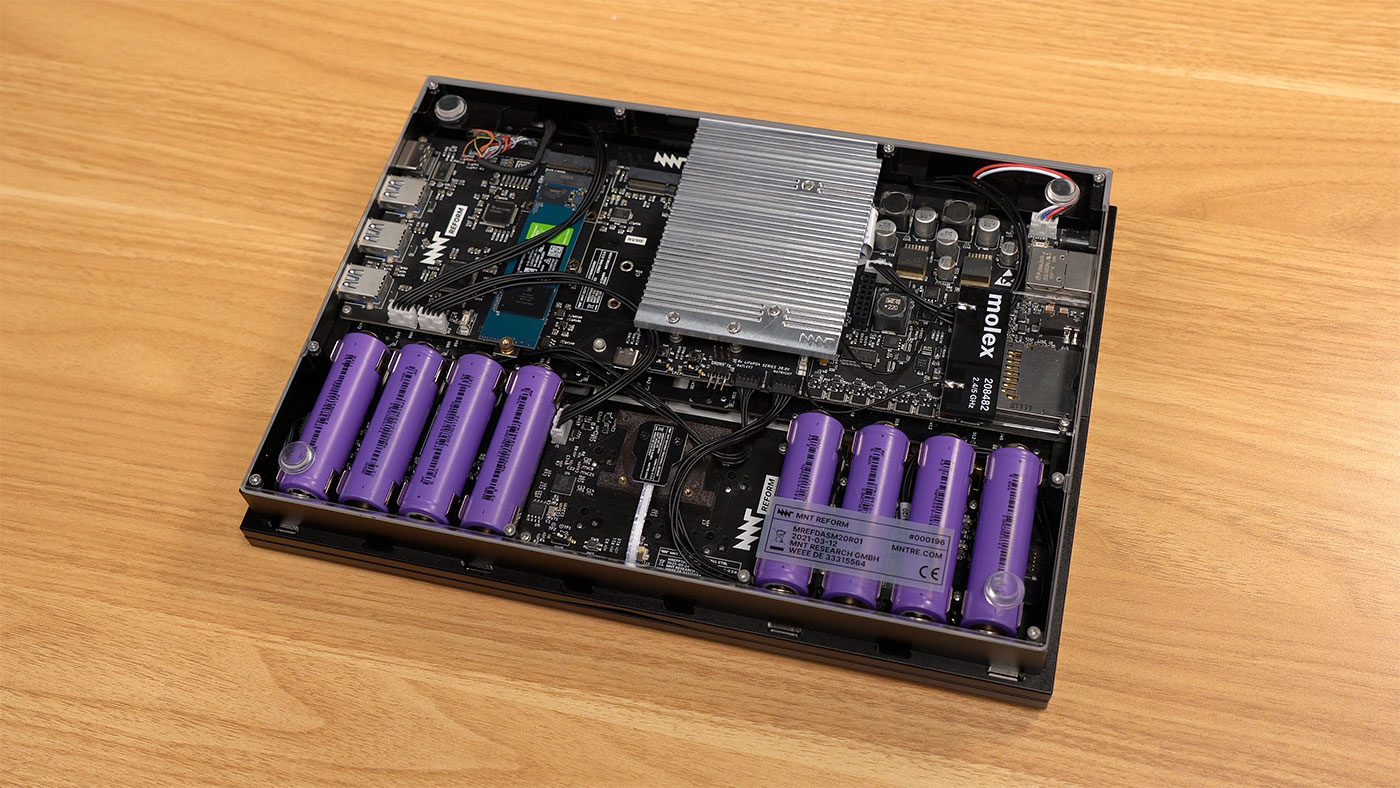
The MNT Reform's design, the components, everything—is open source. If iFixIt did a teardown, they'd probably give it an 11 out of 10.
You can replace individual battery cells! Some people with these laptops hacked in their own speakers, added more internal Ethernet, or even swapped out the CPU itself.
Does that mean I think you should buy it? No, probably not. It's expensive (starting at €1199), and it's built for a certain type of person. It's not gonna replace a MacBook or a cheap Chromebook.
But why does this exist, and why am I excited about it?
Disclaimer: The reform used in this review was sent to me for testing; it's already been shipped back to MNT Research. They haven't paid me anything, and they have no input into the content of this blog post.