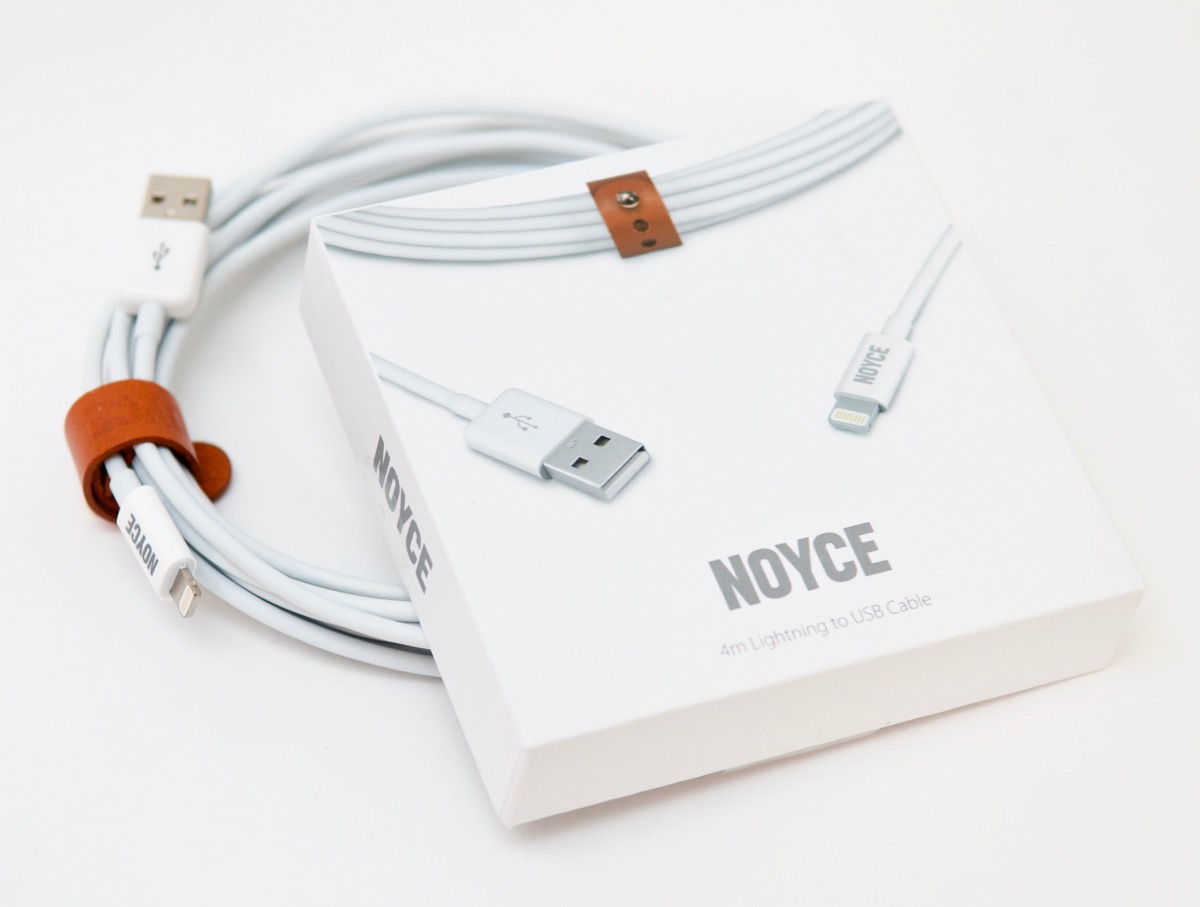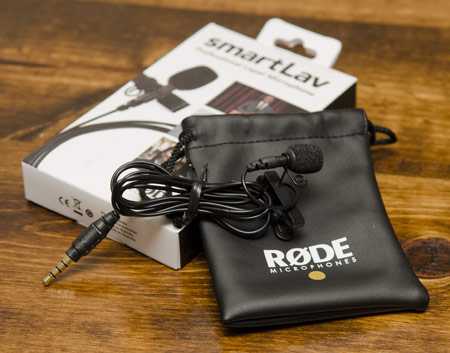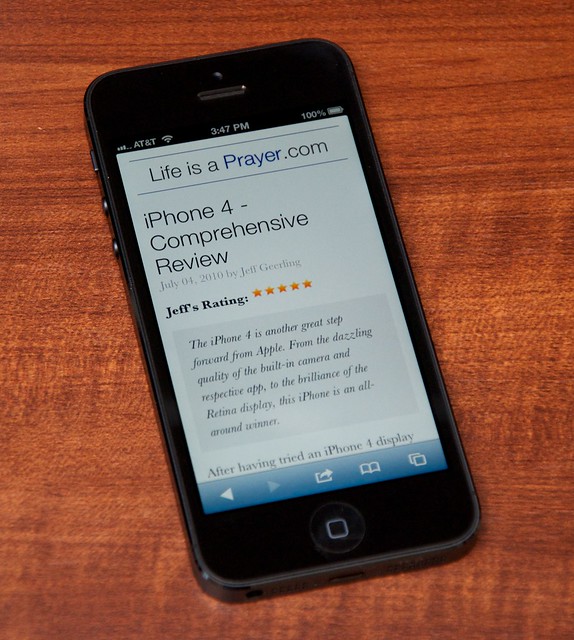Review: Choetech T535-S Dual Wireless Qi Charger
After holding onto a dying iPhone 7 for as long as I could, I finally decided to trade it in and upgrade to the now-current iPhone XS early this summer. When I upgraded, I was mainly hoping for a better screen, camera, and battery life. Outside of those three features, I don't care much, as the iPhone 7 met my needs very well.
The XS does well on all three counts, but one new feature (I think in the iPhone 8/X generation) I didn't even remember existed was wireless charging. Qi wireless charging allows devices to be charged inductively, placed on top of a charging mat or pad. The standard has been around for a while, and other devices had it before Apple's iPhones, but I never thought much of it.
Well, a few months ago, someone at Choetech emailed me and asked me if I'd like to try out their T535-S Dual Wireless Qi Charger in exchange for an honest review (which you're now reading). I was about to respond I don't have any devices I could test it with, but then realized my new iPhone would actually do it!