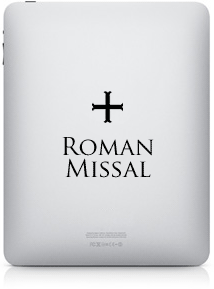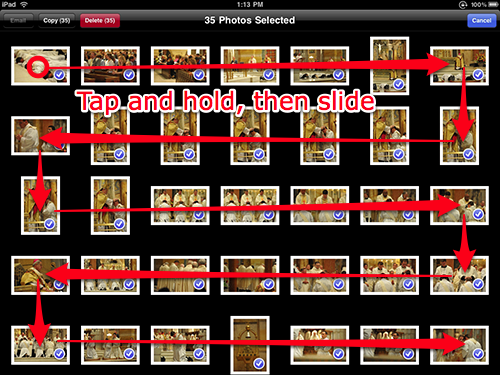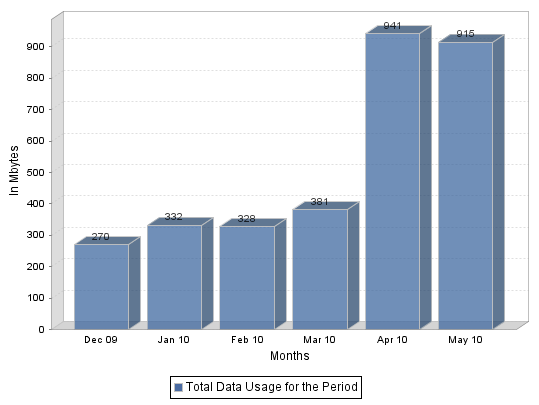iPad 2 - Mobile Audio/Video Recording + External Microphones
 Apple's announcement of the iPad 2 today left me speechless in many ways, but maybe the most promising and awesome announcement was not the iPad itself, but rather iMovie and GarageBand for the iPad.
Apple's announcement of the iPad 2 today left me speechless in many ways, but maybe the most promising and awesome announcement was not the iPad itself, but rather iMovie and GarageBand for the iPad.
One thing that I've constantly had to do for video production is lug around my Mac, a camera, cables, etc., just because there was nothing that was as easy as iMovie to quickly hash out a video, with voiceover, etc. The iPhone's iMovie app is just not good enough for me, though it's great for a quick YouTube edit.
Luckily for me, all the work I've done in testing microphones and audio input adapters for the iPhone 4 applies directly to the iPad 2's audio input. You'll still need an adapter to get the audio into the TRRS input jack on the iPad, but being able to record to 8 tracks using GarageBand is completely amazing.