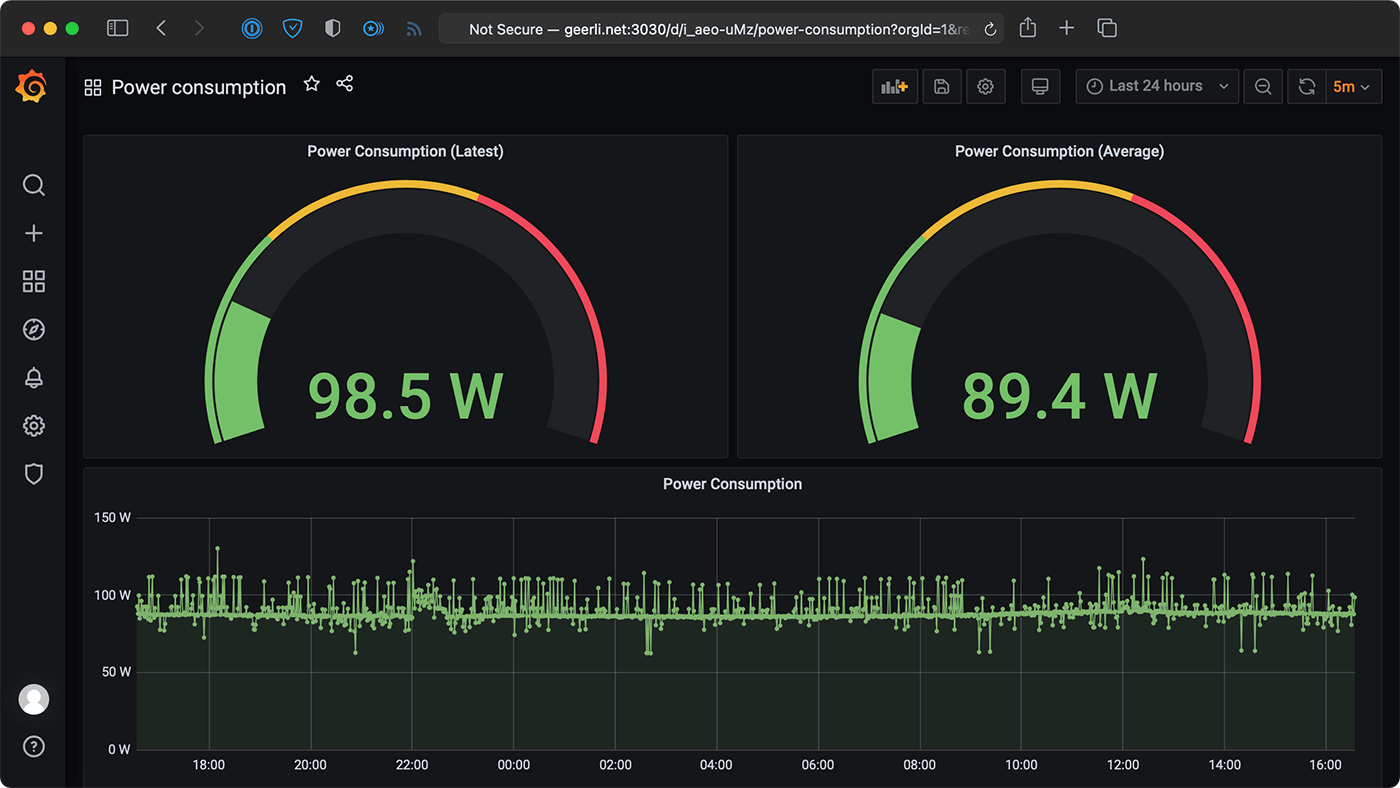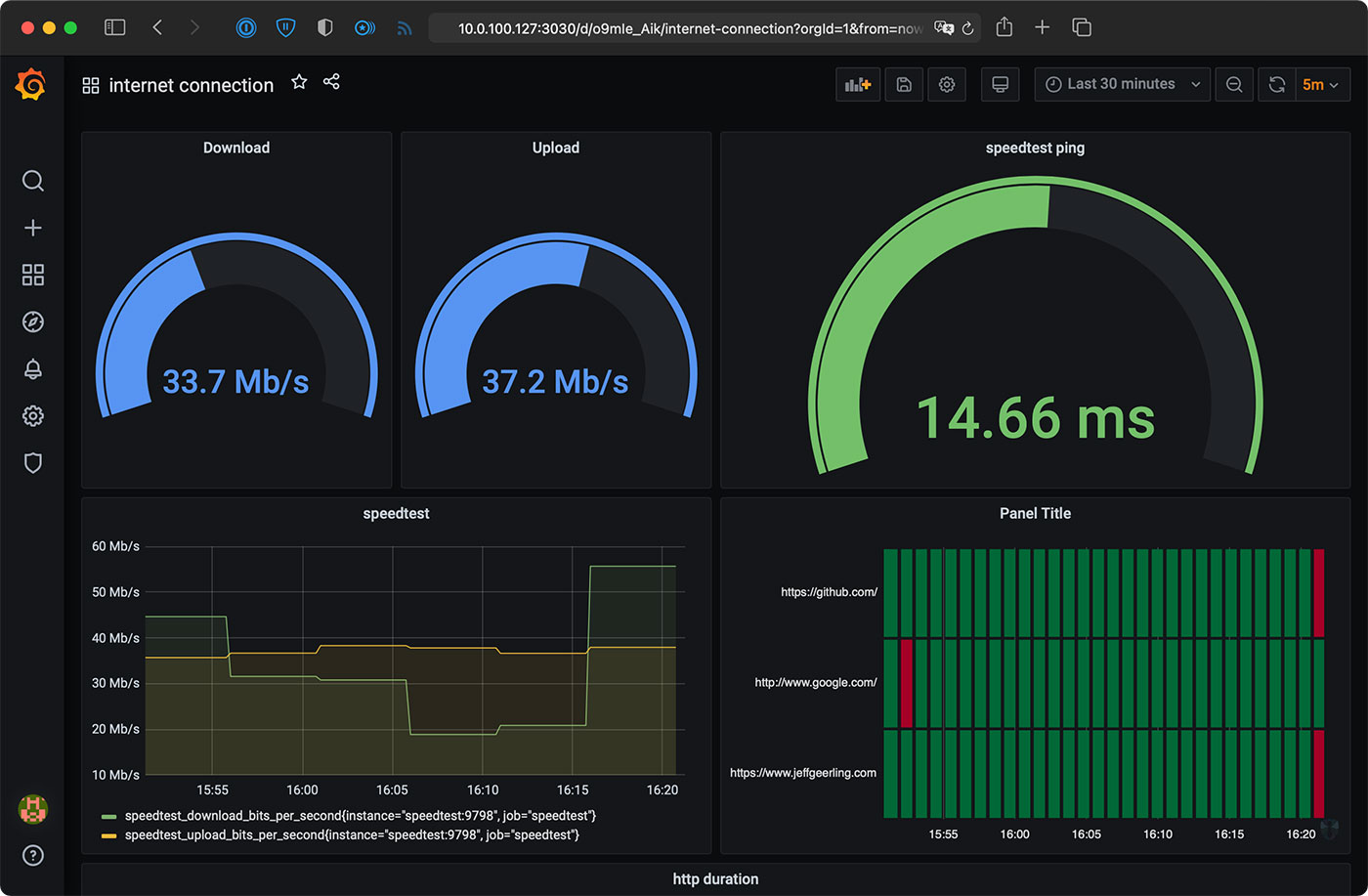Setting up a Raspberry Pi with 2 Network Interfaces as a very simple router
I needed a very basic 'Internet sharing' router setup with one of my Raspberry Pis, and I thought I'd document the setup process here in case I need to do it again.
I should note that for more complex use cases, or where you really need to worry about security and performance, you should use something like OpenWRT, pfSense, or VyOS—or just buy a decent out-of-the-box router!

But I needed a super-simple router setup for some testing (seriously... look at the picture—the thing's about to fall off my desk!), and I had two network interfaces on a Raspberry Pi running the 64-bit build of Raspberry Pi OS. These instructions work on that OS, as well as Debian, Ubuntu, and derivative distros.