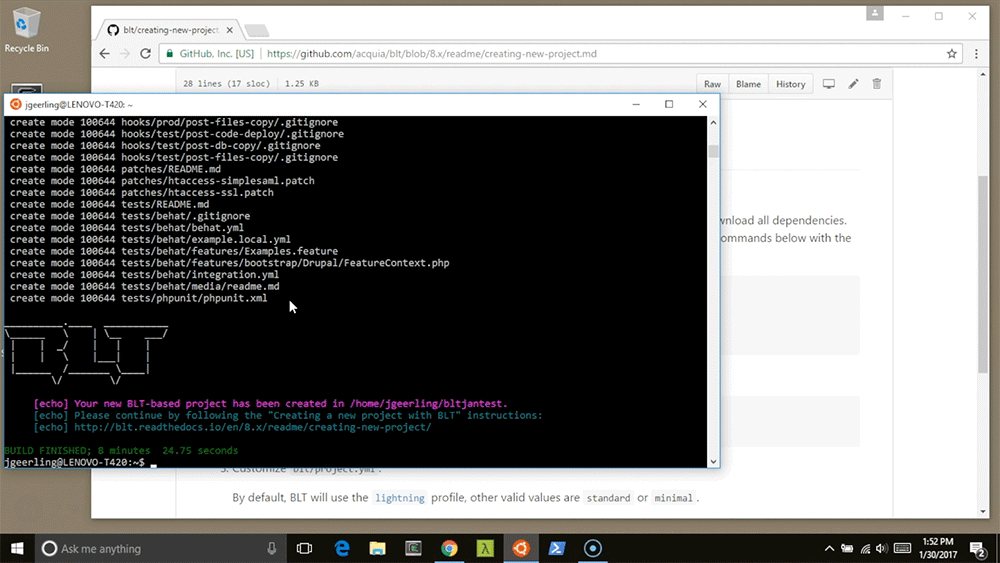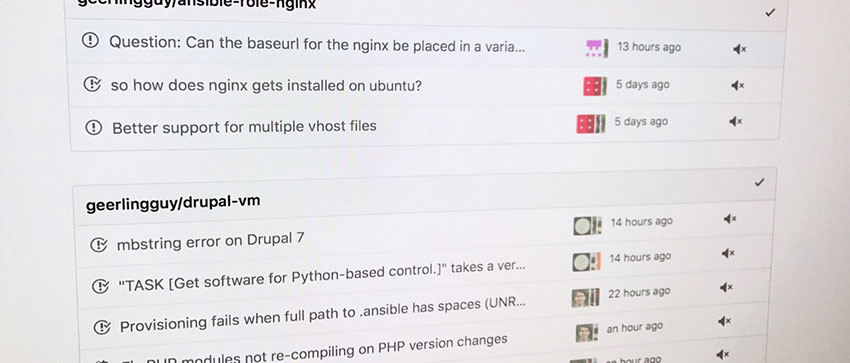Saying 'No' to burnout as an open source maintainer
There's been a ton of writing about OSS stewardship, sustainability, funding, etc. in the past year, along with story after story of burnout. In this time, I've become very strict in my open source maintainership:
Unless it's generating income, it's for me and I'm not going to spend more than a couple hours a month looking at it—if that.
There are a number of projects that I maintain, which I'm not actively using on money-generating projects. I don't normally touch or even look at the issue queues on these projects until a CI test fails, or unless someone who contributes to my Patreon or GitHub supporters—or who I know from previous contributions—pings me directly about them. Every now and then I'll run through the list of PRs and merge a bugfix or docs fix here and there, but that only happens maybe once per repository per year.