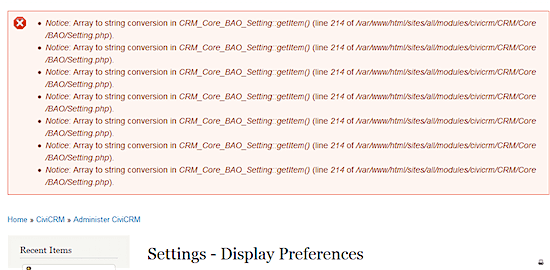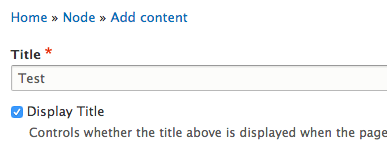Migrating 20,000 images, audio clips, and video clips into Drupal 8
tl;dr: If you want to skip the 'how-to' part and explanation, check out the
pix_migrateexample Drupal 8 migration module on GitHub.
For a couple years, I wanted to work on my first personal site migration into Drupal 8, for the last Drupal 6 site I had running on my servers. I've run a family photo/audio/video sharing website since 2009, and through the years it has accumulated hundreds of galleries, and over 20,000 media items.
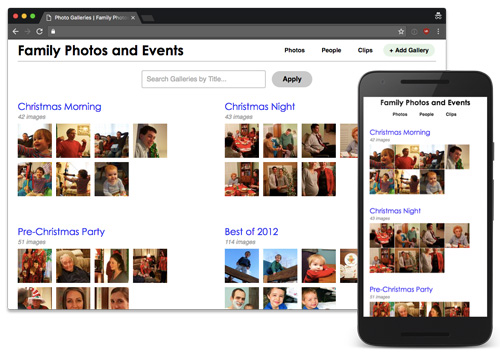
The home page of the Drupal 8 photo sharing website.