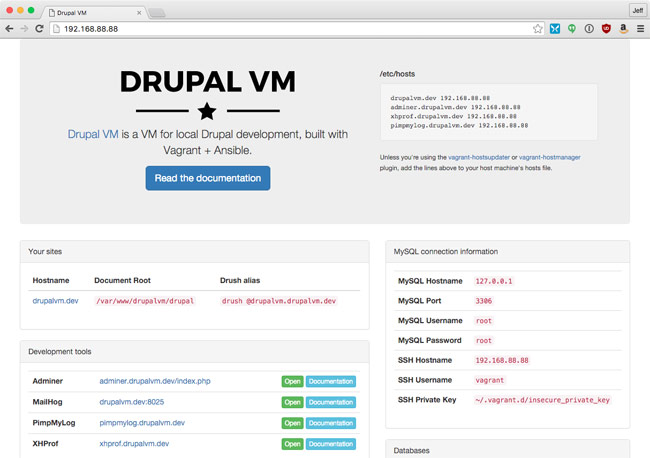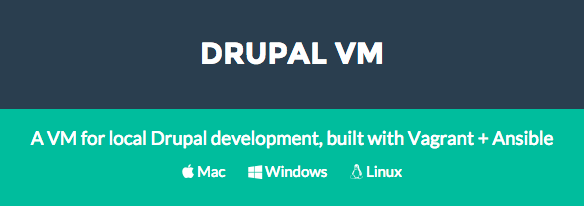Drupal VM - Quick Introduction Video
After months of having this on my todo list, I've finally had the time to record a quick introduction video for Drupal VM. Watch the video below, then a transcript below the video:
Drupal VM is a local development environment for Drupal that's built with Vagrant and Ansible. It helps you build and maintain Drupal sites using best practices and the best tools. In this quick overview, I'll show you where you can learn more about Drupal VM, then show you a simple Drupal VM setup.
The Drupal VM website gives a general overview of the project and links to: