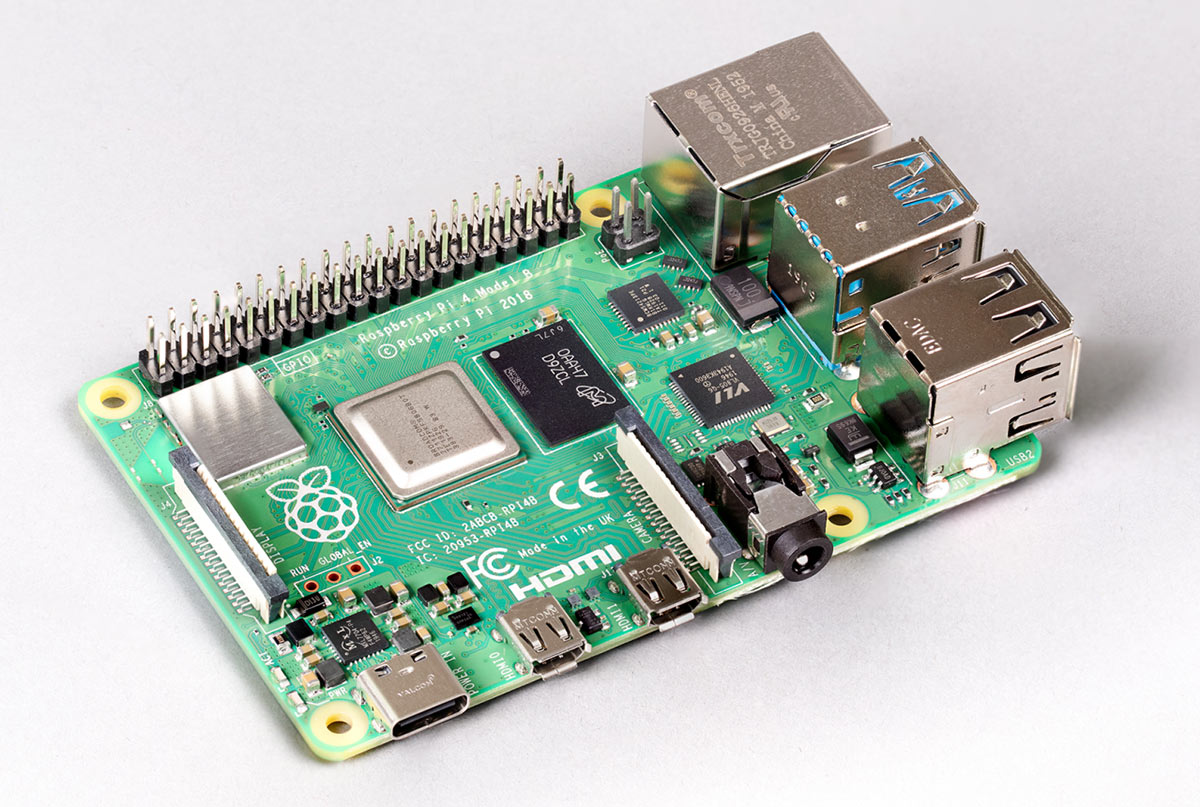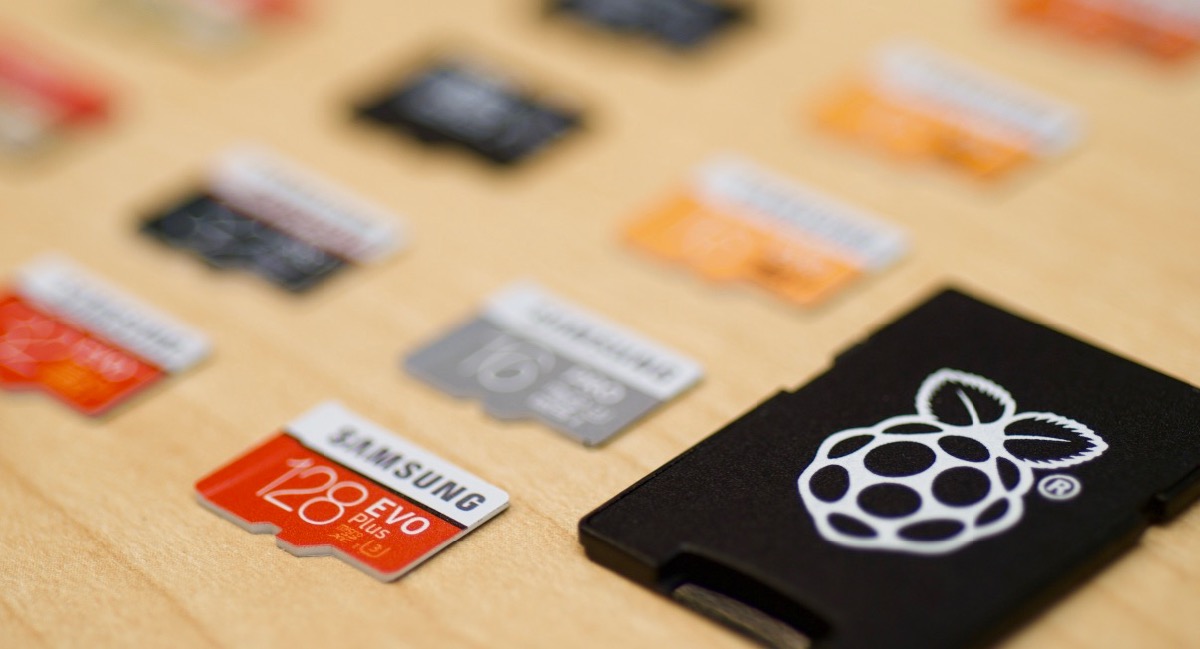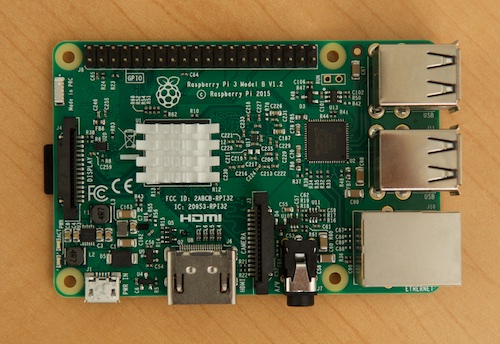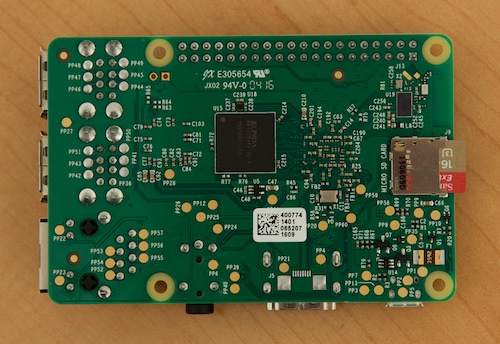Raspberry Pi Cluster Episode 5 - Benchmarking the Turing Pi
At this point, I've showed you how you can use the Turing Pi as a Kubernetes cluster to run different things. I barely scratched the surface of what's possible with Kubernetes, but I'm planning on doing another series exploring Kubernetes itself later this year. Subscribe to my YouTube channel if you want to see it!
In this post, I'm going to talk about the Turing Pi's performance. I'll compare it to a more traditional Raspberry Pi cluster, my Pi Dramble, and talk about important considerations for your cluster, like what kind of storage you should use, or whether you should run a 32-bit or 64-bit Pi operating system.
As with all the other work I've done on this cluster, I've been documenting it all in my open source Turing Pi Cluster project on GitHub.
Video version of this post
This blog post has a companion video embedded below: