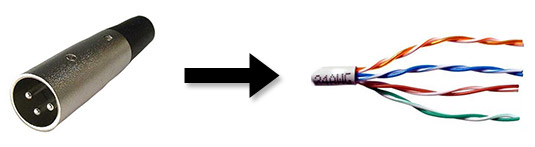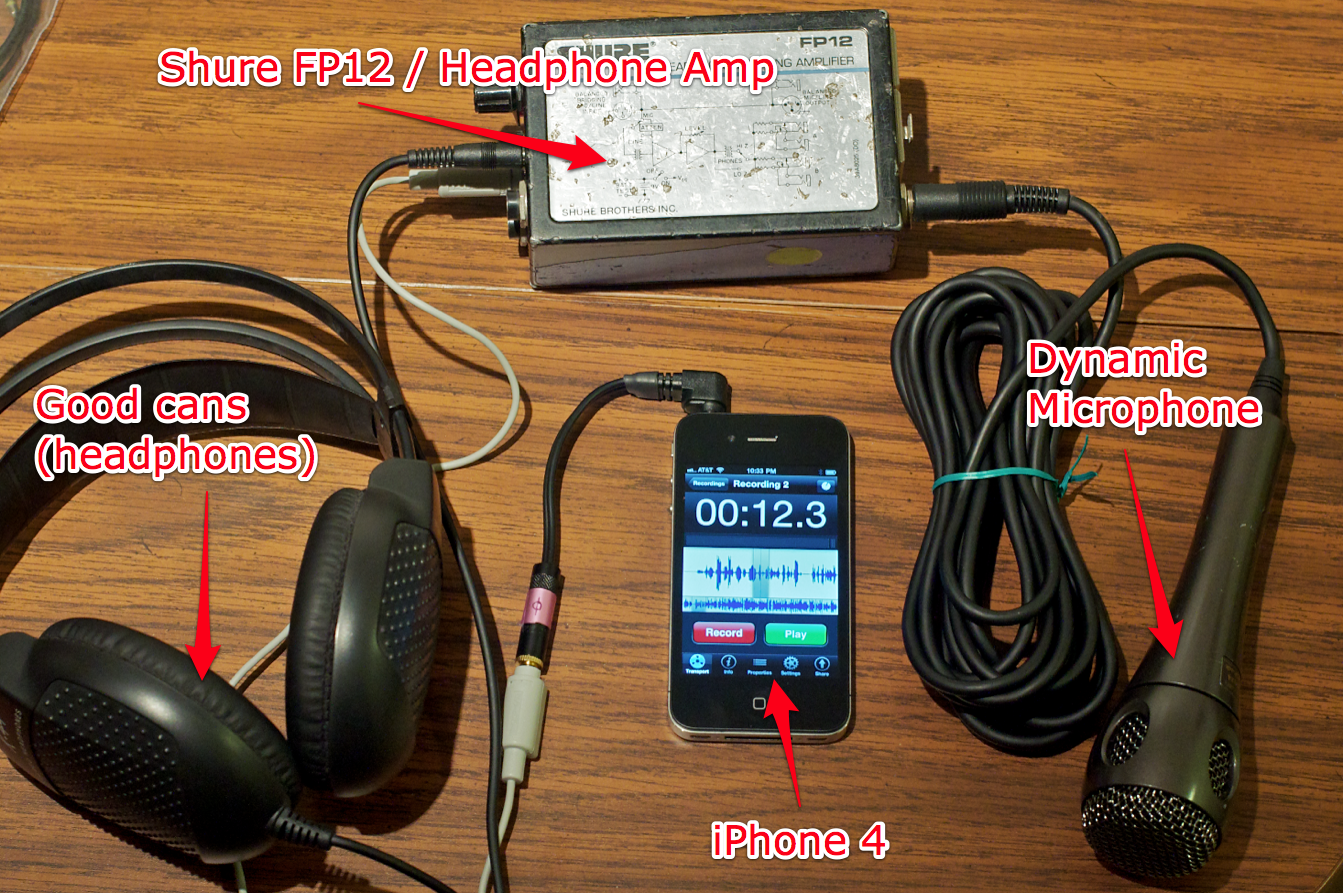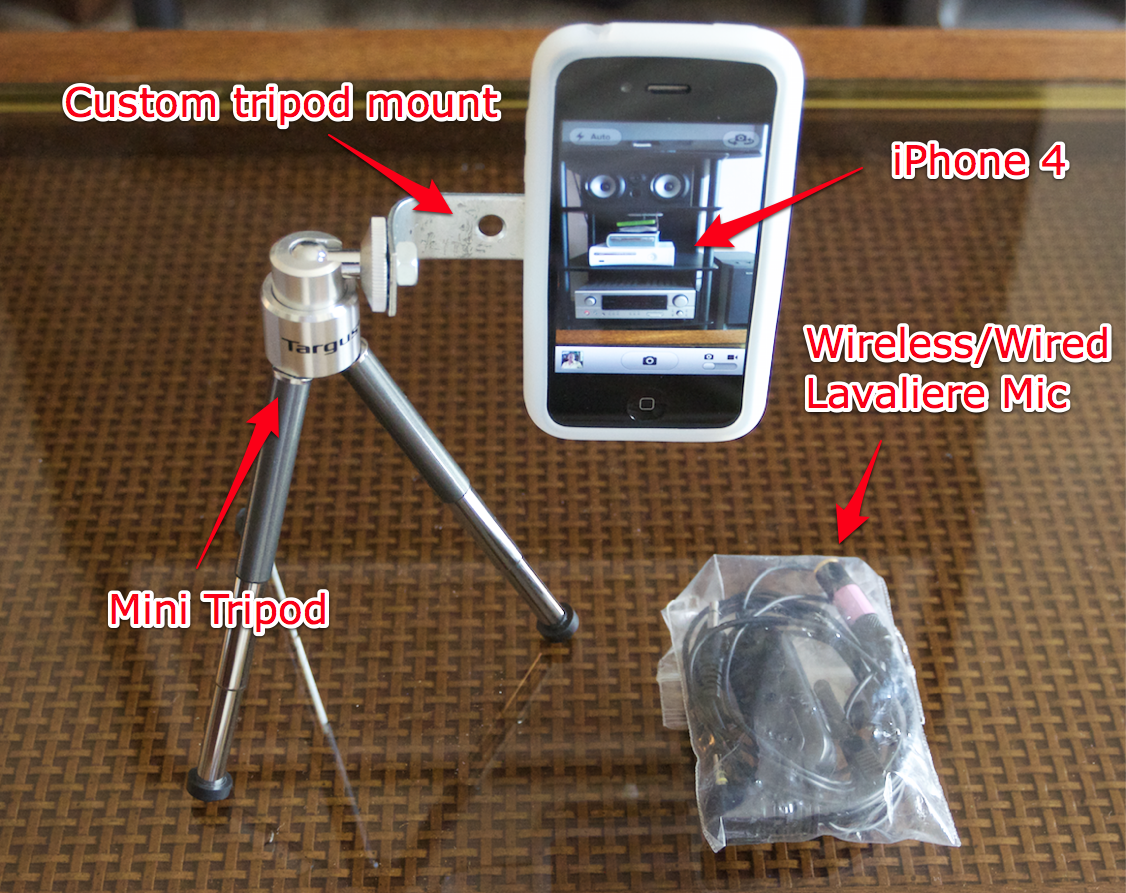A few of the many microphone options to make your mobile recordings better.
Note on iPhone 5: Right now the only confirmed way to record stereo on the iPhone 5 is with the GuitarJack Model 2 and an Apple 30-pin to lightning adapter. All other headset-jack based solutions work as well as the iPhone 4/4S!
To dramatically increase the quality of the sound you record on your iOS device, you should use an external microphone or mixer, or a direct line input.
You can use external microphones/inputs with any of the following iOS devices:
- iPad (audio recording), iPad 2/new iPad/iPad mini (audio or video recording)
- iPhone 3G, iPhone 3Gs, iPhone 4, iPhone 4S, iPhone 5 (audio or video recording)
- iPod Touch (3rd/4th/5th generation) (audio or video recording)
Skip to: Recommendations | Details
Video: iPhone External Mic Comparison
(See also: iPhone 4/4S External Microphone Comparison, listing of mics and adapters used in this video)
My Recommendations
Software - App Recommendations
- iPad: Use GarageBand. It's not expensive, and is awesome for recording and editing.
- iPhone/iPod Touch: Use FiRe, FourTrack, or even built-in Voice Memos.
- Camera/iMovie (Built-in) - Quick and simple to use, can lock focus, but has very few settings/features. Handles different audio inputs, but without much configuration or level control, and no monitoring.
- For Video: Although the built-in Camera app is pretty good, I prefer FiLMiC Pro, which allows focus, metering, and white balance lock/unlock, and has a built-in audio meter. No audio play-through yet (as far as I can tell).
Simple, one-mic setup (podcasts, one-person interviews)
Buy a RØDE smartLav, and plug it into your iPhone. If you need more than about 5' of cable (so you can record an interview with the iPhone's camera, for instance), buy a 2m TRRS extension cable as well.
Another option, which allows you to have a more flexible mic setup so your mic can be used with other equipment, is to buy a microphone and adapter to use together:
For better quality recordings
This setup will allow you to record a little nicer quality sound, especially since the VeriCorder cable or Tascam adapter boosts the signal a bit so it comes into the iPhone at the right level for more clarity and amplification:
For wireless mobility and great quality
Another option, for more freedom of movement, a perfect recording level, and much more flexibility with one mic (this is the kit I use most often now - plug the line/headphone output on the wireless receiver into the KVConnection line-level adapter):
For multiple-mic interviews/recordings
Buy a Dual 1/8" Microphone to iPhone adapter from KVConnection, and plug one Audio-Technica ATR-3350 into each jack. (If you use XLR mics, get this adapter instead).
Another couple of options include:
- The GuitarJack Model 2, into which you can plug a stereo input source (or two microphones that go one in left, one in right channel).
- You can get a Monster iSplitter and plug a lavaliere microphone into each side, then plug this into a KVConnection mic adapter. (See example video).
- The Fostex AR-4i works great for the iPhone 4/4S (put one lavaliere microphone in on the left channel and one on the right), but doesn't work with the iPhone 5.
- The Line 6 Mobile In, which also has a stereo input like the Guitar Jack.
For recording loud music, concerts, environmental sound
Right now, there aren't a lot of out-of-the-box options for recording sound in high SPL situations (loud rock concerts) or other environmental sounds. However, there are three solutions I recommend:
- The Tascam iM2 - a great stereo mic for the iPhone 4/4S/5 that provides a simple AB-pattern stereo microphone (that can handle up to 125 dB).
- The GuitarJack Model 2 (read my review of the GuitarJack Model 2) allows for padding and relatively high sound level input.
- A preamp or mixer in-line before the iPhone. This is more clumsy/less portable, but if you simply plug the output of a mixer or preamp into the iPhone (or a product like the AR-4i or GuitarJack), you can handle as loud of sound levels as your mixer/preamp can handle.
For line-level inputs (Guitars, Mixers, Sound Systems)
One option right now is the Apogee Jam, a nice interface for guitars and other 1/4" plug line-level inputs, that works through the Dock connector, and is specifically advertised for use with GarageBand on the iPad. Another simple option (if you want a little nicer build quality than the KVConnection adapters) is the iRig from Amplitube. Another inexpensive option is the iJAM cable from Ampridge.
KVConnection provides two nice adapters, though, which I use because they're cheap and reliable: Line-level 1/4" adapter w/ attenuation ($28), and Line-level 1/8" adapter w/ attenuation ($28)
The Details
I'll run through most of my kit for mobile recording, following along with the picture below:

- iPhone 3G/3Gs/4 Tripod (instructions for building the tripod mount)
- Crown Sound Grabber II PZM Boundary microphone ($80)
- Audio-Technica ATR-3350 Powered Lavaliere Microphone ($20)
- KV Connection microphone-to-iPhone audio adapters (read more about them, and about available alternatives below)
- Spare batteries - you can never have too many
- Sony WCS-999 Wireless Microphone Adapter ($100 - Note: Throw out the included mic, and use the ATR-3350 with this. Only good for 10-50 ft., but nice and cheap, that's why I'm recommending it.)
- (NOT PICTURED: The following items have been added to my kit since I wrote this article)
- Rode VideoMic shotgun/condenser mic ($150)
- VeriCorder XLR Adapter Cable ($70)
One option for easy external audio in a pinch is to plug in your headset, hit record, and voila! You have a much better sound-isolating mic than the iPhone's built-in mic (especially over distance). The disadvantage here is that the iPhone's headset cable is pretty short.