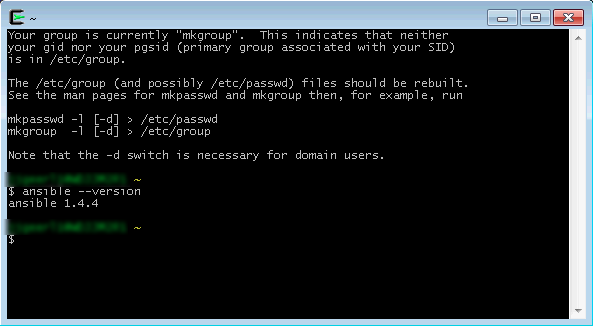Highly-Available Infrastructure Provisioning and Configuration with Ansible
The following is an excerpt from Chapter 8 of Ansible for DevOps, a book on Ansible by Jeff Geerling. The example highlights Ansible's simplicity and flexibility by provisioning and configuring of a highly available web application infrastructure on a local Vagrant-managed cloud, DigitalOcean droplets, and Amazon Web Services EC2 instances, with one set of Ansible playbooks.
tl;dr Check out the code on GitHub, and buy the book to learn more about Ansible!