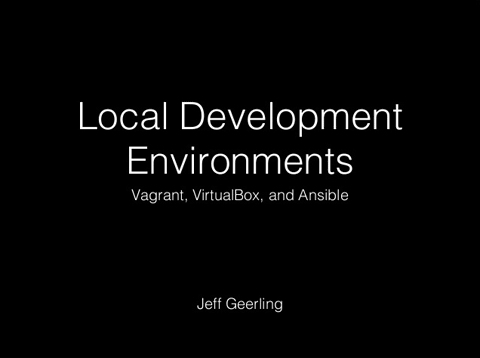Vagrant - NFS shared folders for Mac/Linux hosts, Samba shares for Windows
[Edit: I'm not using rsync shared folders (a new feature in 1.5+) instead of SMB/NFS - please see this post for more info: rsync in Vagrant 1.5 improves file performance and Windows usage].
[Edit 2: Some people have reported success using the vagrant-winnfsd plugin to use NFS in Windows.]
I've been using Vagrant to provision local development and testing VMs for a couple years, and on my Mac, NFS shared folders (which are supported natively by VirtualBox) work great; they're many, many times faster than native shared folders. To set up an NFS share in your Vagrantfile, just make sure the nfs-utils package is installed on the managed VM, and add the following:
config.vm.synced_folder "~/Sites/shared", "/shared",
:nfs => !is_windows,
id: "shared"