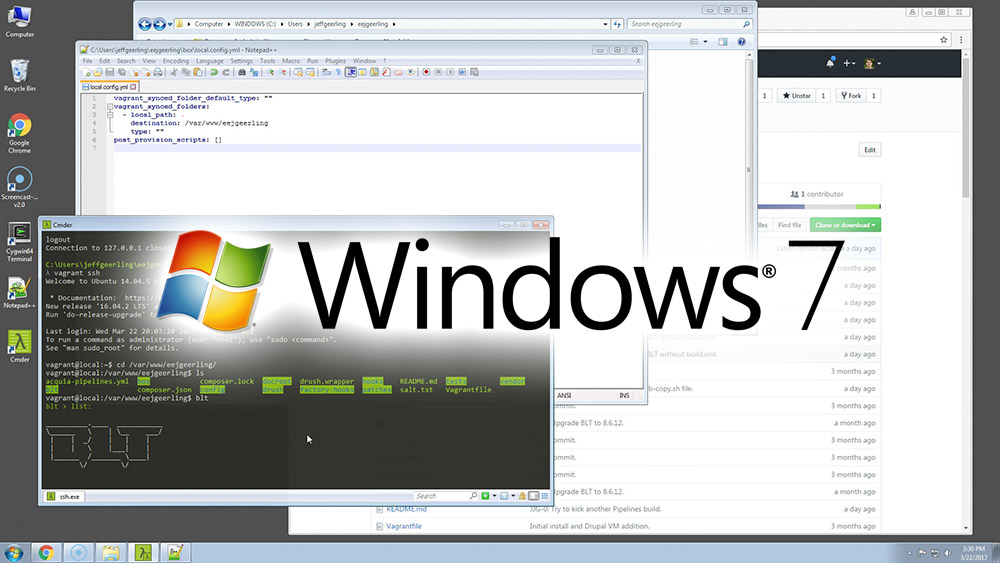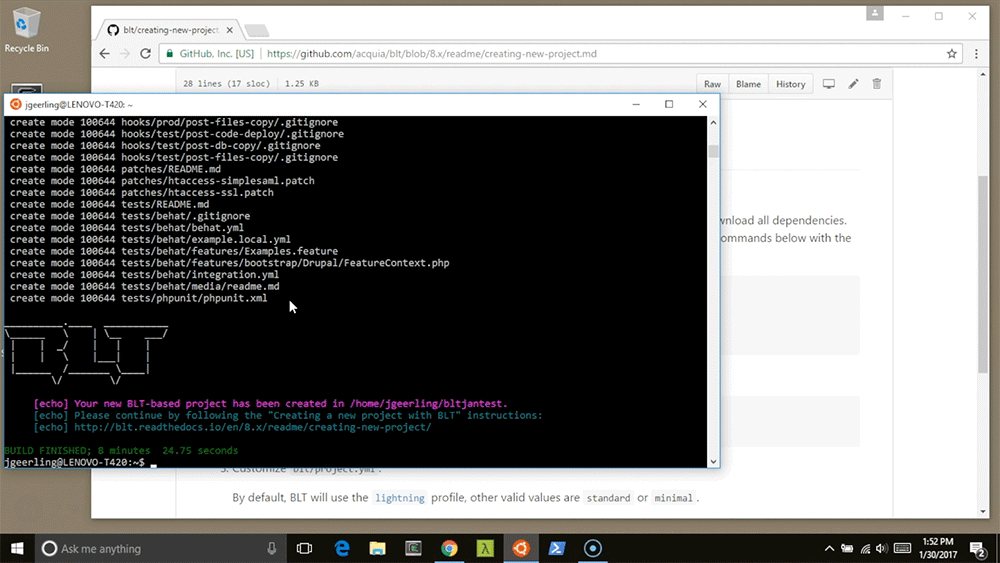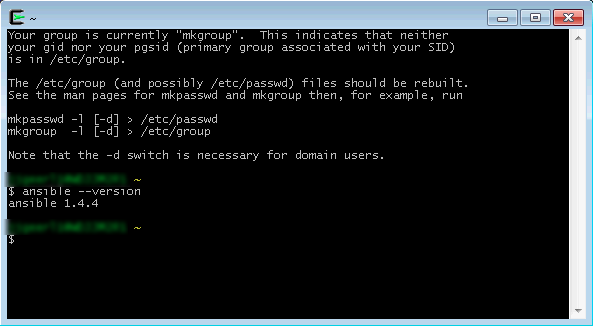Using Ubuntu Bash in Windows Creators' Update with Vagrant
When Microsoft announced the Windows Subsystem for Linux, now seemingly rebranded as Bash on ubuntu on Windows, I was excited at the possibility of having Drupal VM (and other similarly command-line-friendly open source projects) work better in a Windows environment. But unfortunately, the Anniversary update's version of WSL/Ubuntu Bash was half-baked, and there were a lot of little issues trying to get anything cohesive done between the Windows and Ubuntu Bash environments (even with cbwin).
Then, a year or so later, Microsoft finally announced that tons of improvements (including upgrading Ubuntu in the WSL from 14.04 to 16.04!) would be included in the 'Creators Update' to Windows 10, dropping tomorrow, April 11.