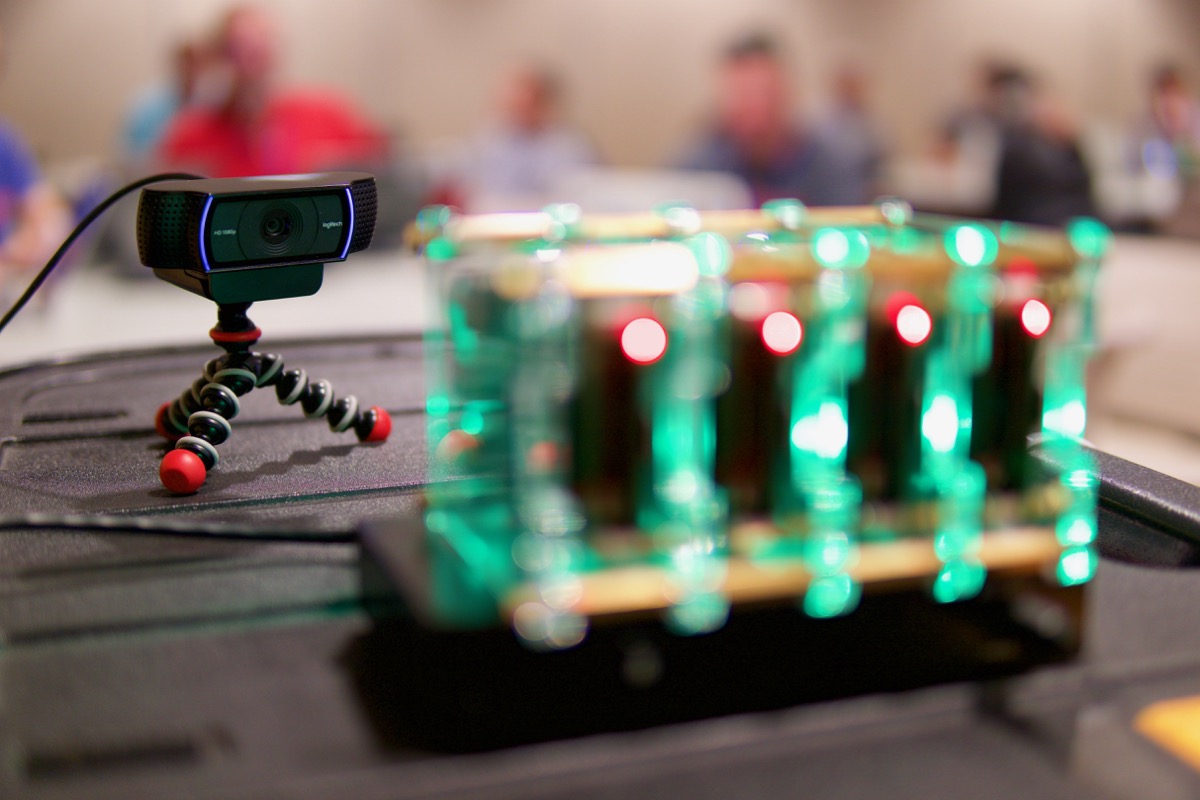Recording multiple camera angles, full-size, simultaneously, on a Mac
I've been doing a lot of video production work for the past few months, both for my YouTube channel, and in helping people with their live streams, and one thing that I miss by not having dedicated (and expensive!) video production system like a NewTek TriCaster is being able to record multiple camera angles at their full resolution simultaneously on my Mac.
.embed-container { position: relative; padding-bottom: 56.25%; height: 0; overflow: hidden; max-width: 100%; } .embed-container iframe, .embed-container object, .embed-container embed { position: absolute; top: 0; left: 0; width: 100%; height: 100%; }There are a lot of little conveniences you get used to if you do professional live video production with high-end equipment that you often can't replicate in a budget studio... like my desk here at my house.