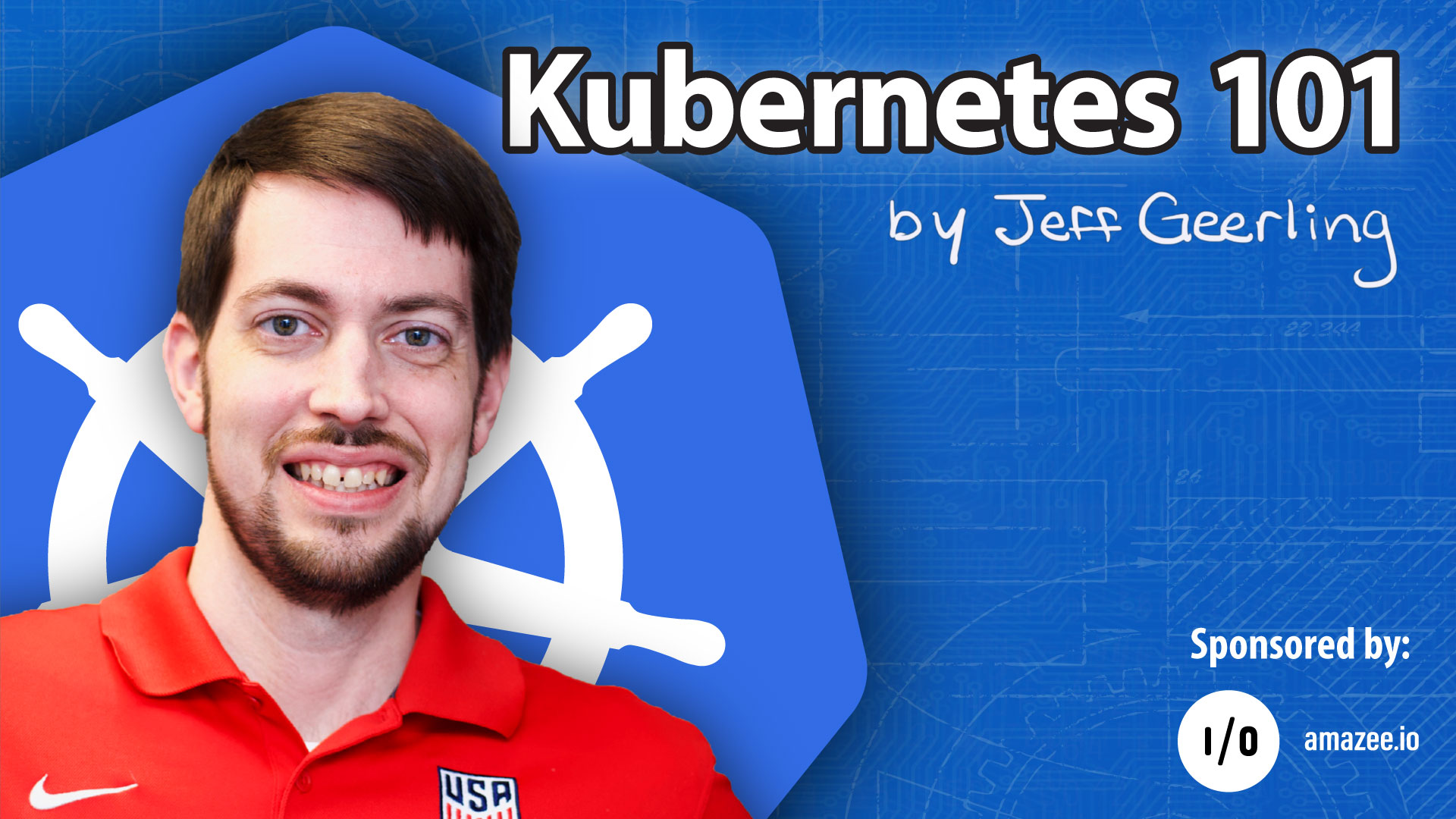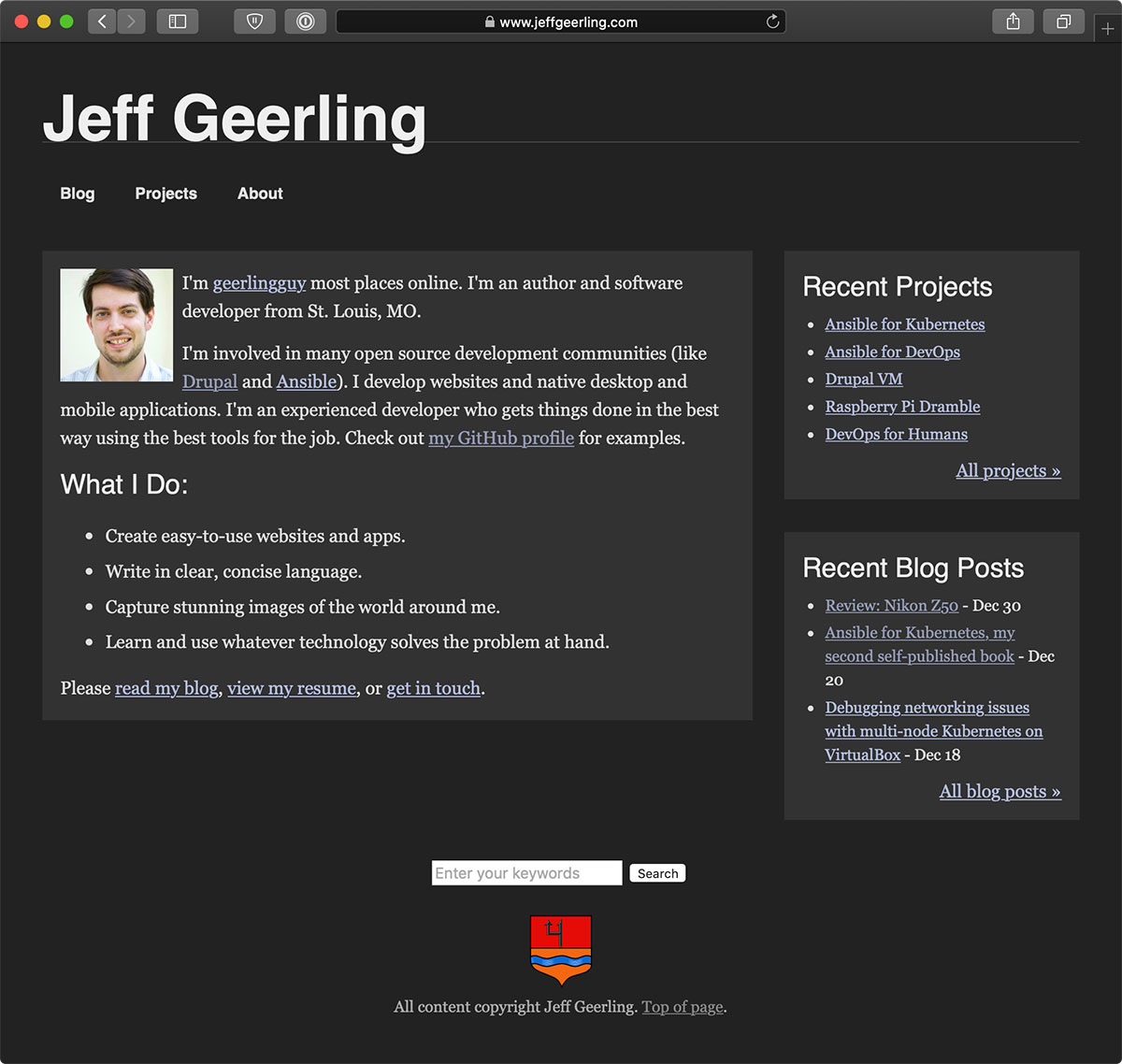Kubernetes 101 livestream series starts Nov 18th!
On November 18th, at 11 a.m., the first episode of my upcoming Kubernetes 101 livestream series will start on my YouTube channel.
The first episode will be available here on YouTube: Kubernetes 101 - Episode 1 - Hello, Kubernetes!.
You can find more details about the series on my Kubernetes 101 site, and there is also an open-source Kubernetes 101 GitHub repository which will contain all the code examples for the series.
In the spring, I presented a similar livestream series, Ansible 101, covering all the basics of Ansible and setting people up for success in infrastructure automation.