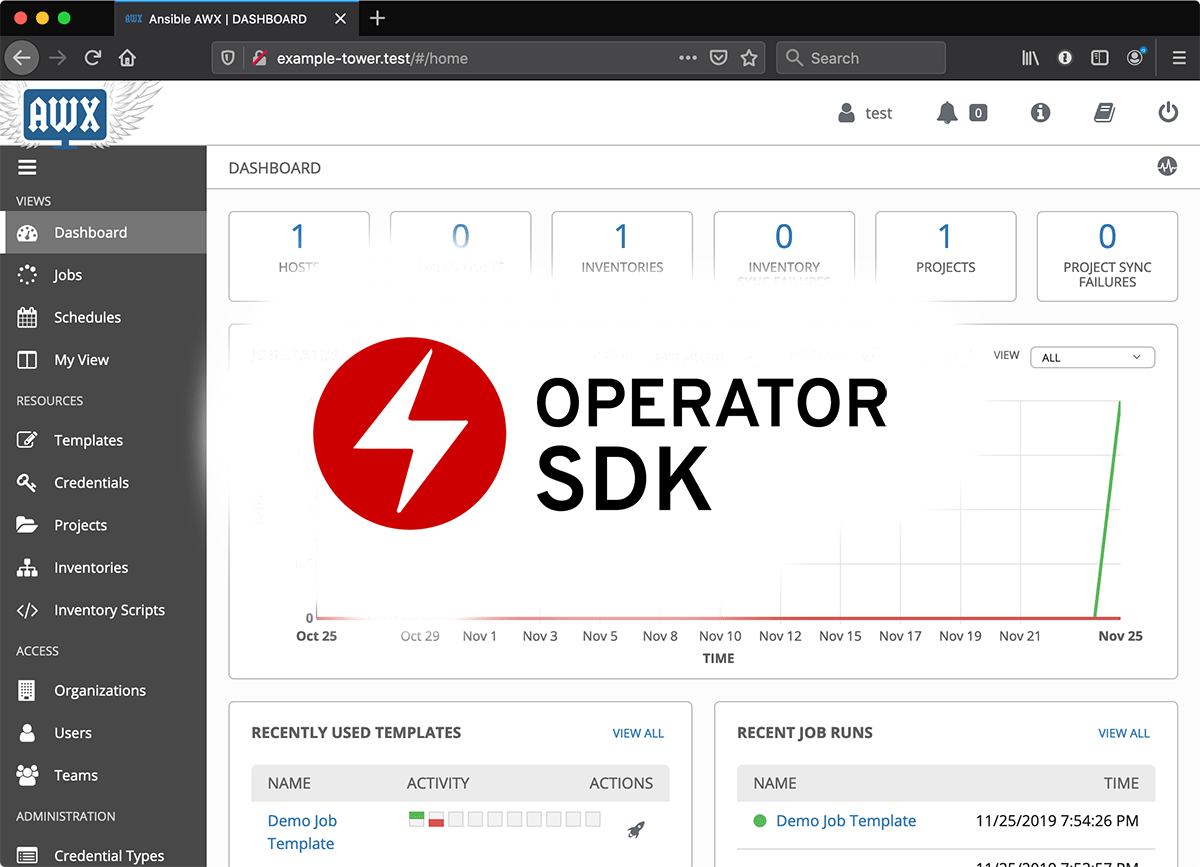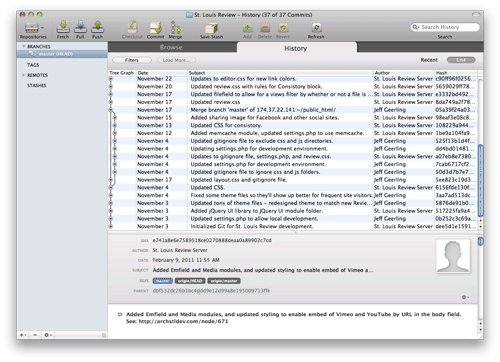Talking Hot Dog gives new meaning to 'Ham radio'
...except it was a beef frank. Make your wurst jokes in the comments.

What you see above is the remains of a hot dog after it has been applied to an AM radio tower operating in its daytime pattern, at around 6 kW.
A couple months ago, soon after we posted our If I touch this tower, I die video, a few commenters mentioned you likely wouldn't die after touching a high-power AM tower—rather, you'd have serious RF burns.
I was trying to figure out a way to somewhat safely test the scenario: what would happen if someone walked up and touched the tower, while standing on the ground?
If reading's not your thing, check out the short video we posted on Geerling Engineering: