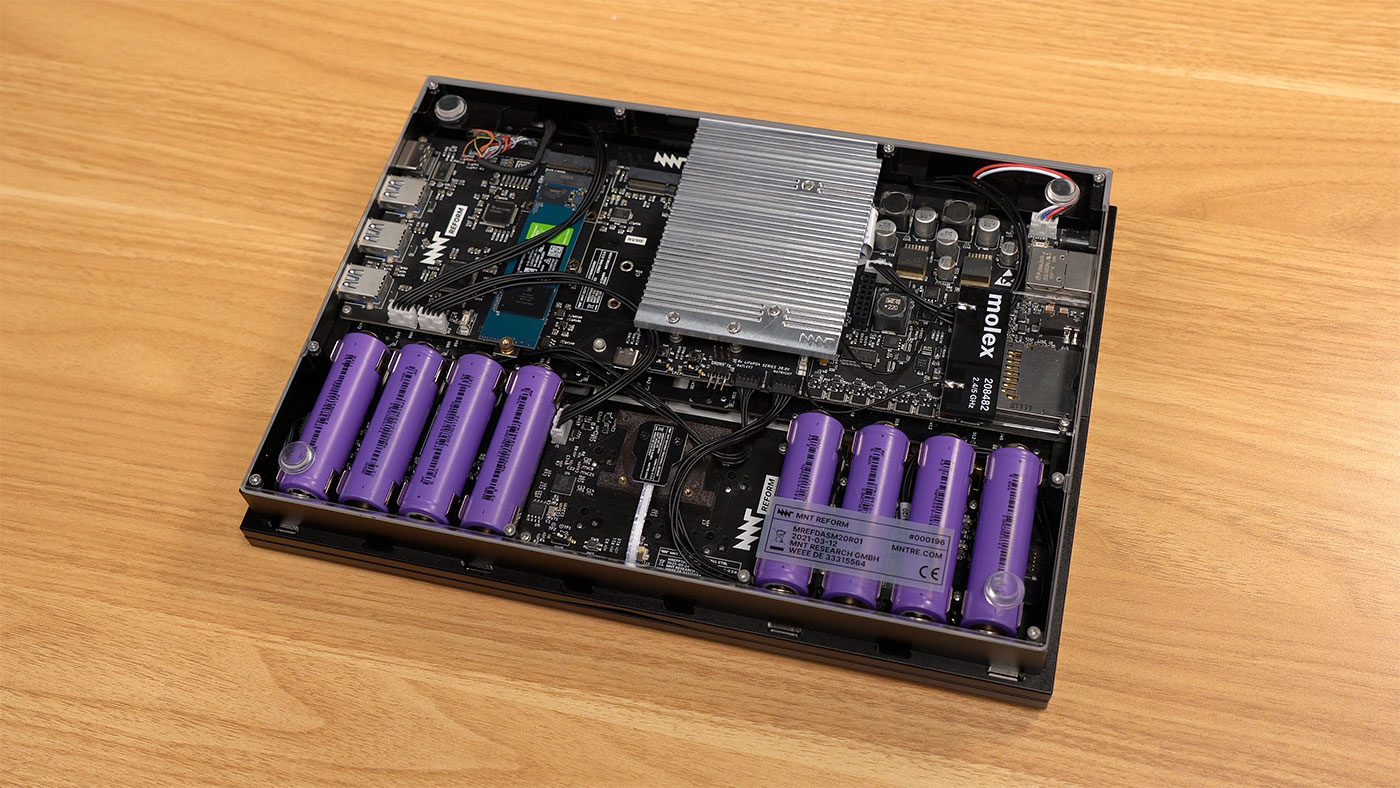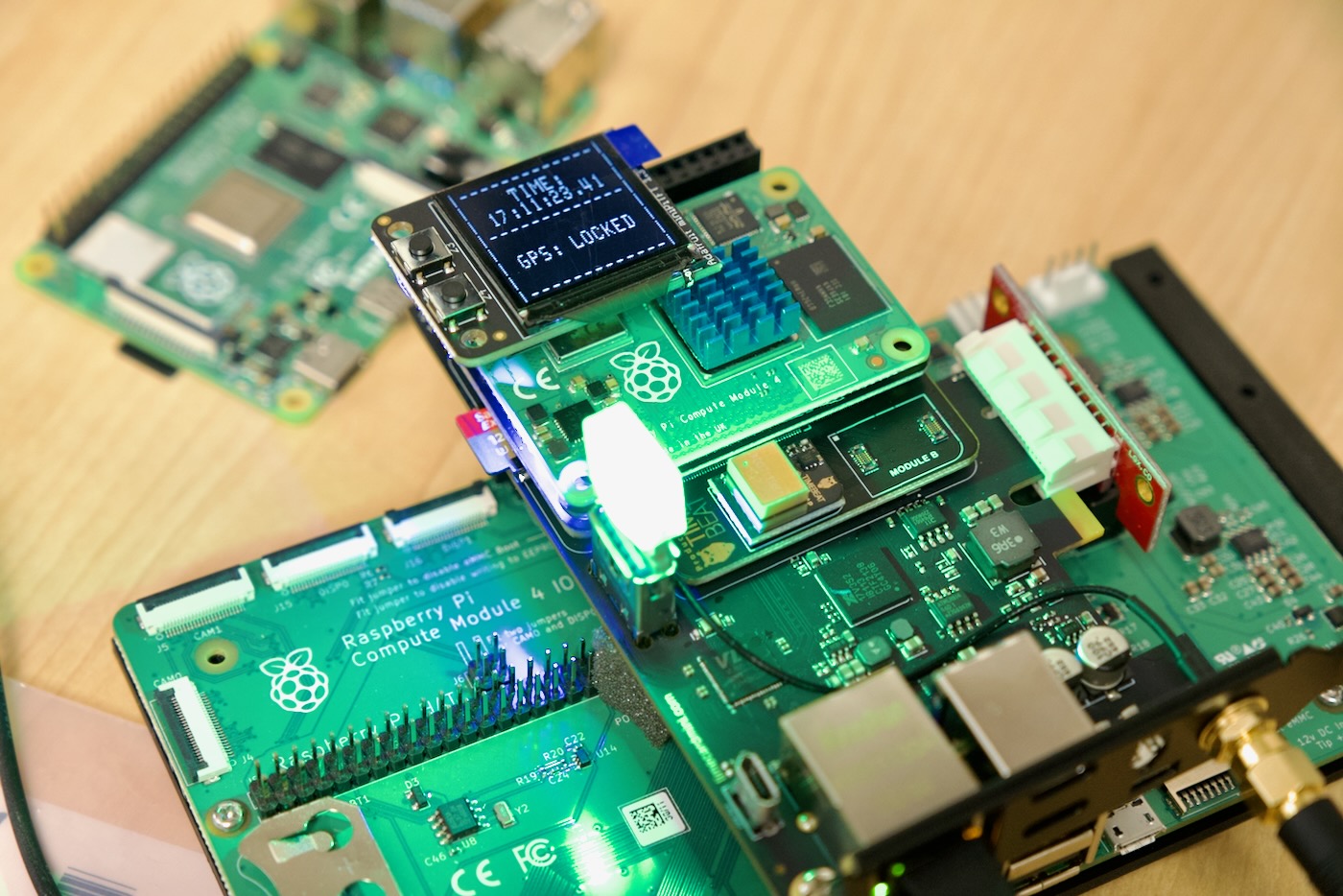Learning about ZFS and efficiency on my new Arm64 NAS
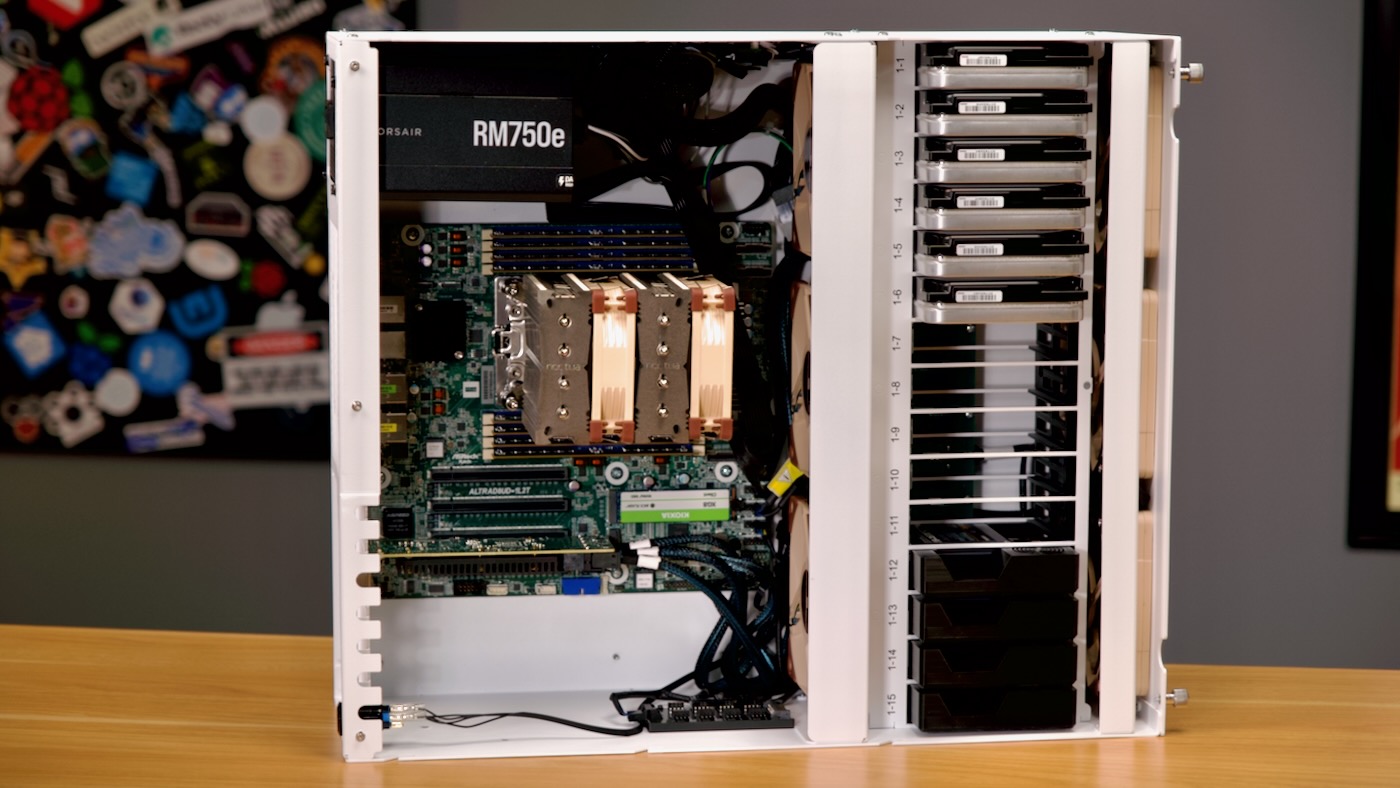
I've been building out a new Arm-based NAS using ASRock Rack's new 'Deep Micro ATX' motherboard for Ampere Altra and Altra Max CPUs.
I posted about the hardware earlier, in Building an efficient server-grade Arm NAS. Go check that out if you want details on the specific hardware in this setup.
But at the end of the build, I installed Rocky Linux, and found the power consumption to be a bit higher than expected—over 150W at idle!
As it turns out, the NAS must've been doing something when I took that initial measurement, because after monitoring it for a few more days, the normal idle power usage was around 123W instead.