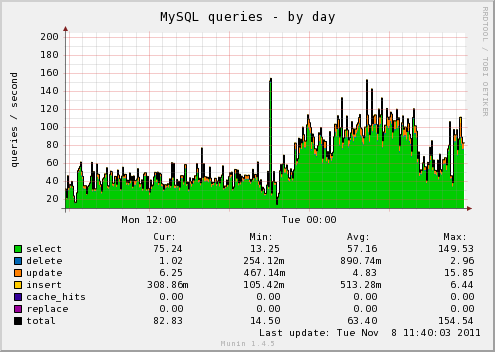Quickly resetting a local MySQL database from the command line [Updated]
[Update: And, as quickly as I finished writing this post, I thought to myself, "surely, this would be a good thing to have drush do out-of-the-box. And... it already does, making my work on this shell script null and void. I present to you: drush sql-drop! Oh, well.]
When I'm creating or updating an installation profile/distribution for Drupal, I need to reinstall Drupal over and over again. Doing this requires a few simple steps: drop/recreate the database (or drop all db tables), then drush site-install (shortcut: si) with the proper arguments to install the site again.
In the past, I've often had Sequel Pro running in the background on my Mac, and I'd select all the database tables, right-click, choose 'Delete Tables', then have to click again on a button to confirm the deletion. This took maybe 10-20 seconds, depending on whether I already had Sequel Pro running, and how good my mouse muscles were working.