Archdiocese of St. Louis' website on iPhone 4
Click here to view this image in its native resolution (which is incredible, on the iPhone 4).
Click here to view this image in its native resolution (which is incredible, on the iPhone 4).
[Required reading: Apple iPhone 4 Antennas... (by AntennaSys, Inc.)]

A lot of people have been mentioning how horribly terrible the iPhone 4's 3G antenna seems to be, due to an issue that has affected somewhere around half of iPhone 4 users (according to this MacRumors poll) so far.
Wanting to see this issue for myself, and knowing an iPhone 4 is on its way already, but will be delayed another week, I went to my local Apple Store, and tested five different iPhone 4's. All five exhibited the exact signal loss problem: If you grip the iPhone rather tightly with your wrist pressing against the lower-left corner of the iPhone, the 3G bars gradually diminish to zero, and the signal is lost.

Besides a couple of the very helpful new features of iOS 4 like folders, multiple Exchange accounts, and unified inboxes, there are a few things I've been finding in my use of the new OS that are underrated, but very helpful improvements:
After hearing about today's AT&T data plan pricing changes, I had a pretty bad gut reaction. After thinking more about the new options, I don't quite not what to think...
The new data plans are as follows:
Data Plus - 200 MB of data for $15/month. Additional 200MB for another $15.
DataPro - 2GB of data for $25/month. Additional 1 GB of data for $10.
Tethering - Additional $20/month for DataPro customers.
I logged into the 'myAccount' section of AT&T's mobile website, and looked up my usage stats (there's a link to view past data usage stats), and they were relatively surprising:
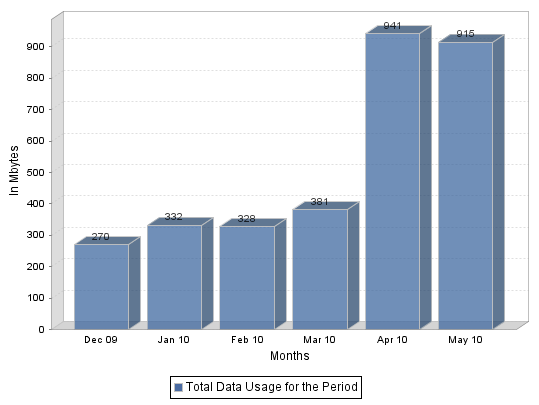
For the past six weeks that I've had my iPad, I've fought with my office network, because it uses a Microsoft/NTLM authenticated proxy server which wreaks havoc on the iPhone OS's ability to use the Internet effectively (especially for third party apps).
After reading through countless forum support requests for people asking the same questions, I've finally found a (mostly) workable solution for this problem—at least for most apps and browsing on the iPad.
Since the iPhone OS seems to have a pretty hard time dealing with proxy authentication (most apps don't act like there's even an internet connection, even if Safari will work through the proxy), I used a solution I often use on my Macs at work: doubling up the proxy.
Basically, you can use an application like Authoxy on the Mac to make the Mac translate all its web traffic through a special internal connection, which gets messaged correctly by Authoxy to work with your company's proxy server.
Just posted in the Articles section of the website:
How to Tether Your iPad to Your iPhone (via WiFi)
It's a pretty simple process, and it works great! The only downside is that the iPhone runs out of juice relatively quickly. To compensate, consider plugging it into the wall charger while it's tethered.
Since buying the iPad on the first day of it's introduction meant I had only one option; wifi-only, I needed a way to connect my iPad to the Internet on the go. Since I already have an iPhone, and have used it to tether my MacBook Pro in the past, I tried finding an easy way to tether to my iPad over WiFi. I didn't let Steve Jobs' comments about the iPad not being able to tether with the iPhone get me down.
A quick search around the web didn't find any quick tutorials, so I pieced enough information together to find that the best option would be to jailbreak my iPhone, download Cydia, and install MyFi, a nice app that turns your iPhone into a mobile hotspot.
In late 2009, I spent about two and a half weeks in Rome, Italy, which is far removed from my hometown of St. Louis, MO. Italy, France, Asia, etc. – all these countries are outside of AT&T's nationwide coverage plans, and since I wasn't going to be traveling for many weeks, I decided to not sign up for AT&T's extremely expensive worldwide plans, but rather did the following, which allowed me to stay in touch with friends and family worldwide, with different tradeoffs for each:
 Alongside today's news that Apple has finally released the iPhone/iPod Touch OS 3.0 to the public (download it by opening iTunes, connecting your iPhone or iPod Touch and clicking the 'Check for Update' button), some websites are noting that it is easy to enable tethering on your iPhone, even if AT&T hasn't officially announced support for this feature.
Alongside today's news that Apple has finally released the iPhone/iPod Touch OS 3.0 to the public (download it by opening iTunes, connecting your iPhone or iPod Touch and clicking the 'Check for Update' button), some websites are noting that it is easy to enable tethering on your iPhone, even if AT&T hasn't officially announced support for this feature.
Tethering is great for small Internet browsing sessions, or when your iPhone just isn't enough to do what you need to do (for instance, adding content to a website, or uploading a large file). But don't Tether too much: First, if a lot of people are tethering, it can slow down the network for everyone else, and second, your iPhone's battery takes a huge hit (even if charging) while you're using it's 3G signal for tethering.
[NOTE: Visual Voicemail may stop working after you follow the steps below. To get it back, simply go to the Settings app, tap on General, then Network, then Cellular Data Network; tap on the "Visual Voicemail" APN and change it from wap.cingular to acds.voicemail.]
![]()
In the past year, I have seen more and more mobile visitors to some of the websites I maintain, and the lion's share of those mobile visitors are using Safari on the iPhone or iPod Touch. A few of the sites receive more than 5% of their visits from such devices. For those sites, I thought it would be fitting to give them a little better mobile treatment, optimizing the layout for the iPhone.