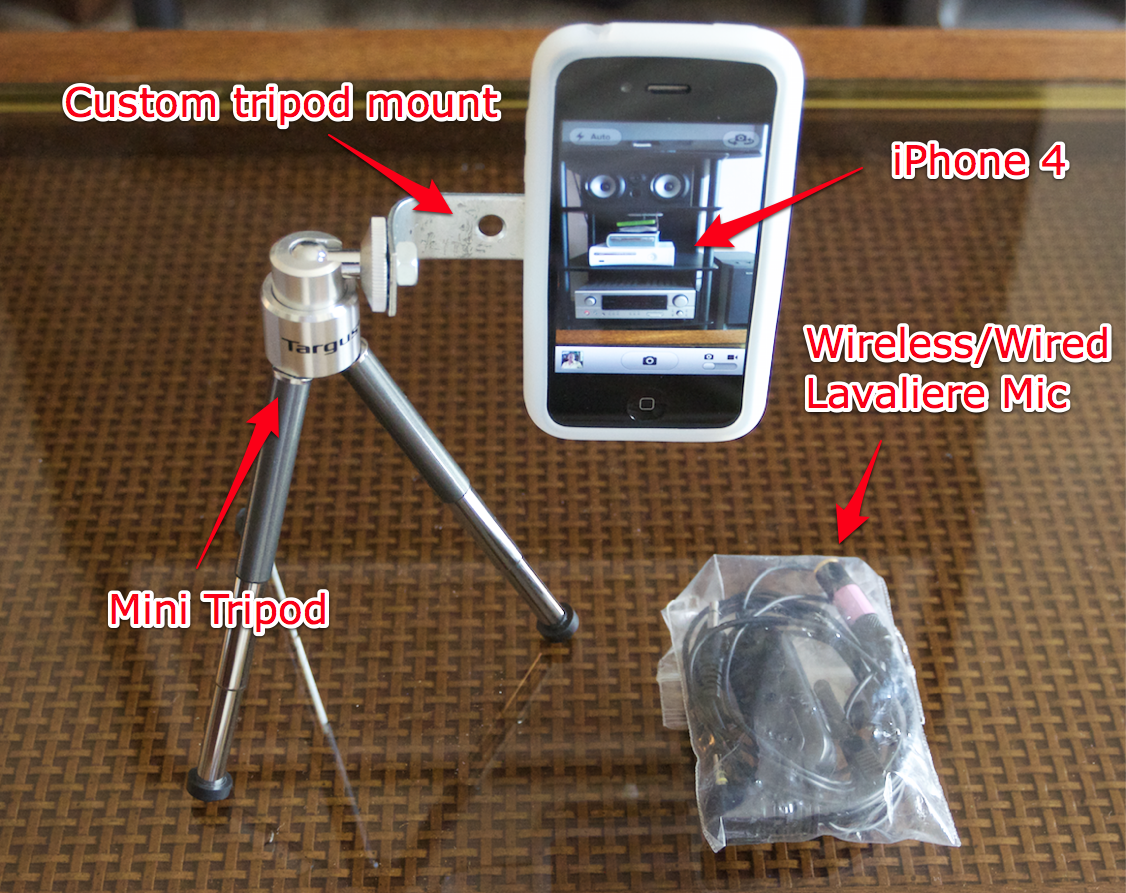More info and recommendations: iPhone/iPad external microphones
Though my years as an audio recording engineer (I've worked with CBS and some local audio production groups—I even helped record an amateur rock album), I have used a wide variety of audio recording devices—8-tracks, professional reel-to-reel machines, cassette recorders, miniDisc recorders, even many current cream-of-the-crop digital audio recorders (like the Zoom H2, Zoom H4, and Marantz PMD-660 etc.).
Almost all of these recorders have one thing in common: they are inconvenient to have to lug around.
I have been experimenting with my iPhones (3G, 3Gs, and now the iPhone 4) over the years to see if I can finally find a great recording solution that will allow me to replace any need for a dedicated digital audio recorder. I think the time has finally come.
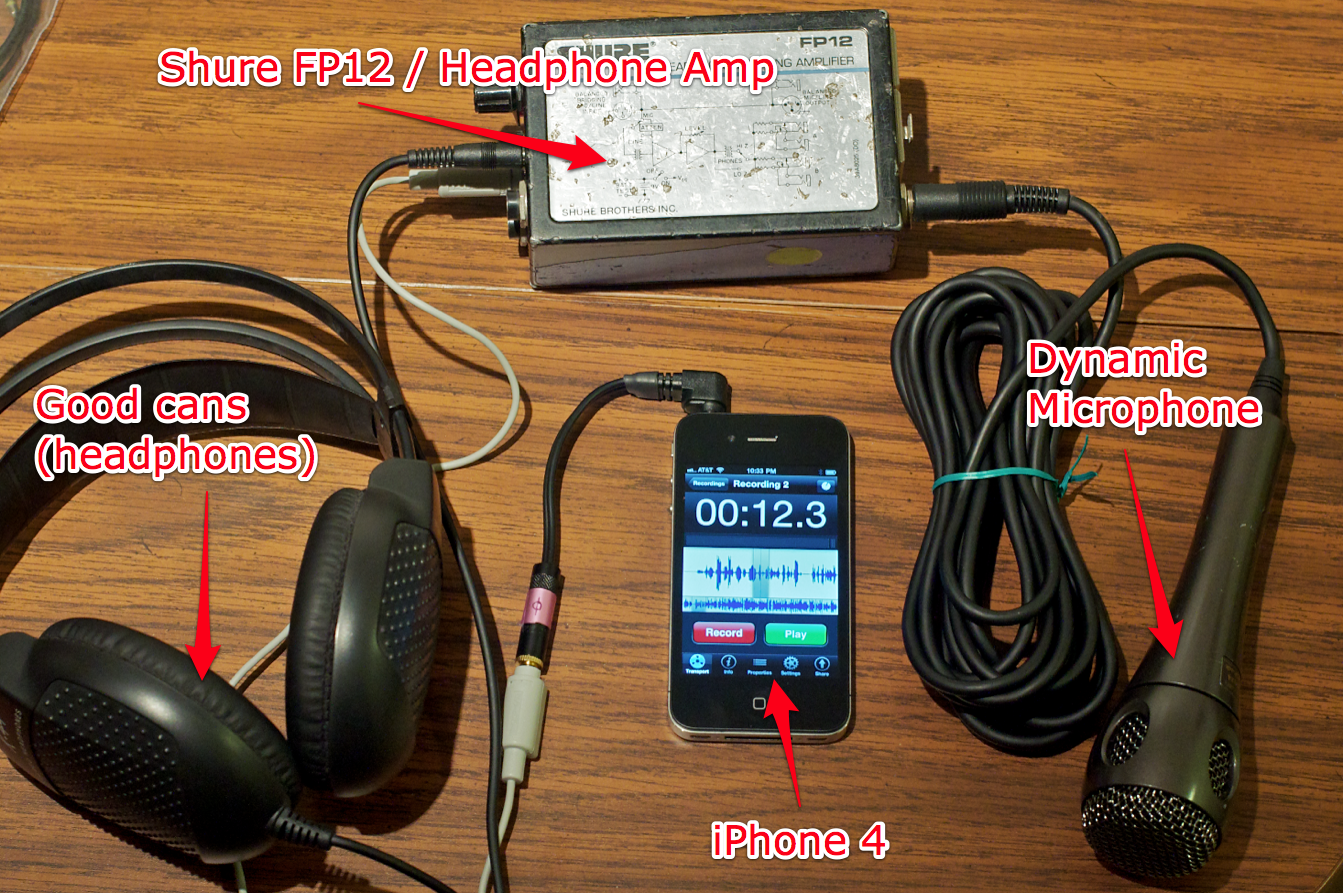






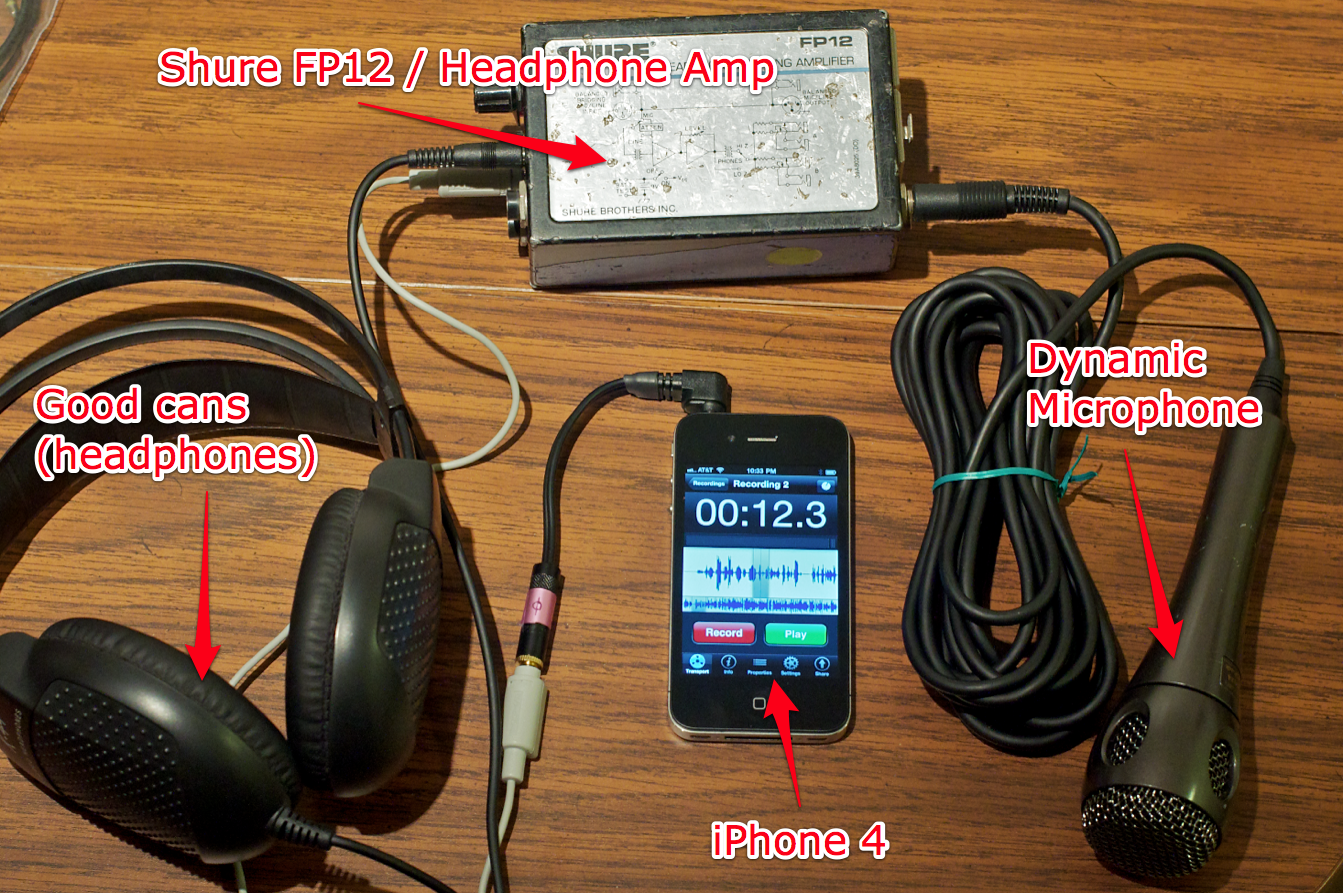
 With Apple's introduction of the latest
With Apple's introduction of the latest