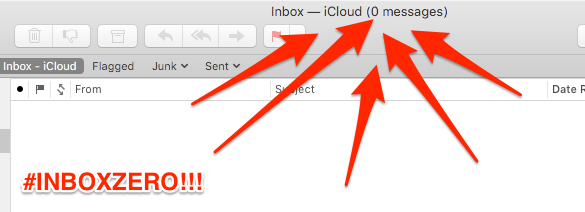How can I get my PR merged into your open source project?
Recently I received an email from an IT student asking the following: I recently submitted a pull request to one of your open source projects on GitHub. What can I do to get this pull request merged? The answer below may sound somewhat like a cop-out, or harsh (especially considering it was to a starry-eyed student trying to dip his or her toes into the waters of open source software contribution)... but I've found that honesty is the best policy, and the best way I can maintain good OSS software is to guard my (limited) time for OSS work vigilantly, and try to not allow sentiment force the merge of any kind of code, no matter how simple/small the change. Here is my reply:
Thanks for the email! I maintain over 100 different open source projects on GitHub, all in my spare time (which can be hard to come by with 3 kids, a full time job at Acquia, and a few other hobbies!). I spend a few hours per quarter on any given project. Some of the more popular projects have dozens of issues, PRs, and new comments that need to be read through to figure out what I need to these few hours on.