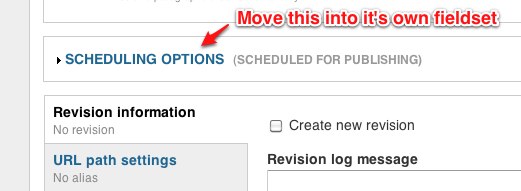All the Hubbub About Drupal 7
Drupal 7. Is it ready?
That seems to be the general question in the air over the past few weeks discussed by many in the community. There's a problem with this question, though... I think many people look at their particular use cases, determine Drupal 7 to not (yet) be a good fit, then declare all things Drupal 7 to be lacking.
Really, though, are things so bad? I've seen hundreds of sites on Drupal Gardens that are beautiful and functional. I've upgraded two of my simpler Drupal 6 sites to Drupal 7. I've built a total of fifteen Drupal 7 sites—some serving more than 10,000 visitors a day, others serving a hundred or two (and almost all on shared hosting!)—and am working on three others. So, for me, the question 'Is Drupal 7 ready for prime-time?' doesn't make sense. It's already there (I haven't started a new project on Drupal 6 for six months now).