Solr for Drupal Developers, Part 3: Testing Solr locally
In earlier Solr for Drupal Developers posts, you learned about Apache Solr and it's history in and integration with Drupal. In this post, I'm going to walk you through a quick guide to getting Apache Solr running on your local workstation so you can test it out with a Drupal site you're working on.
The guide below is for those using Mac or Linux workstations, but if you're using Windows (or even if you run Mac or Linux), you can use Drupal VM instead, which optionally installs Apache Solr alongside Drupal.
As an aside, I am writing this series of blog posts from the perspective of a Drupal developer who has worked with large-scale, highly customized Solr search for Mercy (example), and with a variety of small-to-medium sites who are using Hosted Apache Solr, a service I've been running as part of Midwestern Mac since early 2011.
Installing Apache Solr in a Virtual Machine
Apache Solr can be run directly from any computer that has Java 1.7 or later, so technically you could run it on any modern Mac, Windows, or Linux workstation natively. But to keep your local workstation cleaner, and to save time and hassle (especially if you don't want to kludge your computer with a Java runtime!), this guide will show you how to set up an Apache Solr virtual machine using Vagrant, VirtualBox, and Ansible.
Let's get started:
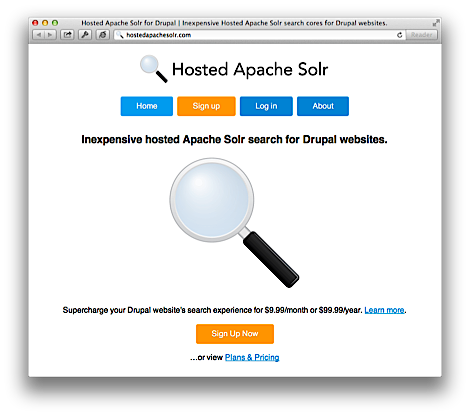
 I'm a huge fan of
I'm a huge fan of